Dark Mode / Light Mode
Lively Blogs is fully compatible with Confluence’s Dark Mode. Once you enable Dark Mode in Confluence, Lively Blogs will automatically adjust its interface to match, providing a smooth and visually optimized experience for your blog posts.
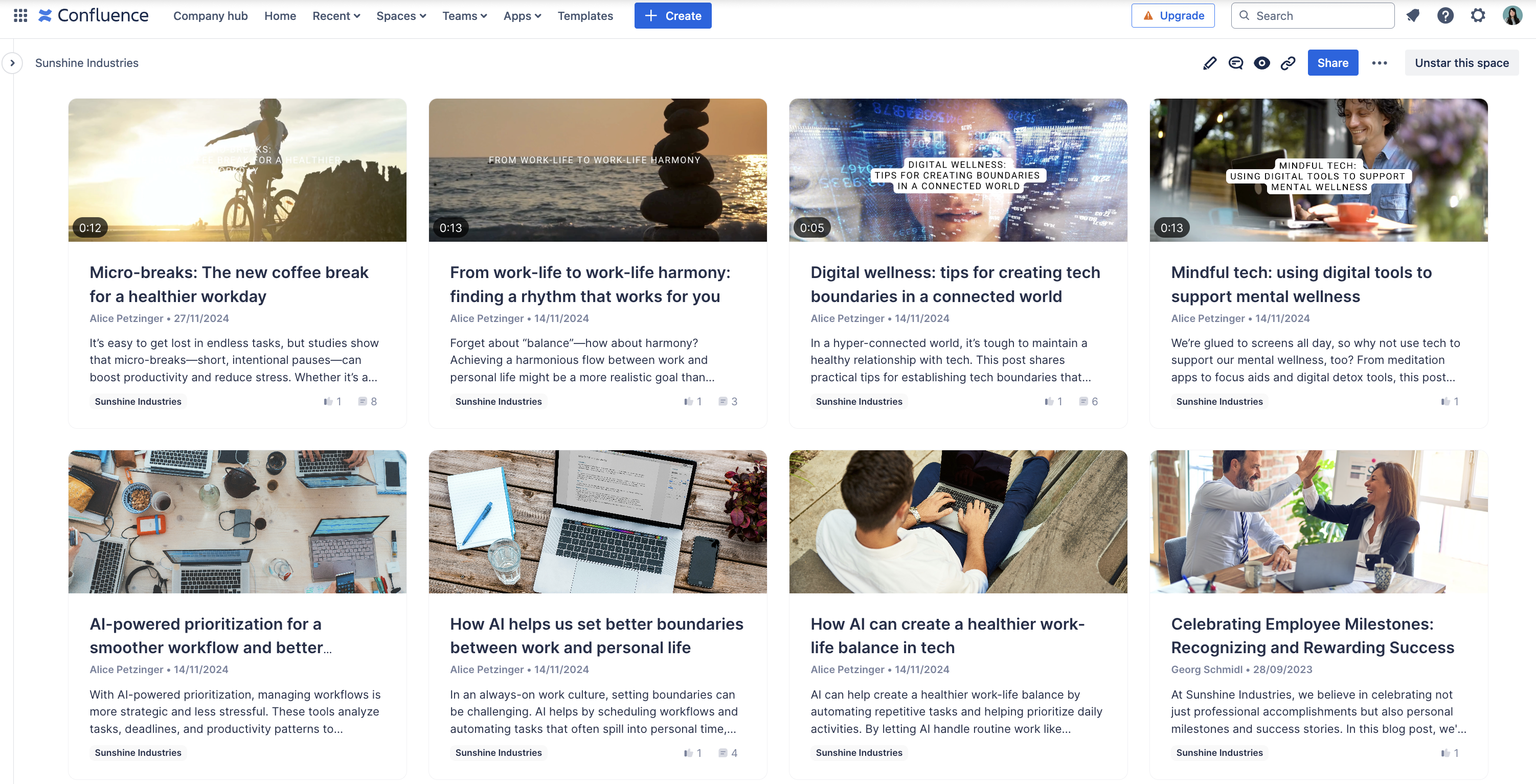
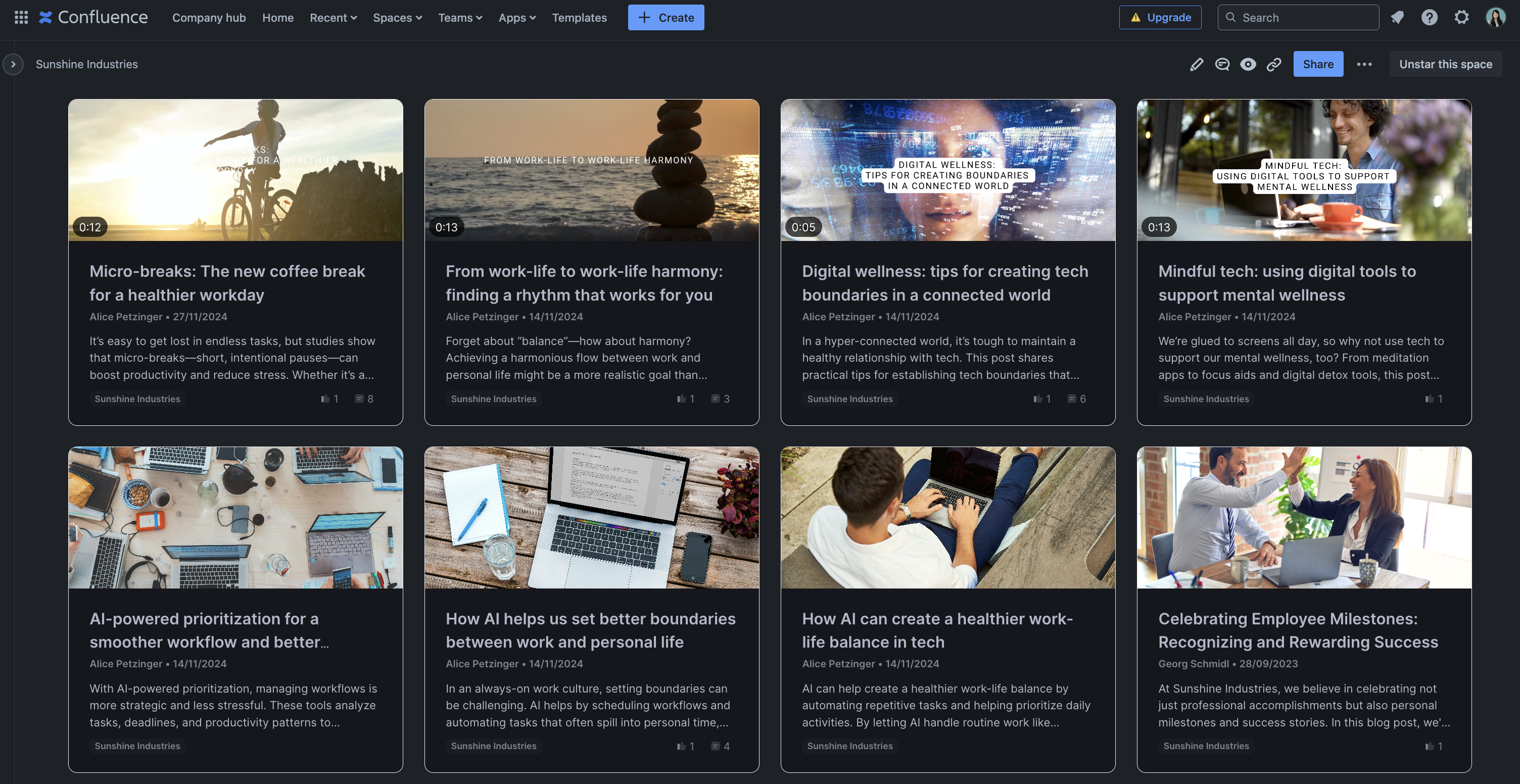
How it works:
Turn on Dark Mode in Confluence, and Lively Blogs takes care of the rest. No setup needed – it syncs with your Confluence theme settings to keep things looking great.
👉 Want to know more about themes in Confluence? Check out Atlassian’s guide.
