Likes and Comments Count
With Lively Blogs you can track how your posts are performing by displaying the number of likes and comments directly on each blog post cards and entries.
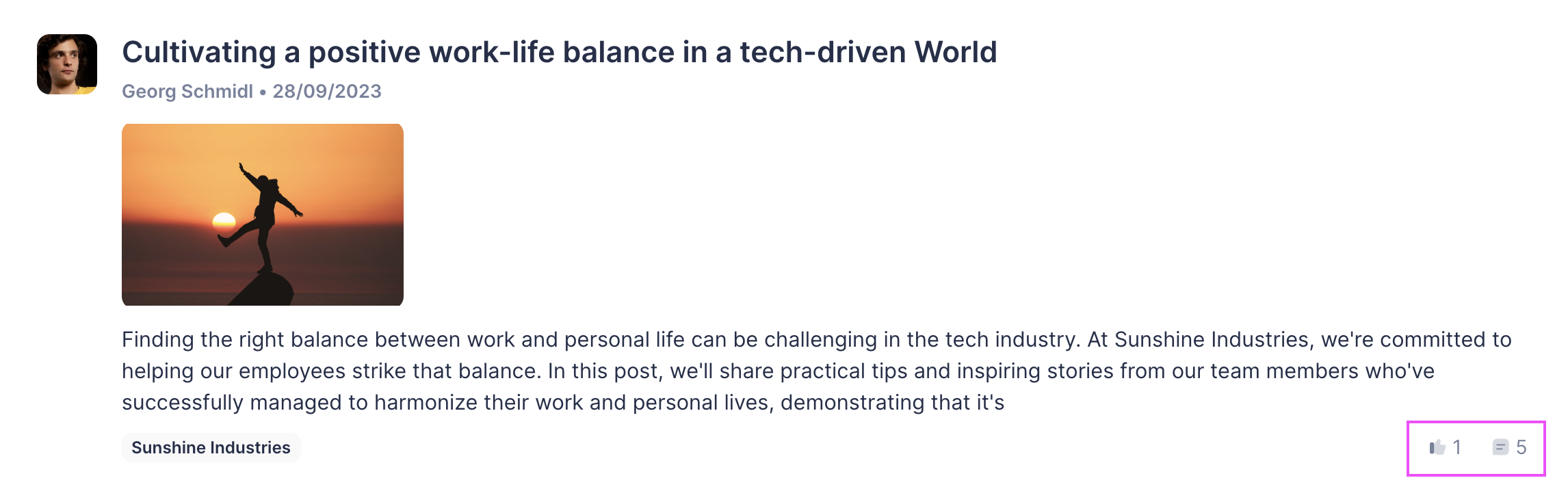
How it works
Each blog post shows the number of likes and comments, giving you immediate insight into how readers are engaging with your content.
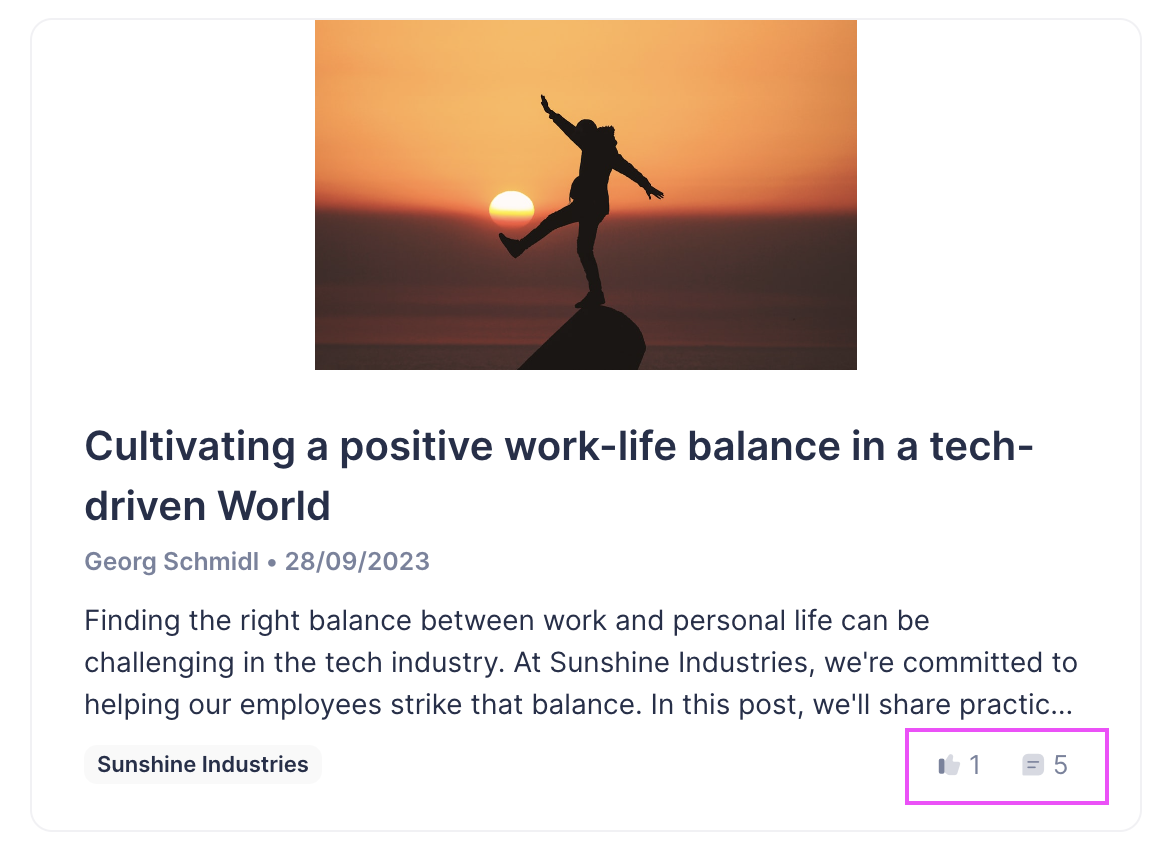
How to use
Go to your Lively Blogs macro in Confluence.
View the likes and comments count directly on each blog post.
Use these metrics to understand which topics your audience enjoys and write more great blog posts.😊✍️
