Page Feeds
Welcome to the Lively Blogs feature that allows you to use pages instead of blog posts for your feeds. This guide will help you set up and customize your page feeds effectively.
What is the Page Feed Feature?
The Page Feed feature in Lively Blogs enables you to display Confluence pages in your feed, offering a structured way to present content. This is ideal for showcasing important pages, updates, or any content in your Confluence.
How to:
Select Pages as Content Type in the macro settings
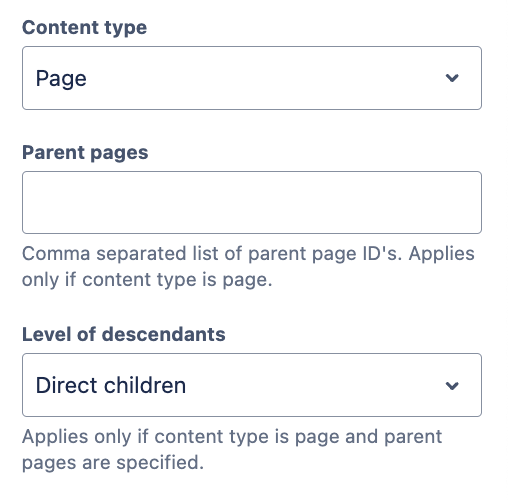
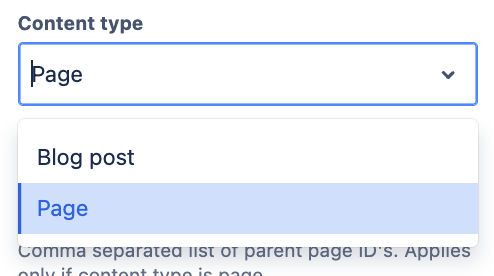
Parent Pages: Enter the IDs of the parent pages, separated by commas. Use multiple parent page IDs to show pages from different spaces.
(This is only needed if "Content Type" is set to "Pages.")
Page ID is displayed as a parameter in the URL
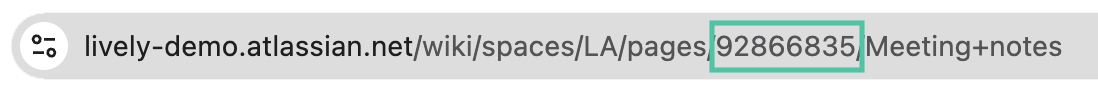
Level of Descendants: Choose "Direct children" to display only the immediate child pages.
(This only works if parent pages are specified.)
