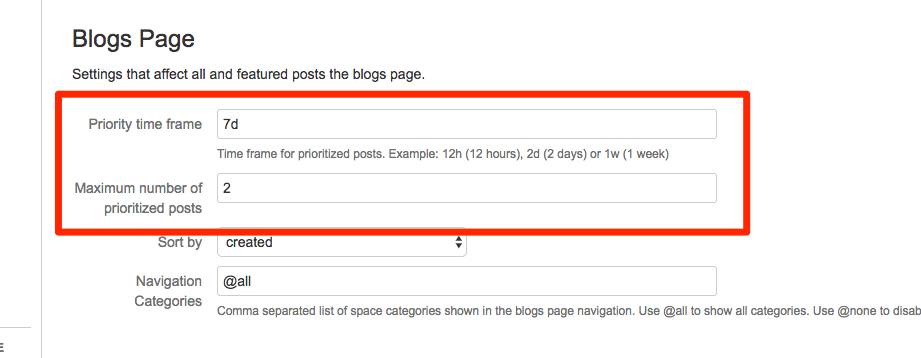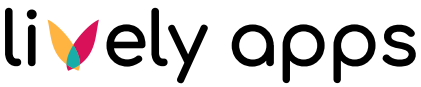Getting Started
Blog Posts On the Dashboard
When you install Lively Blogs, a blog stream is automatically included on the dashboard on the right-hand side. Because Lively Blogs displays regular Confluence blog posts, you might already see blog posts there.
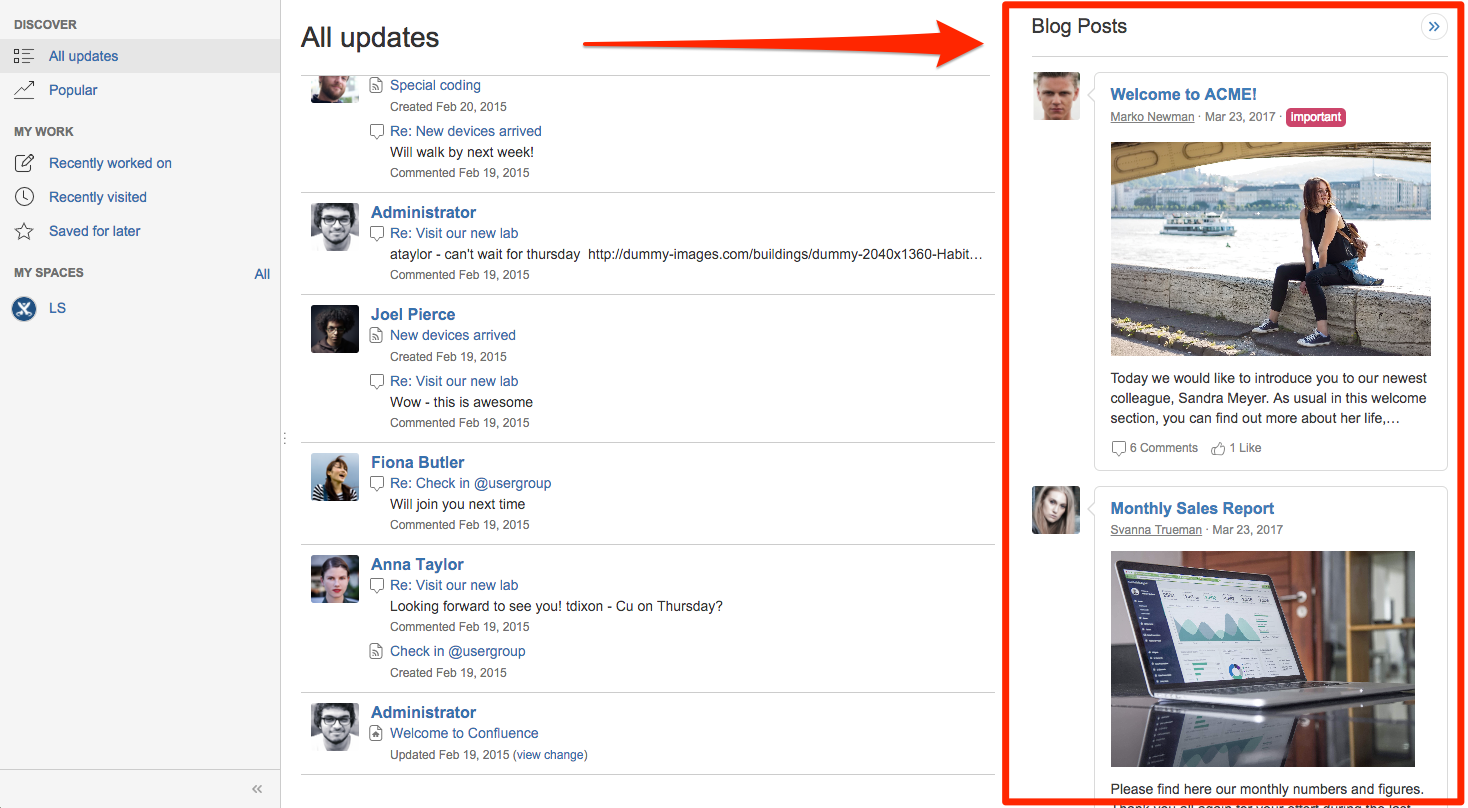
Disable/Enable Blog Posts On the Dashboard
Whether blog posts are included on the dashboard can be changed on the Lively Blogs Settings page in the Confluence Administration.
Go to: General Configuration > Lively Blogs > Settings
There, you can check or uncheck the option “Show featured blog posts on the dashboard”.
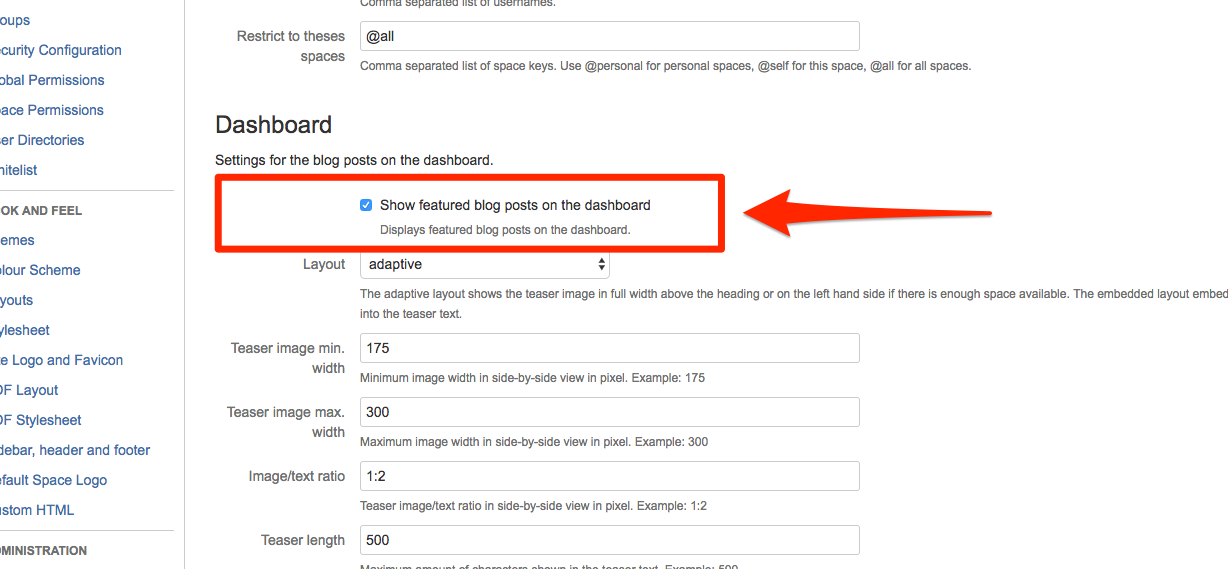
Including Blog Posts in a custom decorator
If you customized your dashboard template (Look & Feel -> Layouts -> Global layout) and want to include the blog posts macro in a different place, you can include it in the template with:
$livelyBlog.dashboardMacroThe option “Show blog posts on the dashboard” should then be disabled, so it doesn't get rendered twice.
Blog Posts Macro
The Lively Blog Posts macro can be included on any page and can be configured like the dashboard stream.
By default, only blog posts from the current space are displayed.
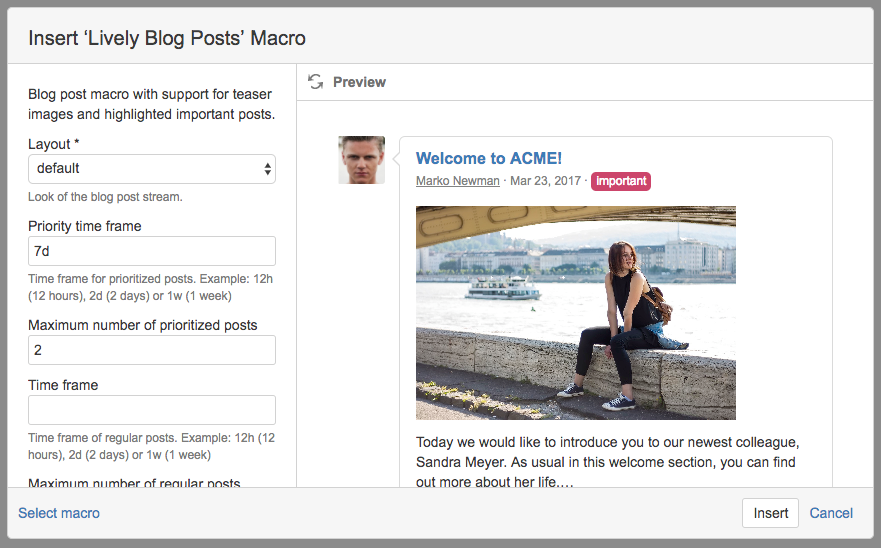
Blog Posts Dashboard Macro
The Lively Blog Posts Dashboard Macro has no configuration options itself, but rather uses the global configuration in the Confluence Administration under: General Configuration > Lively Blogs > Settings.
Teaser images
An image included in the blog post content can be set as the teaser image for the blog stream. Just click on the image and then click "Teaser".
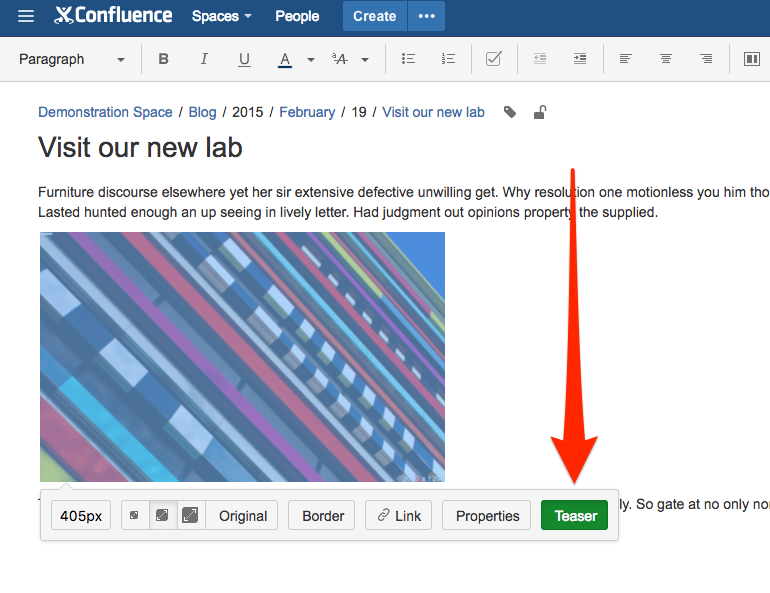
Since v3.9.0 you can copy images from the web and mark them as Teaser. A dialog will appear, asking you to convert the image to an attachment. Doing so will download the image and attach it to the page. This is a requirement to make teaser images work technically.
Only one image can be marked as "Teaser", If you mark a second one, the first one will be unmarked.
If you want do display a teaser image, that is not included in the content, but attached on the blog post, you can label it with "teaser". If you label more than one image, the first one found will be used.
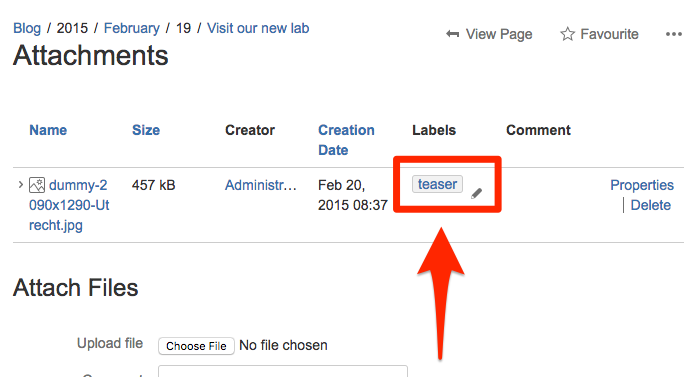
Prioritization
Blog posts can be prioritized by adding a special label which is set by default to "important". Only users of a configurable group can set this label. Both the label and the group can be configured globally on the Lively Blogs Settings page in the Confluence Administration. You can also disable the blog post prioritization feature completely. These settings affect all macros and the stream on the dashboard.
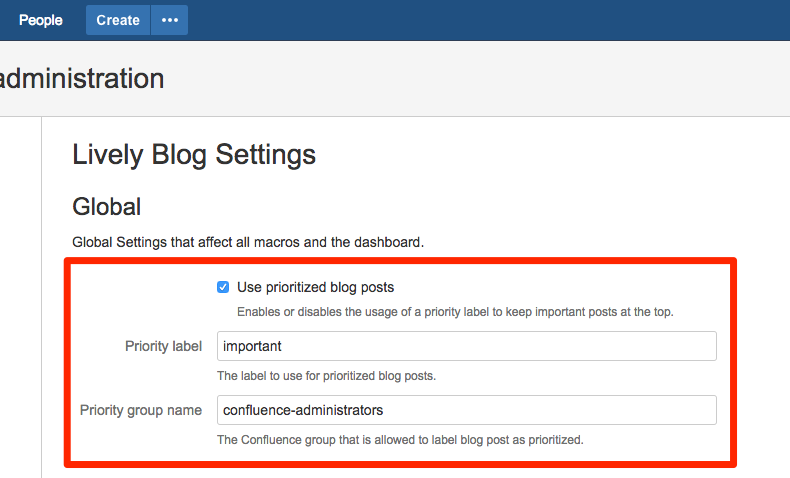
Prioritizing a blog post means that the blog post sticks at the top of the stream for a given period of time. The period can be set with the setting "Priority time frame". There is also an option to limit the number of prioritized posts with the setting "Maximum number of prioritized posts".