Getting Started
Lively Home is your new dashboard for Confluence Cloud.
Where is Lively Home?
The Lively Home dashboard is accessible by all users and is located in top bar at Apps → Lively Home.

Additionally, Lively Home can be accessed from the Confluence home page. On the right-hand side, expand the Lively Home panel to get a summary of the dashboard contents. Click on one of the items and you will be redirected to the dashboard.
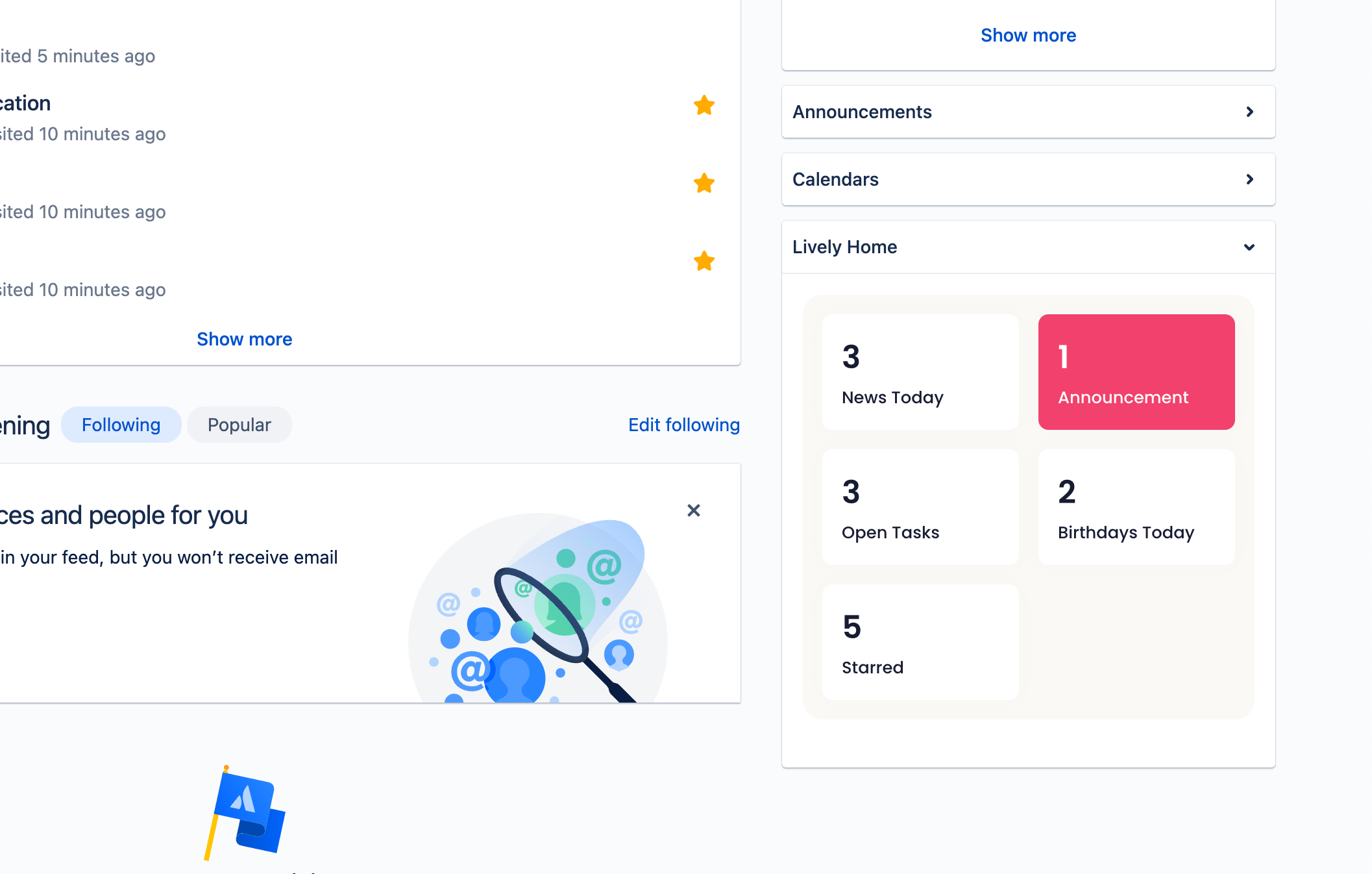
Lively Home Configuration
The widgets on the dashboard and the dashboard colors can be configured by a Confluence administrator under Settings → Lively Home.
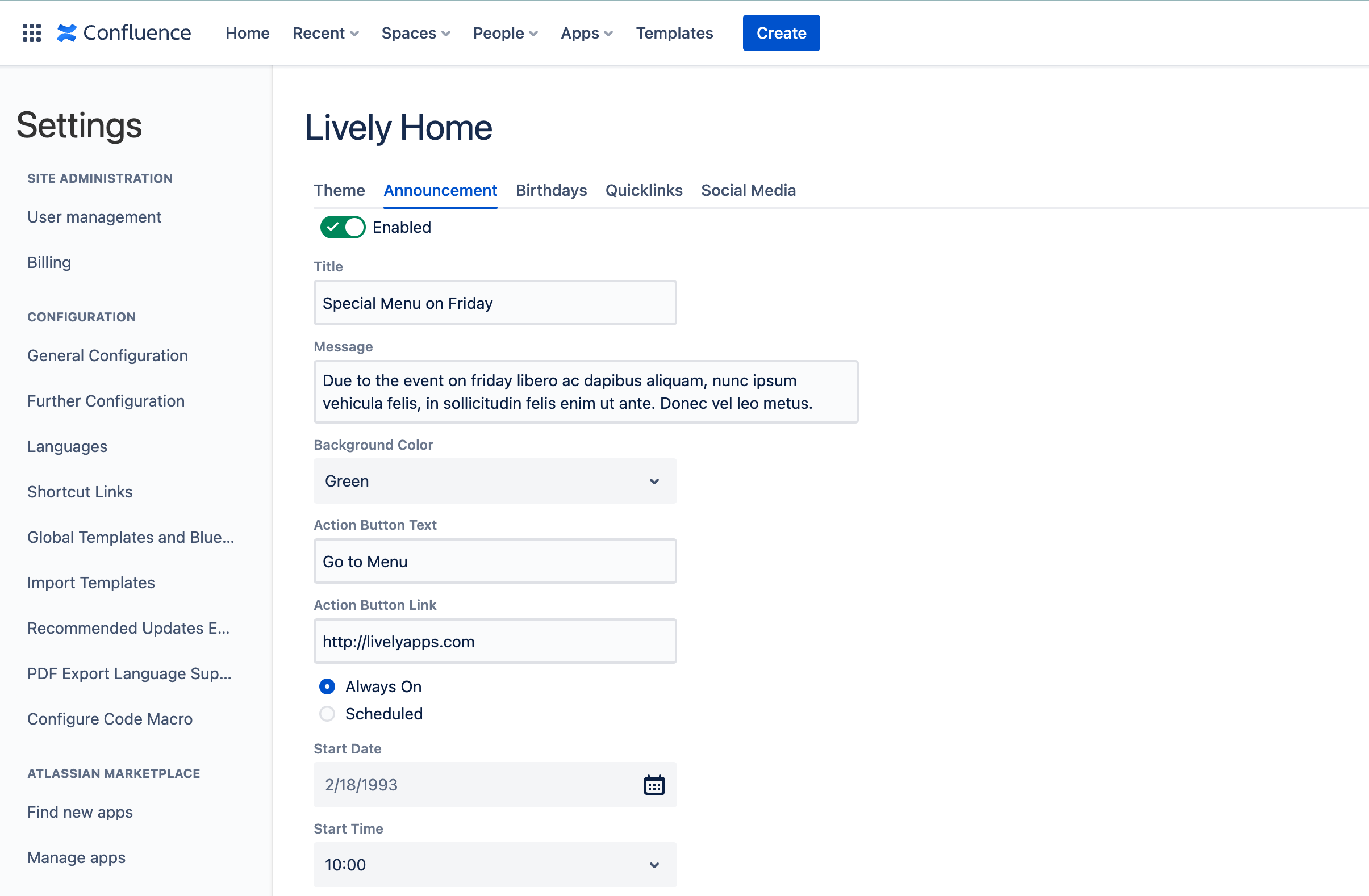
A detailed documentation of the settings will follow soon. Please stay tuned!
