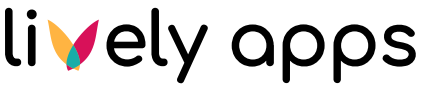Global Import / Export
You can export and import all PocketQuery data to and from XML. This mechanism is supposed to be used for backups and migration purposes. Go to Confluence Admin ("General Configuration”) > PocketQuery > Import/Export:
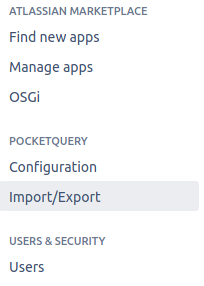
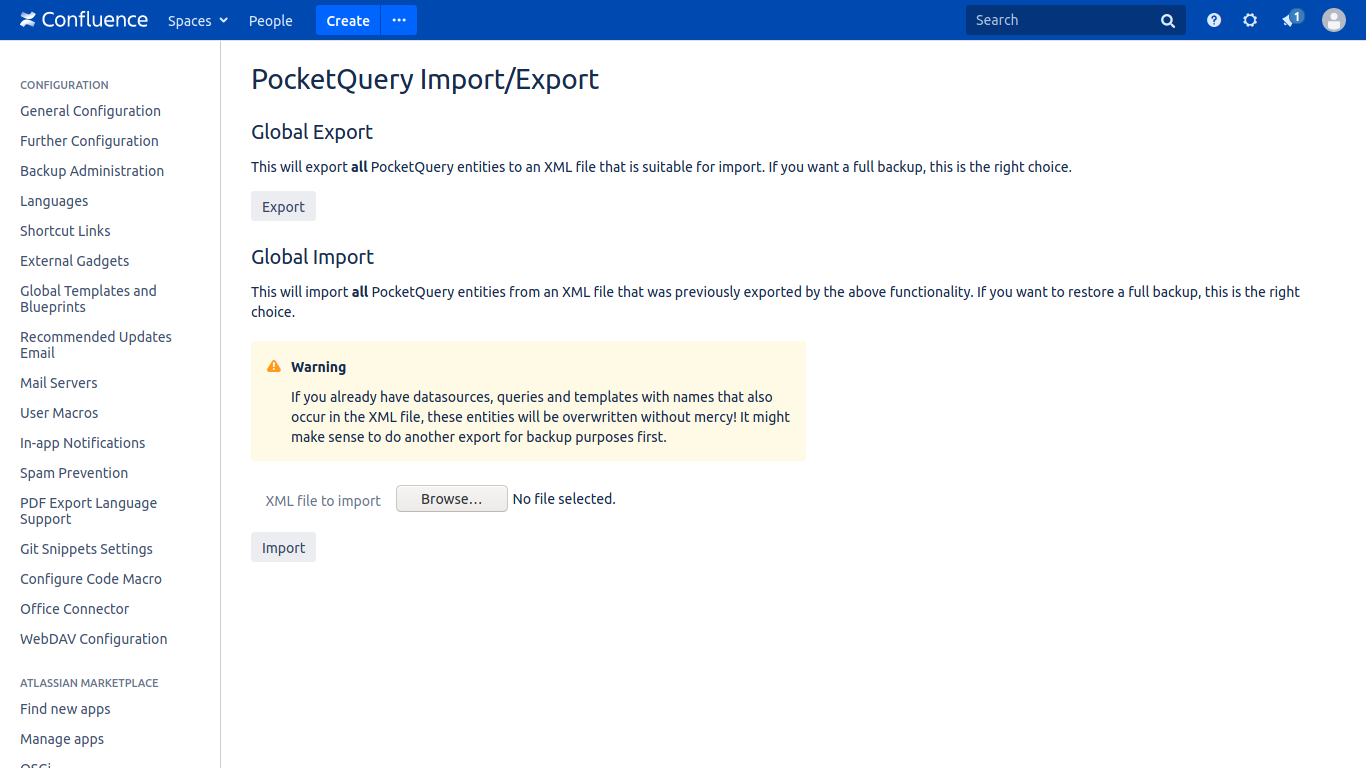
Clicking “Export” will export all databases, queries, templates and converters to an XML file.
This XML file can later be used by selecting the file in “XML file to import“ and clicking “Import“.
If you already have datasources, queries and templates with names that also occur in the XML file, these entities will be overwritten! It might make sense to do another export for backup purposes first.