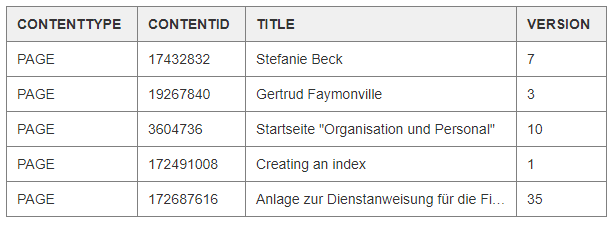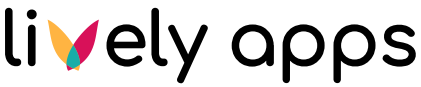How to make a PocketQuery table only take the space it needs (and not the full width of the page)
Using a new template
Go to the PocketQuery Administration
Go to "Templates" and click on "Add Template"
Name it "auto_resizable_table" and copy & paste following code into "content"
CODE<table class="aui confluenceTable pocketquery-table" style="width: auto;"> <thead> <tr> #foreach ($column in $columns) <th style="white-space: nowrap;">$!column</th> #end </tr> </thead> <tbody> #foreach ($row in $result) <tr> #foreach ($column in $row) <td>$!column</td> #end </tr> #end </tbody> </table>Go to your Query and select "auto_resizable_table" as its Template
Using an existing template
Modify your template by adding a style="width: auto;" attribute to your table like this:
CODE
<table class="aui confluenceTable pocketquery-table" style="width: auto;">
...
</table>Example
Default Template without style="width: auto;"
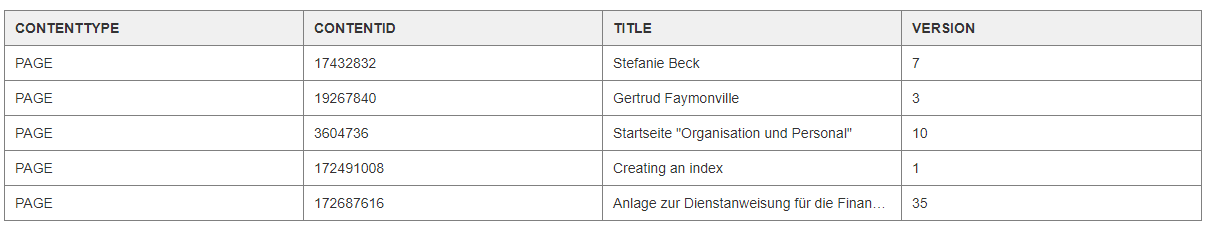
Modified Template including style="width: auto;"