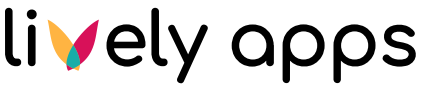REST datasource with application link throws "CredentialsRequiredException"
When adding a REST datasource of the type "REST Application Link", you might face the following error:
"Cannot connect to this datasource. Please check the log files for more details or contact your administrator.
Type: CredentialsRequiredException
Message: You do not have an authorized access token for the remote resource."To solve this, please check the application link and make sure it uses the authorization method OAuth with impersonation from both sides. (Please refer to the Atlassian documentation to learn about the differences between OAuth with or without impersonation.)
If you can't use OAuth with impersonation for your instance, you can connect using the datasource type "REST Basic" and enter the credentials of a techical user there. But you will need to keep a close eye on the permissions of this user, as all REST calls will be executed on behalf of this technical user.