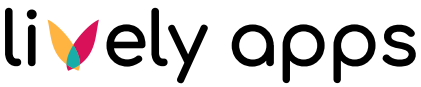How to include PocketQuery charts in PDF/Word export?
Currently PocketQuery charts are not included when the page is exported to PDF or Word. The technical reason is, that charts are generated dynamically when the page is loaded using Javascript and the Google charts library and this process is not triggered when the page is exported.
The only workaround is to
make screenshots of the charts and add them to the page instead of the PocketQuery macros,
then export the page
and revert back to the previous versions of the page to replace the screenshots with the PocketQuery macros again.