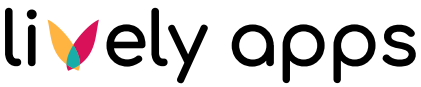How to pivot a PocketQuery result table (transpose, juxtapose)
Example
This table:
a | b | c |
|---|---|---|
d | e | f |
g | h | i |
Should become this:
a | d | g |
b | e | h |
c | f | i |
How To
Go to the PocketQuery Administration
Go to "Templates" and click on "Add template"
Name it "pivot" and copy & paste following code into "content"
CODE<table class="aui confluenceTable pocketquery-table"> <tbody> #foreach ($column in $columns) <tr> <td style="background-color: #f0f0f0; font-weight: bold;"> $column </td> #foreach($row in $result) <td> $!row.get($column) </td> #end </tr> #end </tbody> </table>Go to a query and select "pivot" as template