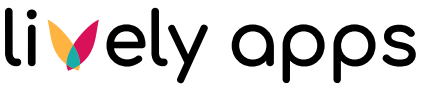Migration Path
We recommend you migrate your datasources, queries, templates and converter via the PocketQuery Global Import/Export feature in Confluence.
Prerequisites
Confluence Server instance
Confluence Cloud instance
On both instances:
Latest version of PocketQuery installed
Confluence admin permissions
Migrations steps
These steps will explain how you can migrate your PocketQuery entities from Confluence Server to a Confluence Cloud instance.
Step 1. Move content to Confluence Cloud
Follow the Cloud Migration Guide to move your Confluence content from Server to Cloud.
Step 2: Export PocketQuery entities on Confluence Server
On the Confluence Server instance:
Navigate in the Confluence Administration to PocketQuery → Import/Export
Click on the “Export“ button under “Global Export“
An XML file with all the PocketQuery entities has been downloaded
Step 3: Import PocketQuery entities on Confluence Cloud
On the Confluence Cloud instance:
Navigate to the PocketQuery Administration via Apps → PocketQuery
Click on the tab “Import/Export“ at the top
Under “Import Entities“, select the file you have downloaded from Confluence server and click “Upload“
Read the Import Validation Result and click “Perform import“
All your datasources, queries, templates and converter are now migrated to Confluence Cloud
Step 4: Configure PocketQuery Administrator and Editor Groups
On the Confluence Server instance:
Navigate in the Confluence Administration to PocketQuery → Configuration
Note down the configured administrators and editors group
If the group configuration is empty, no further steps are required on the Confluence Cloud instance.
On the Confluence Cloud instance:
Navigate in the Confluence Settings to Atlassian Marketplace → PocketQuery
Apply the noted down administrators and editors group in the settings form accordingly
Still Unclear? Reach Out to Us
If you need help with any of these migration steps, please create a ticket. We are happy to help! 🙂