The Default Template
The default template of PocketQuery produces a simple Jira table. The result looks like this:
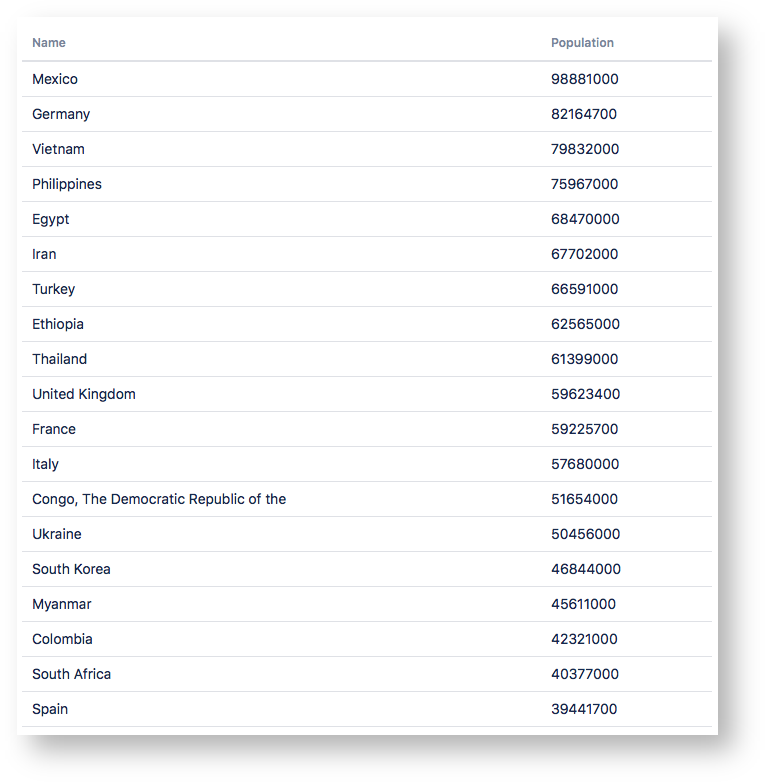
The table has two columns Name and Population, according to the SELECT clause of the query.
Templates for PocketQuery are written in Velocity, a Java templating language used in Jira. Let’s have a look at the code of the default PocketQuery template that is selected by default for all queries.
<table class="aui pocketquery-table">
<thead>
<tr>
#foreach ($column in $columns)
<th>$!column</th>
#end
</tr>
</thead>
<tbody>
#foreach ($row in $result)
<tr>
#foreach ($column in $row)
<td>$!column</td>
#end
</tr>
#end
</tbody>
</table>Nothing fancy here: there is one loop for the header that runs through the column names and one loop (with another nested loop) running through the result. Note that the variables $columns and $result are passed to any PocketQuery template, so you can use them as you please. For a more formal specification of what kind of objects are available in PocketQuery templates, see the PocketQuery documentation on templates.
Continue with Custom CSS To Highlight Particularly High/Low Values
