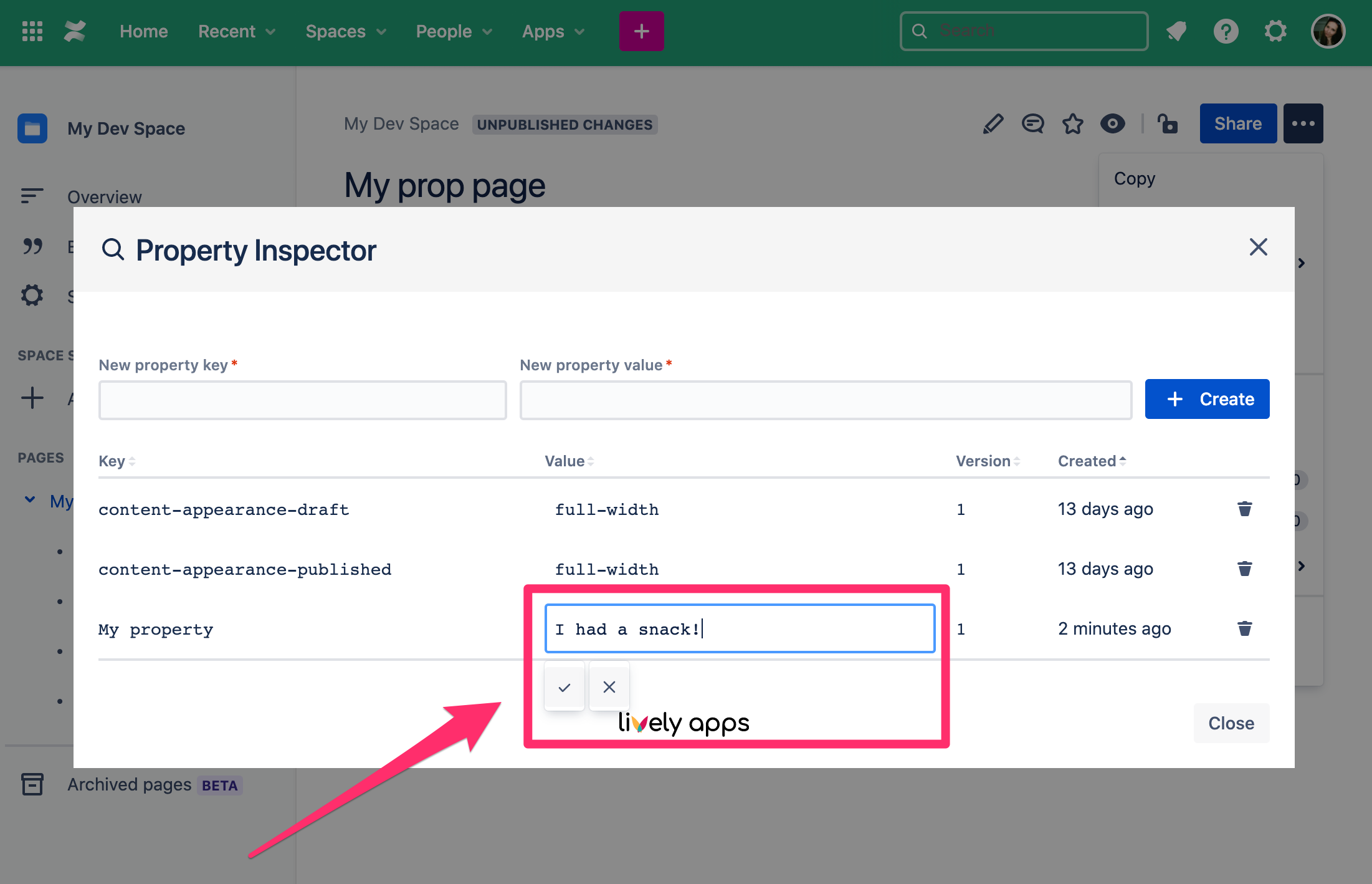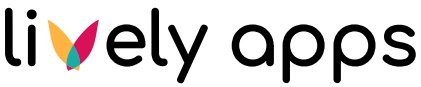User Guide
Property Inspector allows you to view, add, delete, and modify page and space properties. In this guide, we explain how to use the app. To learn more about Confluence entity properties, view official documentation: Confluence entity properties.
Entity Properties Overview
Space properties overview is located in the Add-ons section of Space Settings. There you can view all properties of your space in a single table.
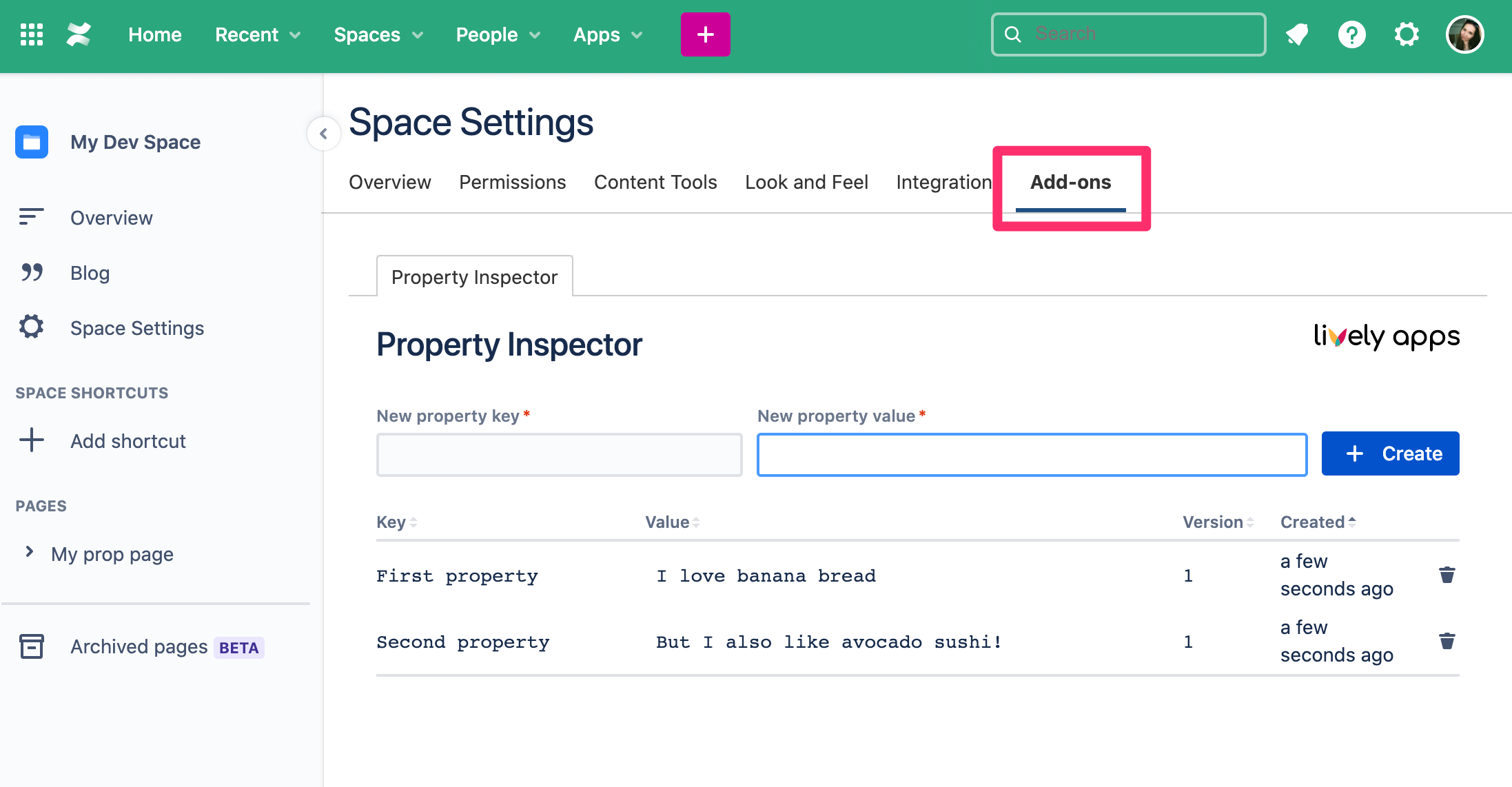
Similarly, in your page settings menu, you can find a new item “Property Inspector“.
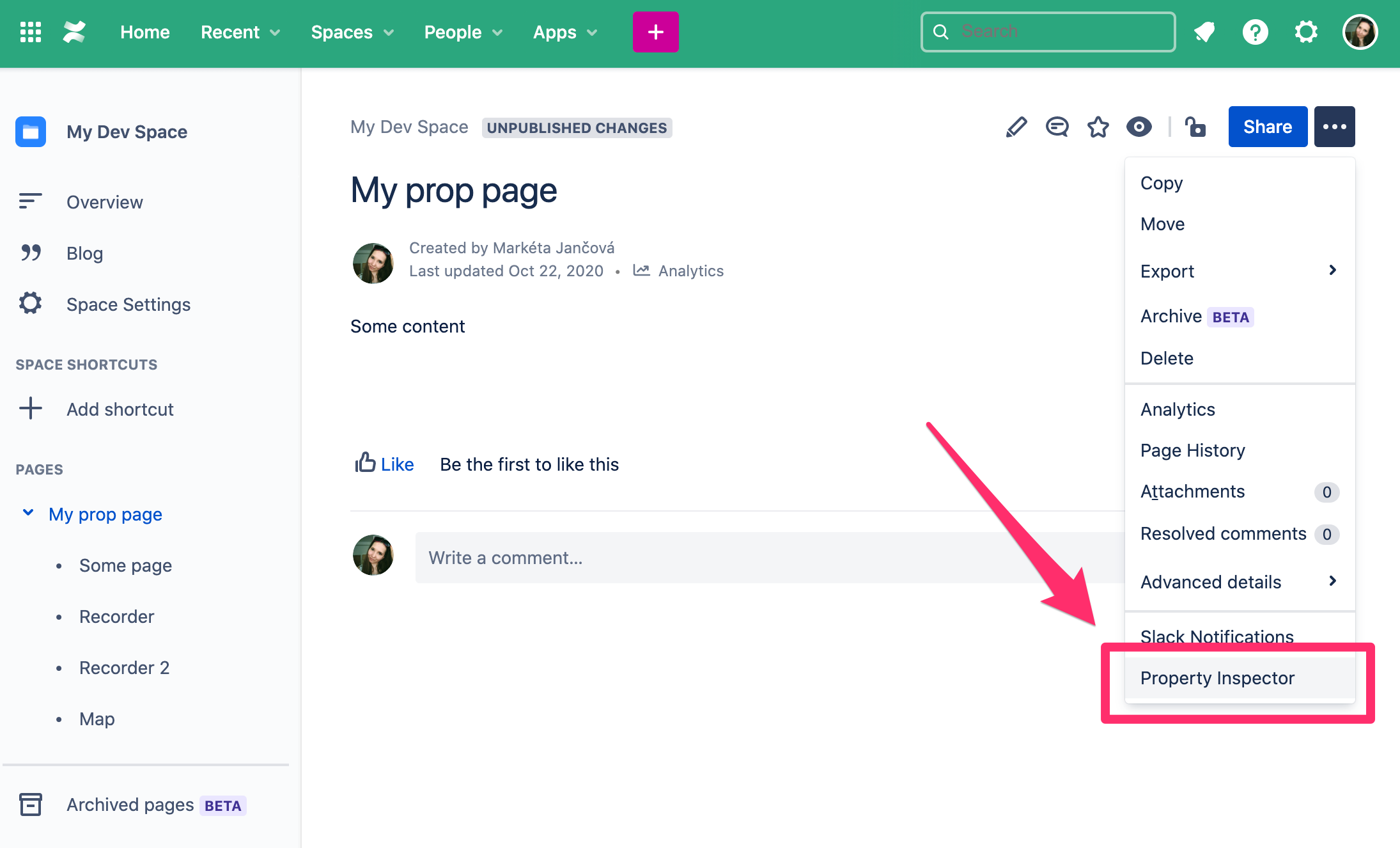
It opens a dialog with your page properties preview.
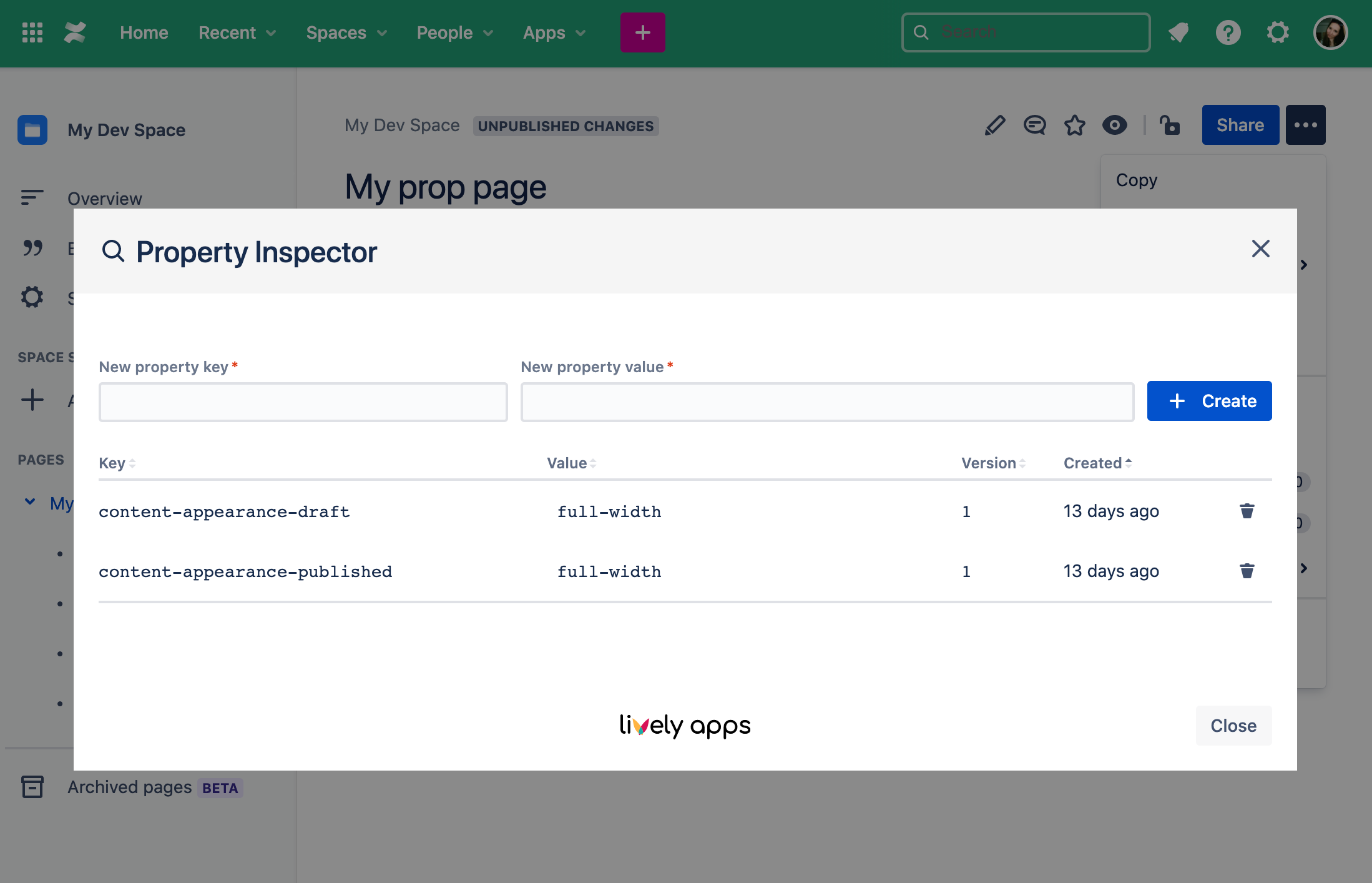
Modifying Entity Properties
Please, keep in mind that you should modify only properties that have been created by you. You should never modify default properties or properties of other apps. Inappropriate usage may critically corrupt your instance or data.
In the properties overview, you are allowed to add new properties by inserting property key and value. After you click on the “Create” button, the new property is added to the entity.
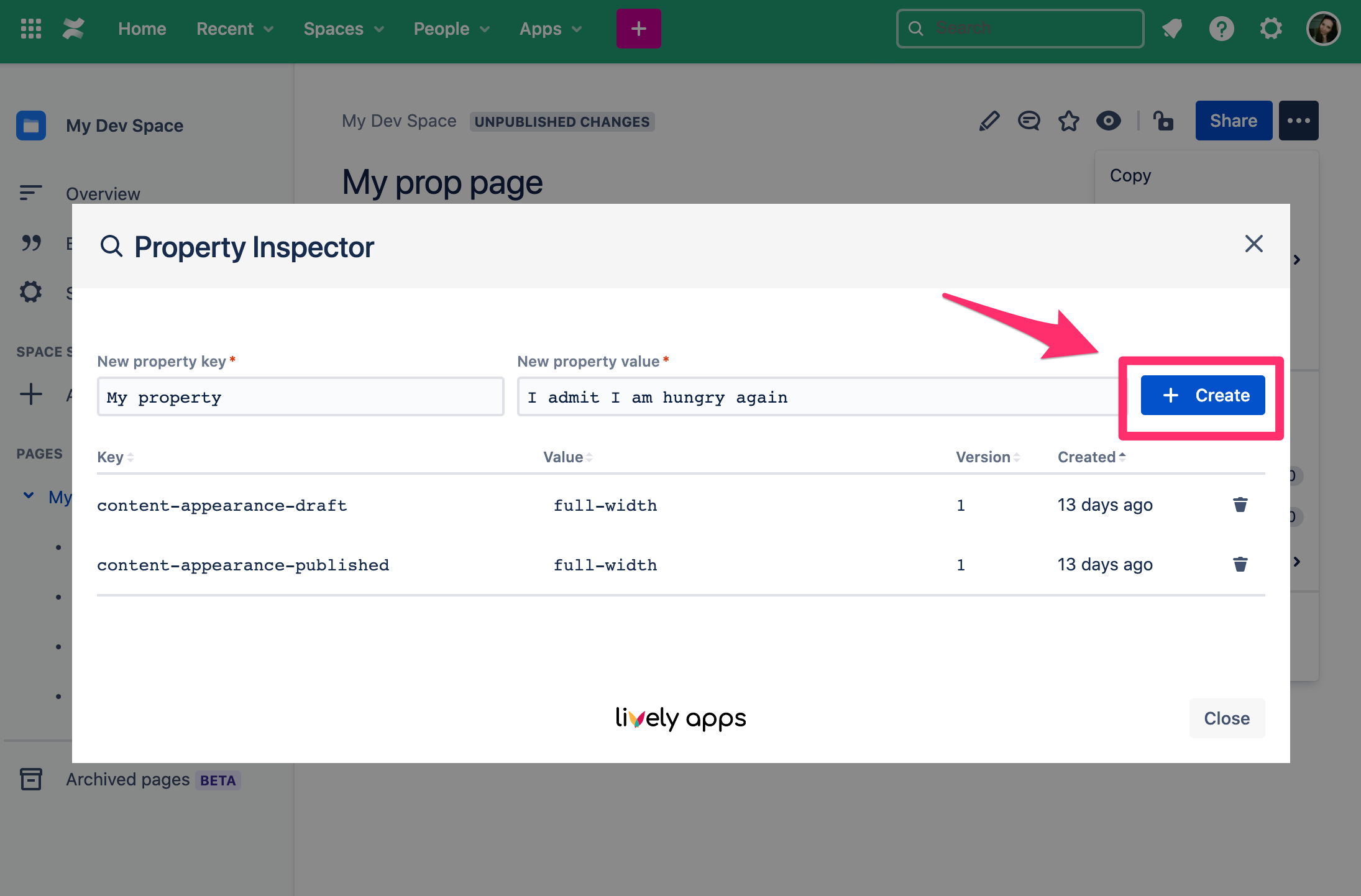
You can also delete any property in the property overview table. Simply click on the bin icon and the property is immediately removed from the entity.
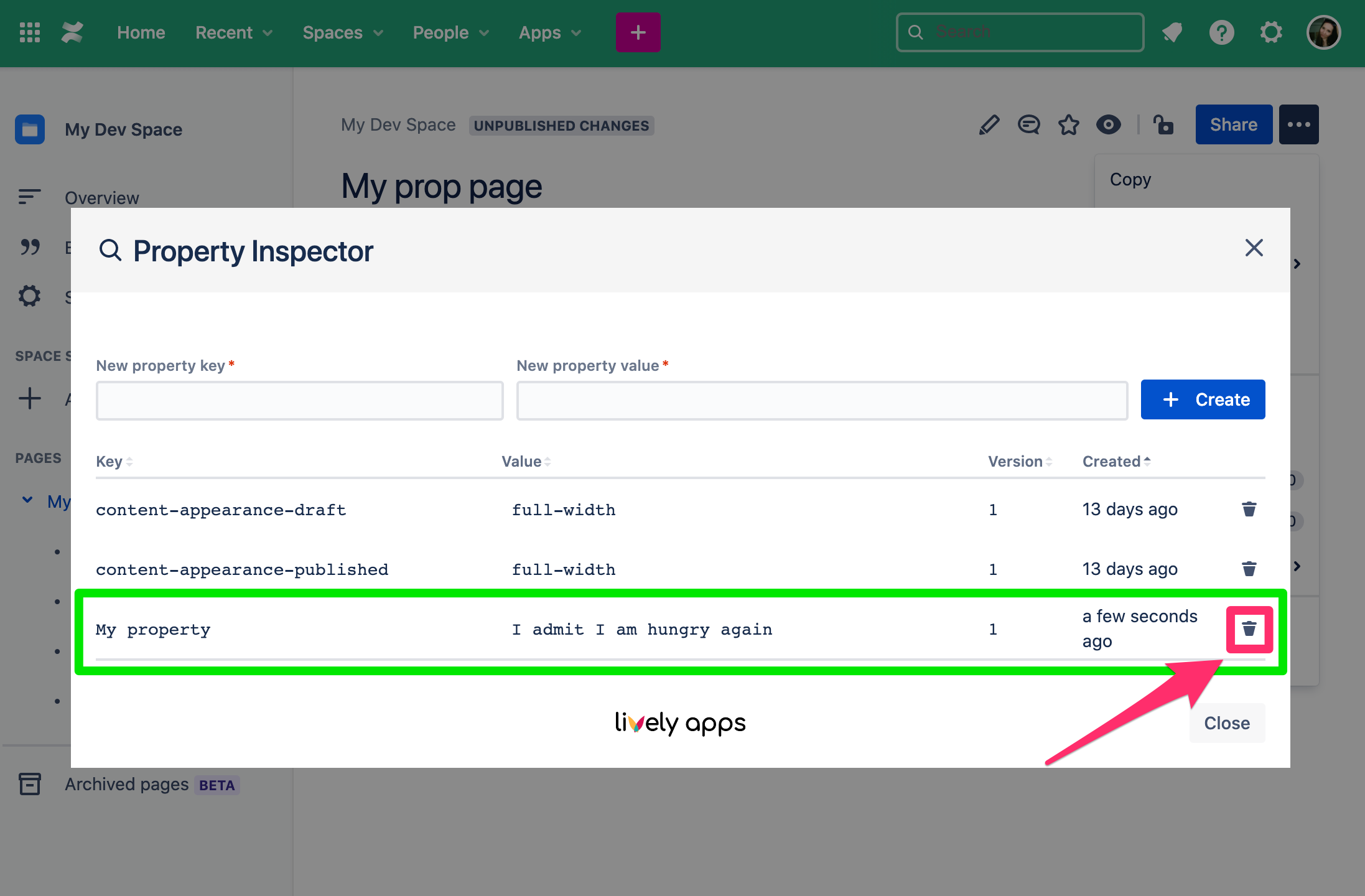
Existing properties can be modified by clicking into the “Value” field. It opens edit mode and after you insert the new value, the property is updated.