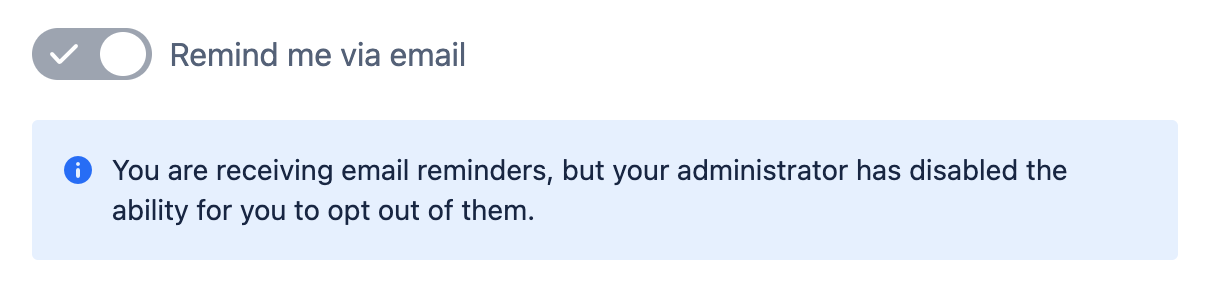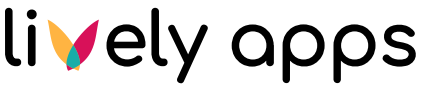User Guide
As a user, you have the ability to opt out of Task Reminder messages in your profile settings. To configure this, click on your profile picture and then on “Settings”.

By clicking on “Task Reminder” you will get to to the Task Reminder user settings.
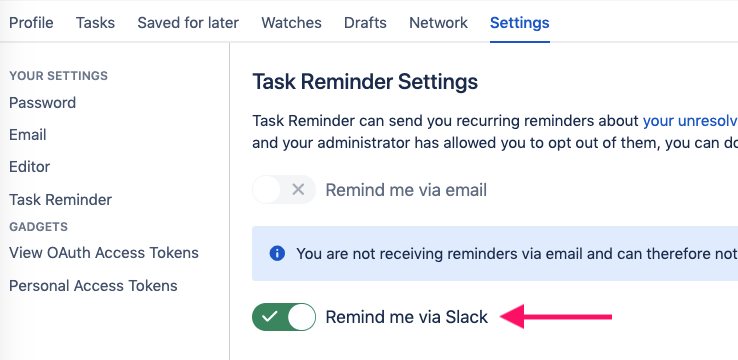
If your Administrator has permitted opt-out you can decide whether you want to receive messages from Task Reminder here. Otherwise, your profile settings might be disabled and you should see a message telling you that you can not opt out of Task Reminder messages: