How to test Task Reminder without a mail server?
If you are trying out Task Reminder in a non-production environment you might not have a SMTP server set up. A quick and easy workaround for this is to use something like mailcatcher or mailhog. Both have docker images available and are therefore very easy to use.
For example, to start an instance of mailcatcher via docker, run this command on your Confluence machine:
docker run -d -p 1080:1080 -p 1025:1025 --name mailcatcher schickling/mailcatcher
This will expose a SMTP server on port 1025 and a web interface on port 1080. The web interface on port 1080 can be accessed through your browser and allows you to see all the emails that the SMTP server received. If you go to it right after having started it, it should be empty like this:
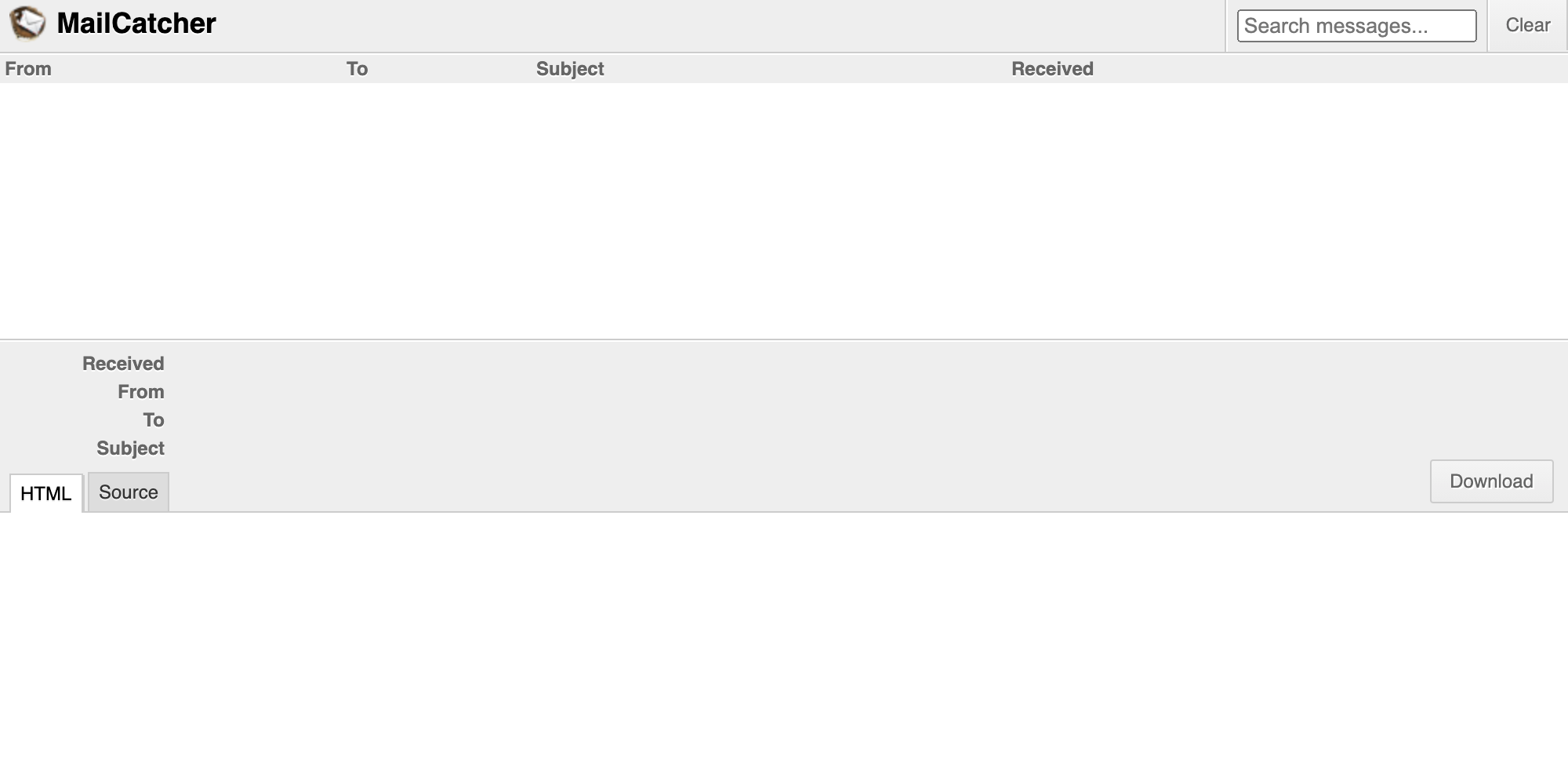
Now you will need to configure Confluence to use mailhog as its SMTP server. So, head over to “General Configuration > Mail Servers” (/admin/mail/viewmailservers.action) and click on “Add a new SMTP mail server“.
Enter a FROM address and make sure the server hostname is set to localhost and the server port to 1025. Mailhog does not require any credentials so you can leave the user name and password fields blank. Once you’re done, hit the submit button to save the new SMTP server.
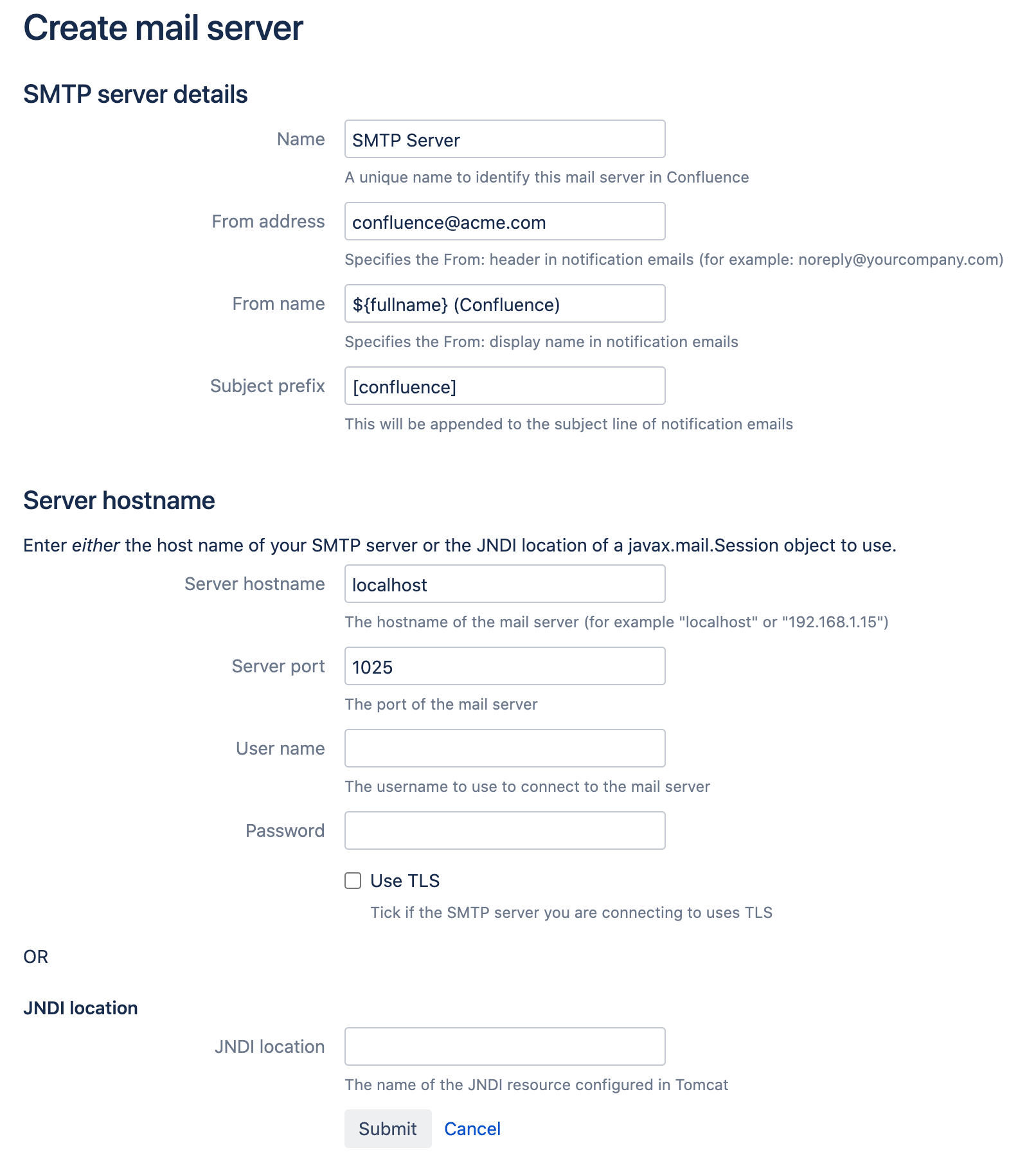
To make sure, everything is set up correctly, Confluence gives you the option to send a test email:
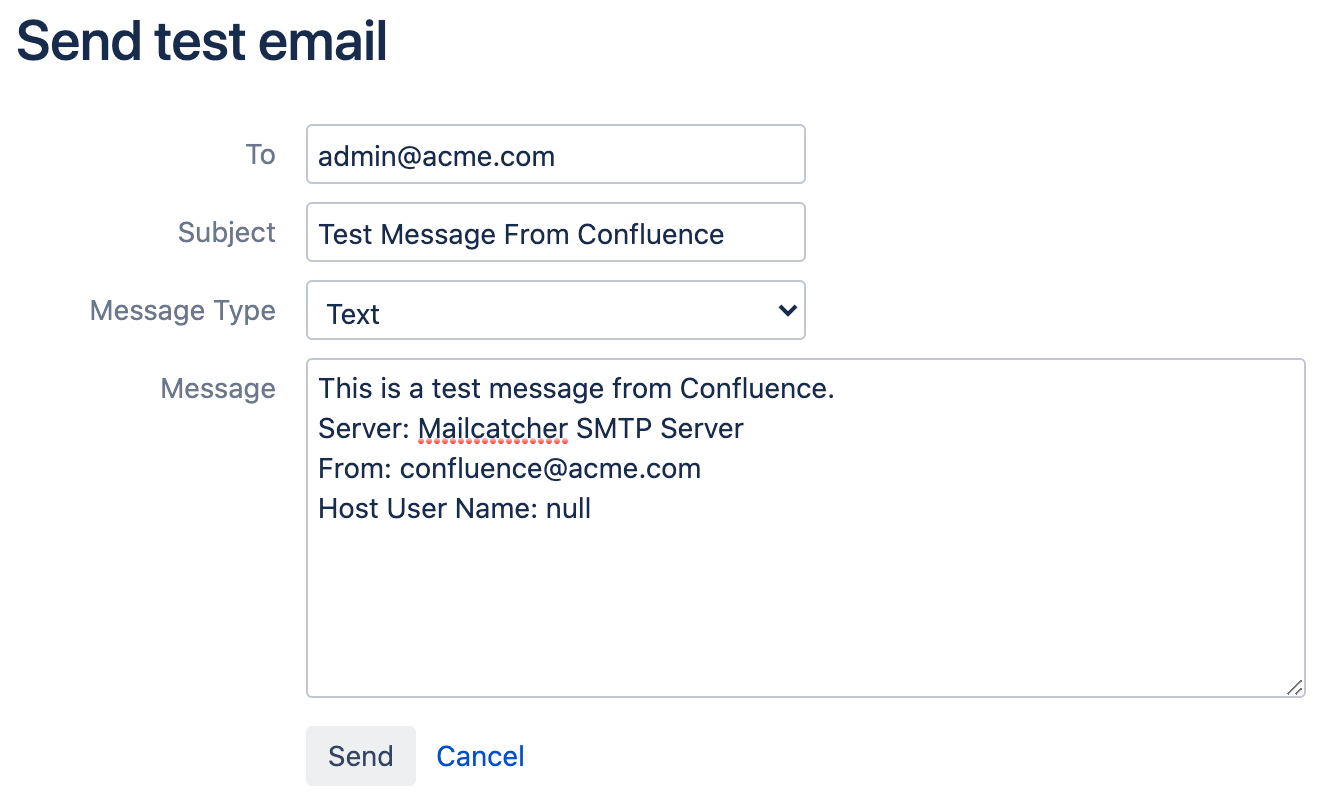
The email should show up in the web interface of MailCatcher shortly after:
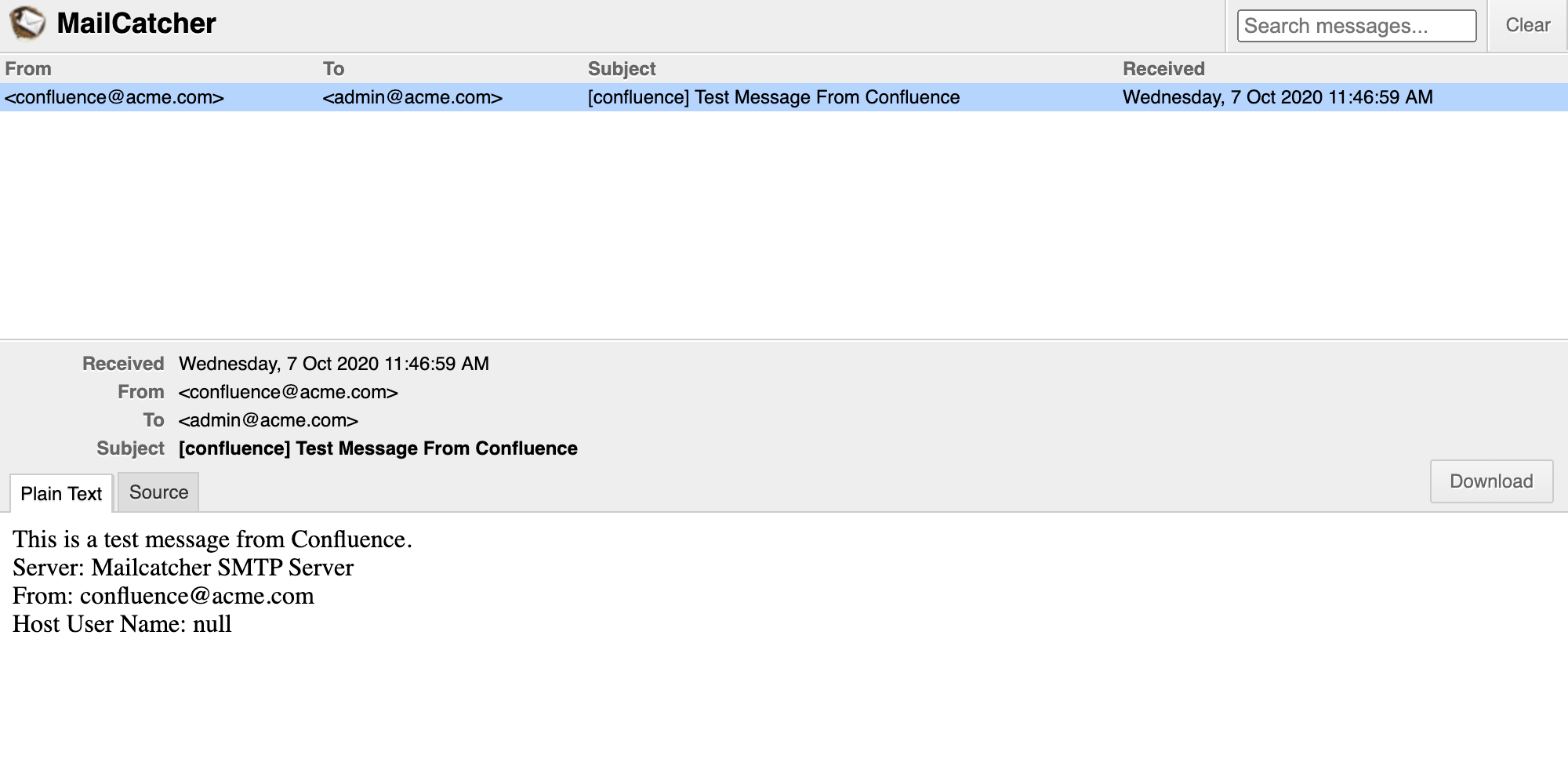
Congratulations, you have successfully set up a fake SMTP server and are now ready to test Task Reminder!
What's next?
Read other frequently asked questions.
Raise a support request at our Service Desk.
