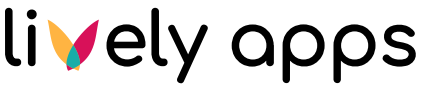Customize View
In our Daily Activity Macro, you can personalize your experience by customizing your results with different settings:
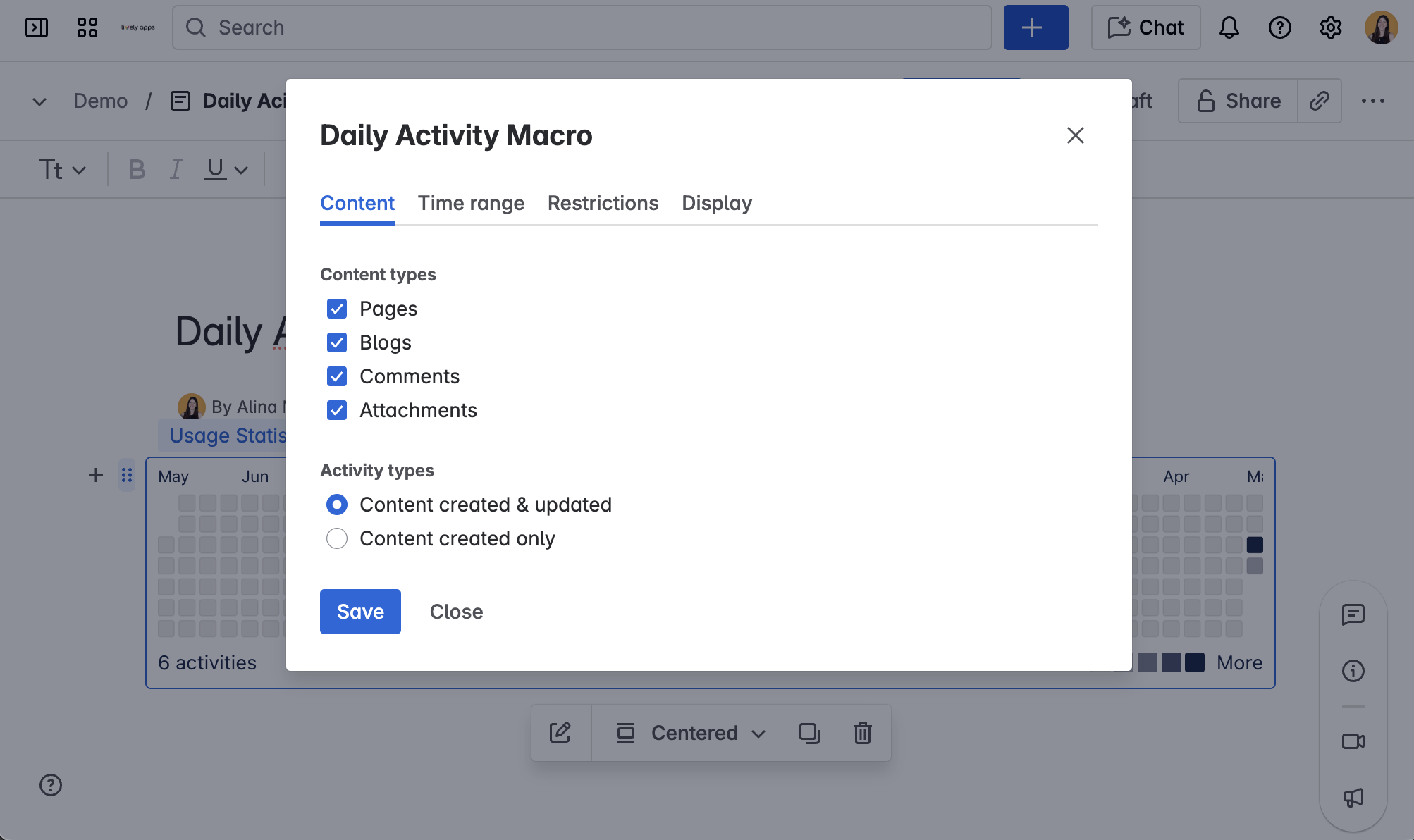
Content Types
Type | Description |
|---|---|
Pages | Selecting Pages will display only activities related to Confluence pages. This is helpful if you want to see who has been actively creating or editing pages. |
Blogs | Choosing Blogs will show activities related to Confluence blogs. This can be useful if your team frequently uses blogs for documentation or updates. |
Comments | Comments will highlight activities made through comments on Confluence pages or blogs. This option is great for monitoring discussions and feedback. |
Attachments | Attachments focuses on activities related to file uploads and attachments made within Confluence. Choose this to track file sharing and attachment activity. |
Activity Types
Type | Description |
|---|---|
Content Created & Updated | The macro displays both the original creation date and the most recent update date for each piece of content. |
Content Created Only | The macro shows only the date when the content was initially created, without including any subsequent update dates. |
Time Range
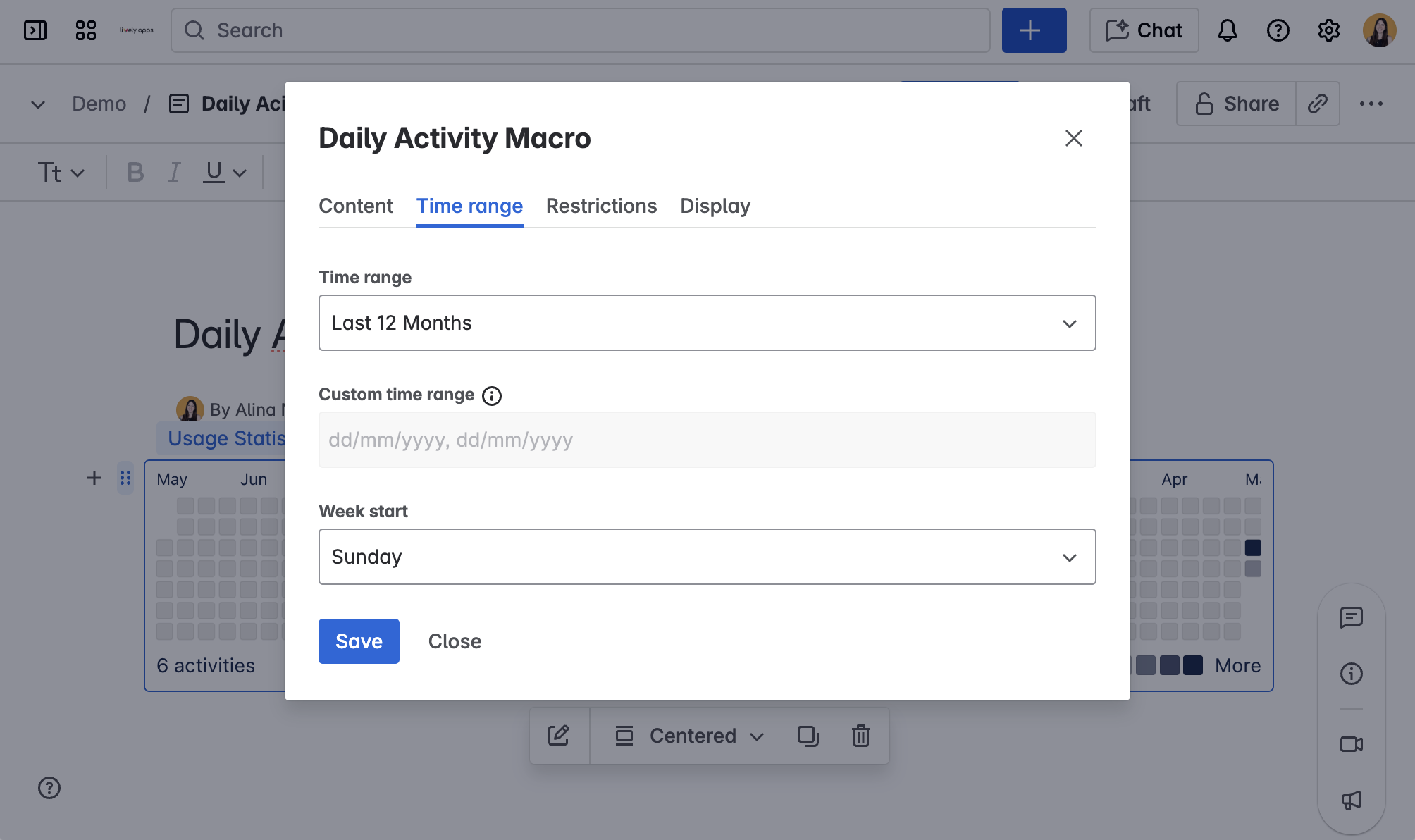
Field | Description |
|---|---|
Time range | Setting the Time Range enables you to specify the time frame for the activities displayed on the calendar. You can choose from the following predefined time ranges or set a custom date range:
Use this setting to narrow down the calendar view to a specific period, making it easy to display activities within a set time frame. |
Custom time range | Allows you to select a specific start and end date. Select “Custom” in the Time range dropdown first, then enter a custom date. |
Week start | Set the starting day of the week to align with your workweek. This helps you tailor the calendar to your preferred work schedule. |
Restrictions
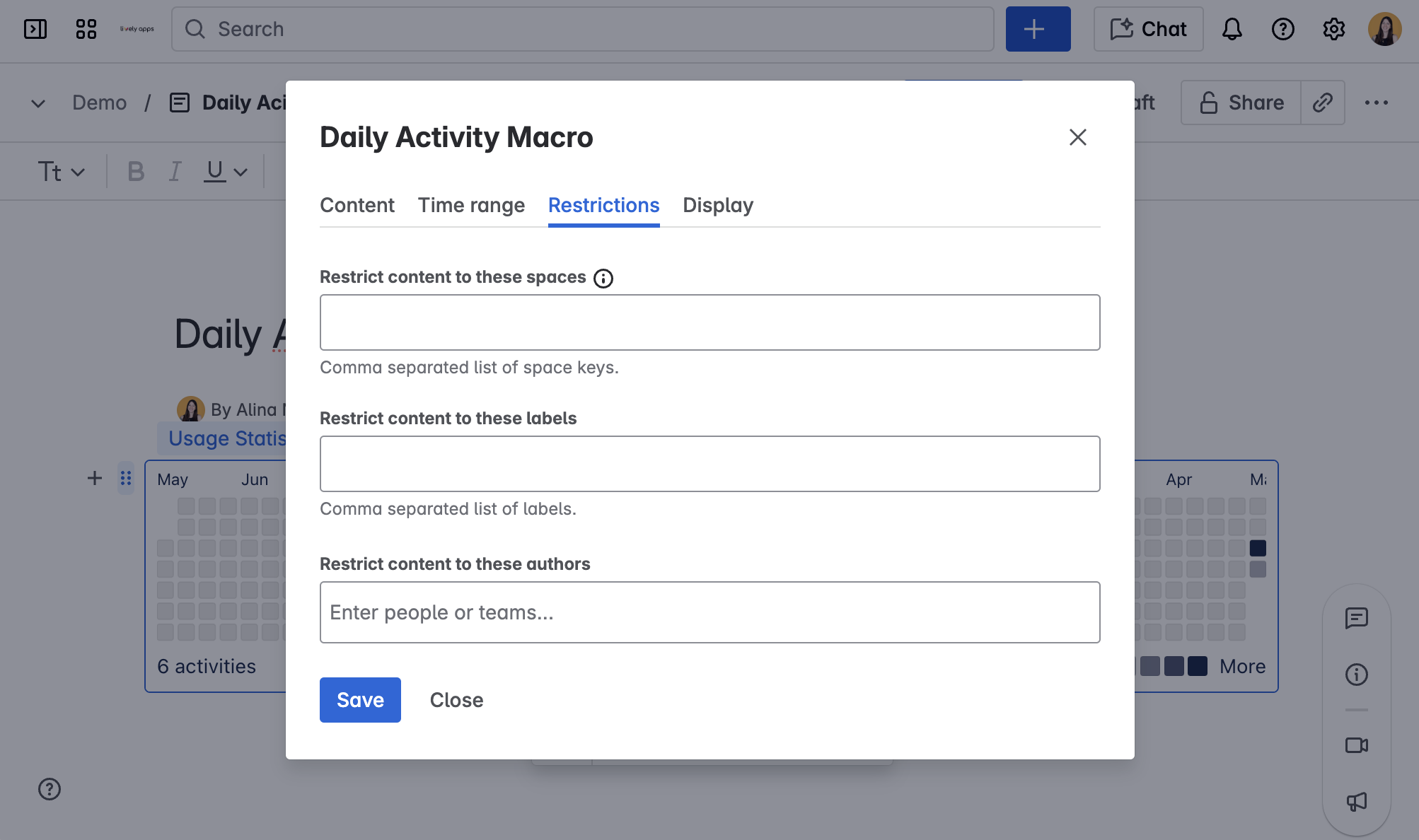
Restrict content to these spaces | Allows you to focus on activities from specific Confluence spaces. You can select one or more spaces to include on the calendar or exclude from it. This feature is especially useful if your Confluence instance contains multiple spaces, and you want to analyze activities on a space-by-space basis. |
Restrict content to these labels | Allows you to filter activities by labels |
Restrict content to these authors | Allows you to filter activities by specific authors. You can search for a particular user or a group of users to see their activities over time. |
Display
Learn more about display settings in Custom Styling.