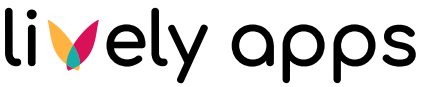Content Types and Filters
The Usage Statistics dashboard supports content types and lets you filter by them.
Go to any space and click on Usage in the left-hand sidebar (see Getting Started).
At the top of the Usage Statistics screen, you’ll find a filter bar:
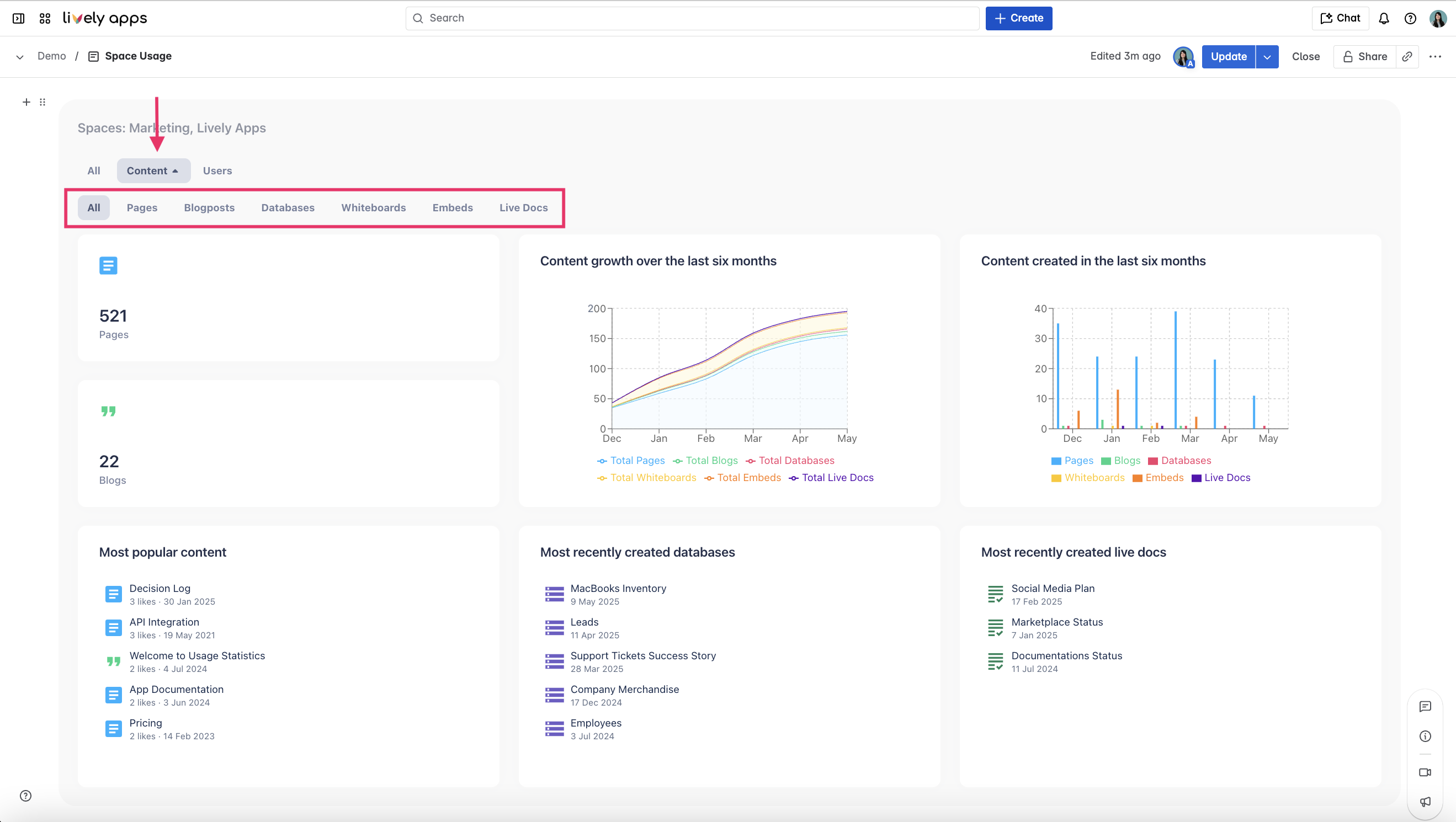
The filter bar lets you switch between different content types to customize what you see in the overview. The available types include:
Pages
Blogs
Databases
Whiteboards
Embeds (e.g. Smart Links, Loom videos)
Live Docs
Clicking a content type updates the overview and metrics below to show only data for the selected type(s).