Editing a Diary entry
After you have created one or more Diary entries you have the ability to edit them. There’s two ways this can be done:
Using the in-place editing mechanism
The Diary has a feature which allows you to easily edit the content of your entries while viewing the page. Simply hover over the entry you want to edit and click on the pencil icon.
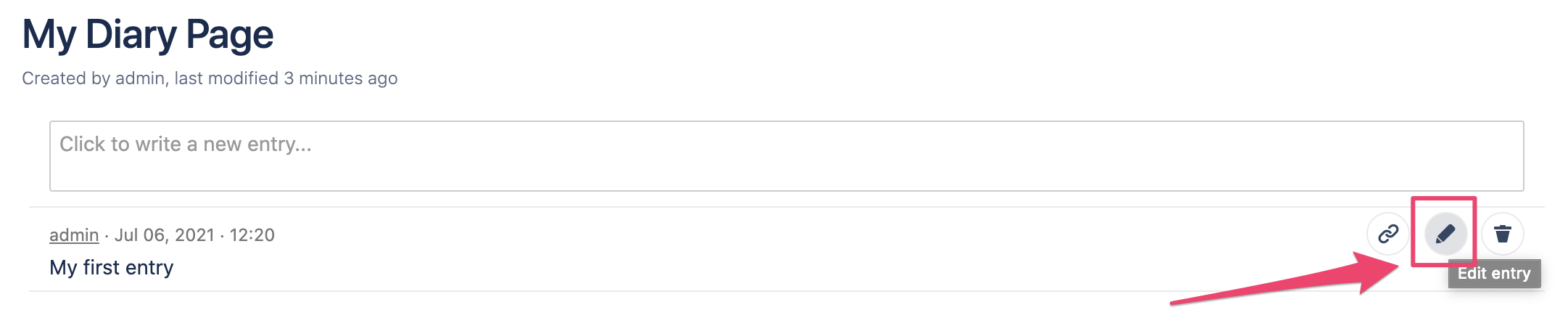
An editor will be loaded in place of the entry and will be filled with its content.
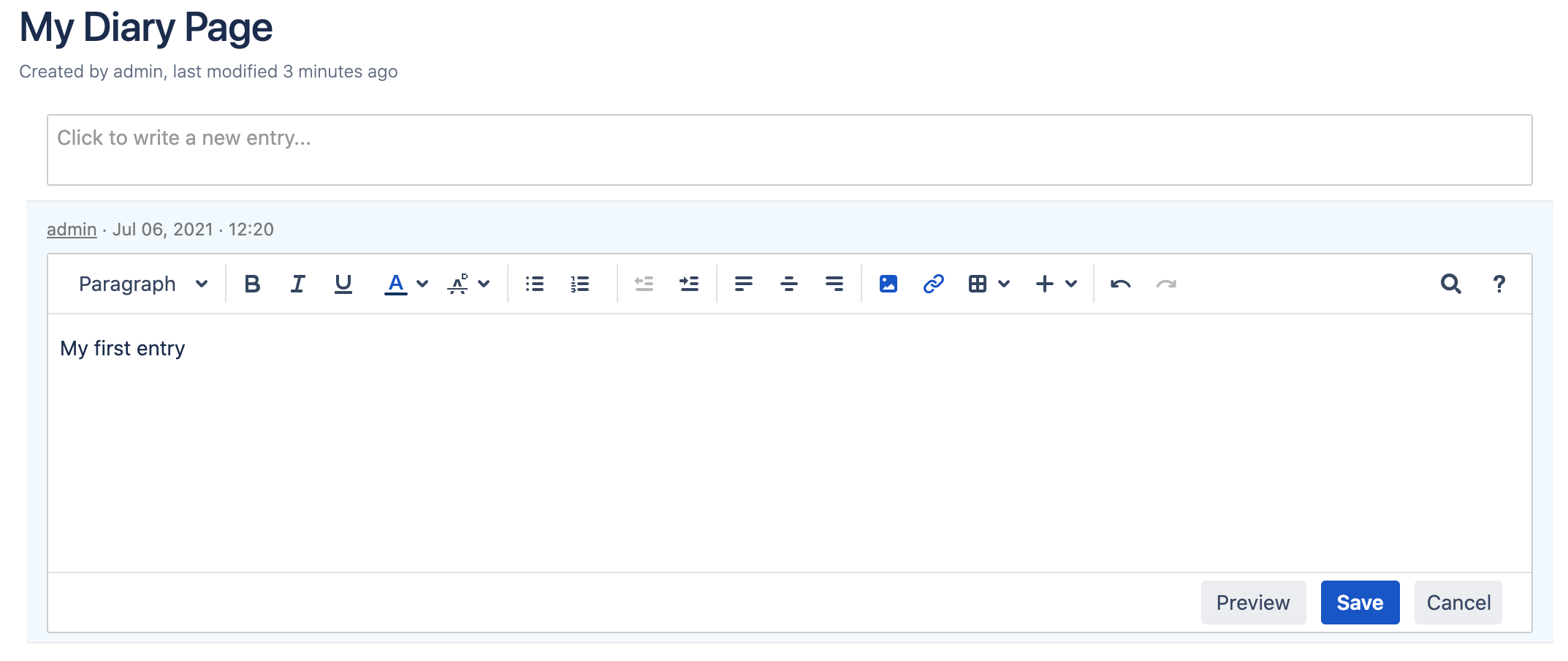
After you are done editing your entry you can save it by either pressing "ctrl+s" or clicking the save button.
Editing entries using the page editor
As entries are just ordinary page content you can actually edit them using the page editor too! To enter page edit mode press "e" or click on the Edit button in the top right hand corner of your page.
When in edit mode your Diary will look like this:
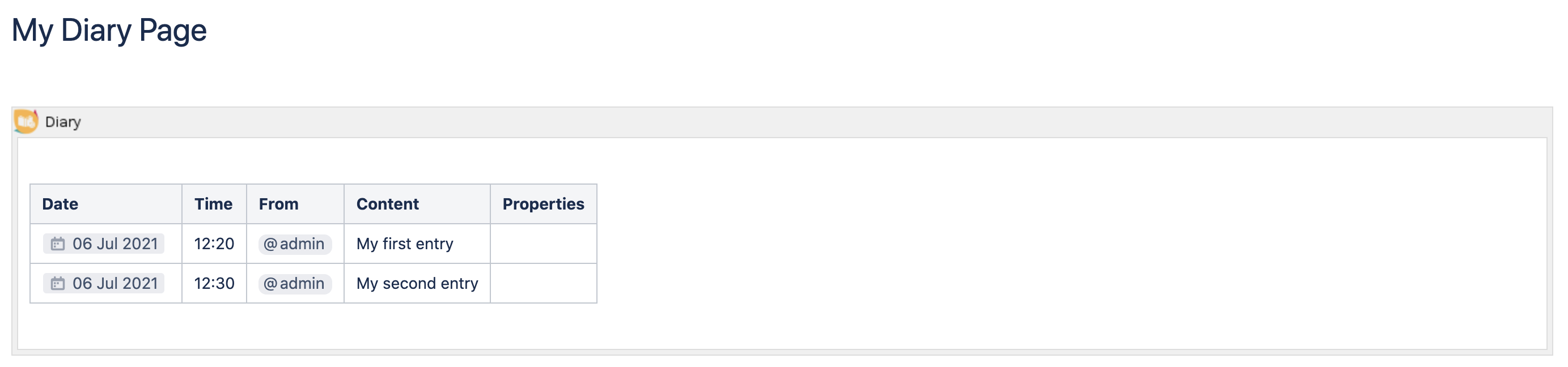
In here you can not only edit the content of your entries, but also their date and time as well as their authors.
Beware! Should you break an entry (for example by deleting its author or setting its time to something invalid like “24:53”) the entry will not be rendered by the Diary macro anymore. This can easily be fixed by reverting the page to a previous version or manually repairing the broken values via the page editor.
Editing entries is just as easy as creating them, don't you think? And if you're using the in place editing mechanism it's also just as quick!
You are on your way to become a true Diary expert! Now that you know how to edit Diary entries, it’s time to go one step further and learn how to delete them.
