Macro Parameters
Accessing and changing macro parameters
Macro parameters allow you to customize your Diary to your own needs. To edit them, click on your Diary macro and then choose Edit.
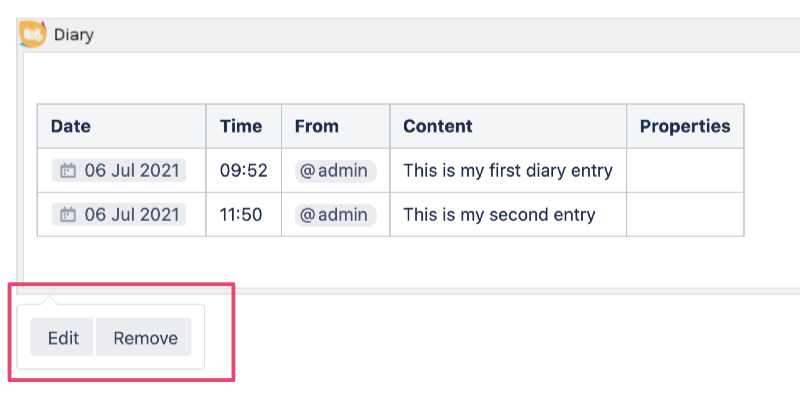
Once you clicked the Edit button, a dialog will open which allows you to set all the macro parameters.
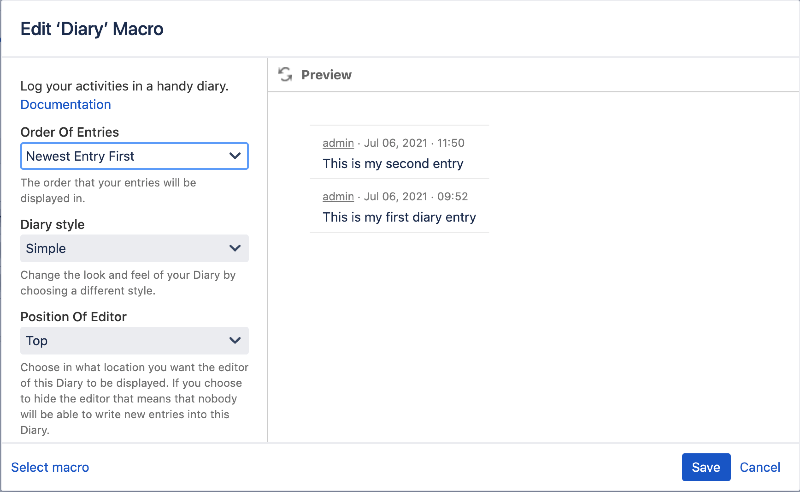
List of parameters
Order Of Entries
Here you can decide in which order your Diary should display the entries. There are 2 options to choose from:
Newest Entry First (default)
Goes best with Position Of Editor: Top.Oldest Entry First
Goes best with Position Of Editor: Bottom.
Diary Style
Here you can choose the style in which the diary is displayed. At the moment you have the choice betweeen 2 styles:
Simple (default)
This design is meant to be simple and compact.Bubble
If you want it to be fancy, you can choose the "speech bubble design".
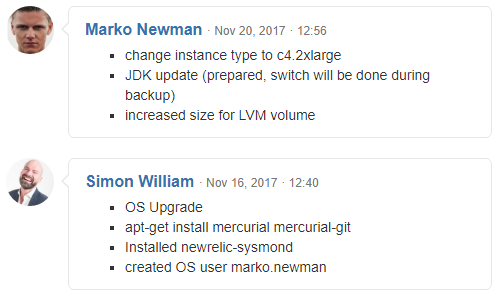
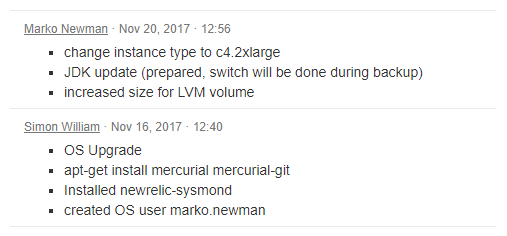
Position Of Editor
Here you can choose where the editor for new entries will appear. There are 3 options to choose from:
Top (default)
Goes best with Order Of Entries: Newest Entry First.Bottom
Goes best with Order Of Entries: Oldest Entry First.Hidden
If you don't want people to add new entries to the diary, you can disable the editor by choosing this option.
Show Diary Title
Here, you can choose whether you want the title of the Diary to be displayed. By default this is off.
If you activate the checkbox, you will also be able to set the Title of the diary.
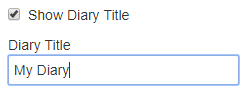
Refresh the preview to immediately see how the title of your Diary will look like.
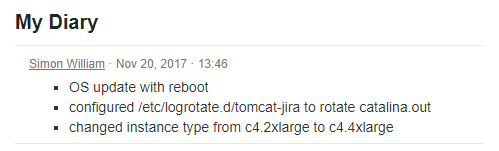
Display Time In Entries
Here, you can choose whether you want the time displayed in your entries.
If you activate the checkbox, you will be able to choose the time format.
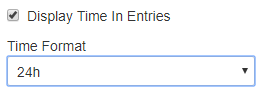
Refresh the preview to immediately see how your entries will look when you change this setting.
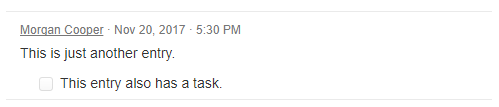
(12h format)
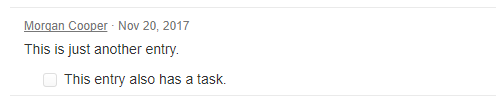
(Don't display time in entries)
