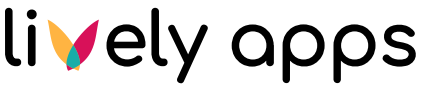How do disable HideElements for the current page/view?
Sometimes elements are hidden by HideElements and you can't really access functionality that you are looking for.
At any point in time you can disable HideElements for the current page/view by appending hideelements=false to your URL. If there is no "?" sign in your URL yet it should be ?hideelements=false, otherwise it should be &hideelements=false.
Example URLs:
CODE
https://your-confluence.com/display/SPACE/Awesome+Page?hideelements=false
https://your-confluence.com/display/SPACE/Awesome+Page?foo=bar&hideelements=false