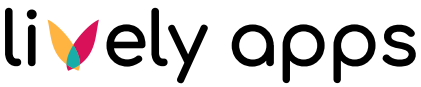How to change the name of the "Blogs" link in the top navigation bar that comes with Lively Blogs
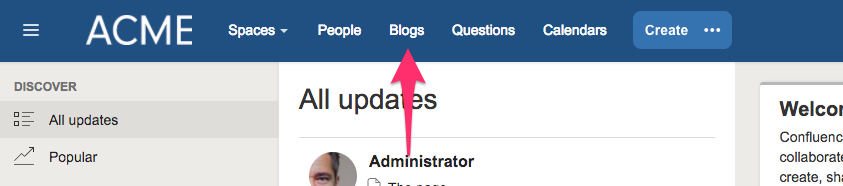
The name of the link can be changed by adding one line to the custom HTML settings in the Confluence Adminstration.
Steps
Go to Confluence Administration → Look & Feel → Custom HTML
Click Edit and add following text to the section At end of the BODY:
CODE<script>AJS.$('#lively-blog-all-link span').html('NEW_LINK_NAME')</script>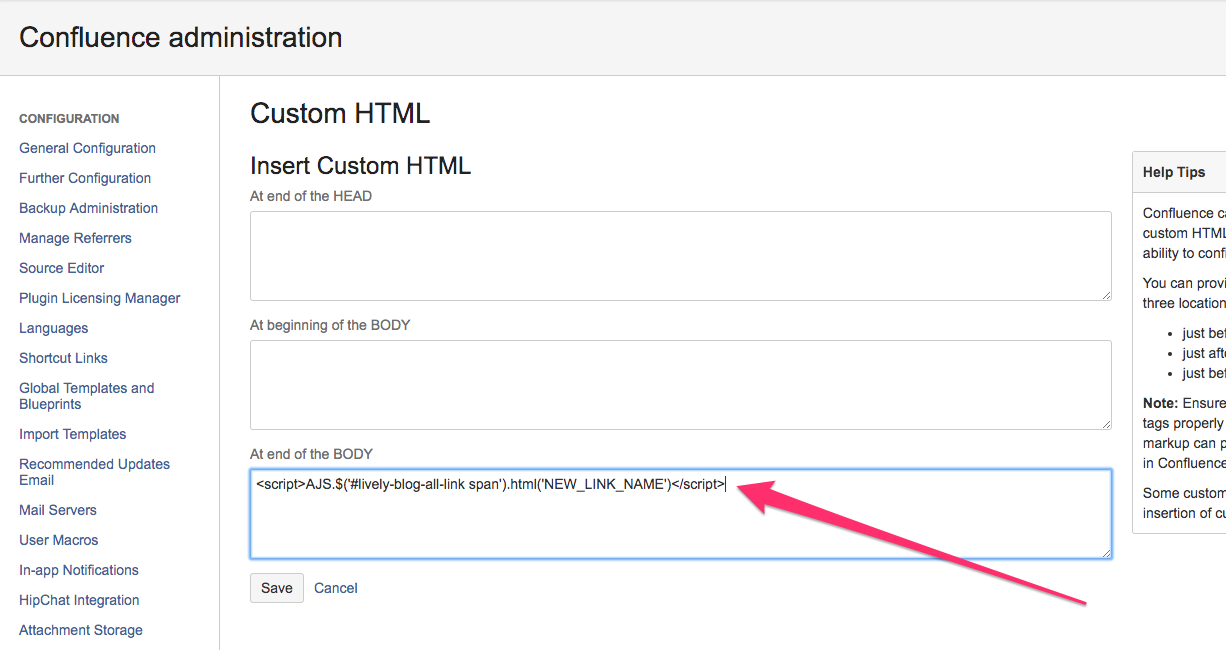
Replace
'NEW_LINK_NAME'with the text you want to be displayed.Save the settings