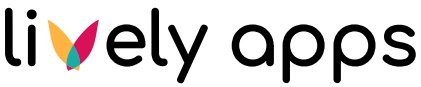Can I move a recorded video to a different page?
Yes! Put simple, recordings are standard attachments with some extra properties. You can treat them in the same way as attachments. To move an attachment to a different page, go to the Attachments overview and navigate to the column containing the recording. Click on the ‘Properties’ link on the right.
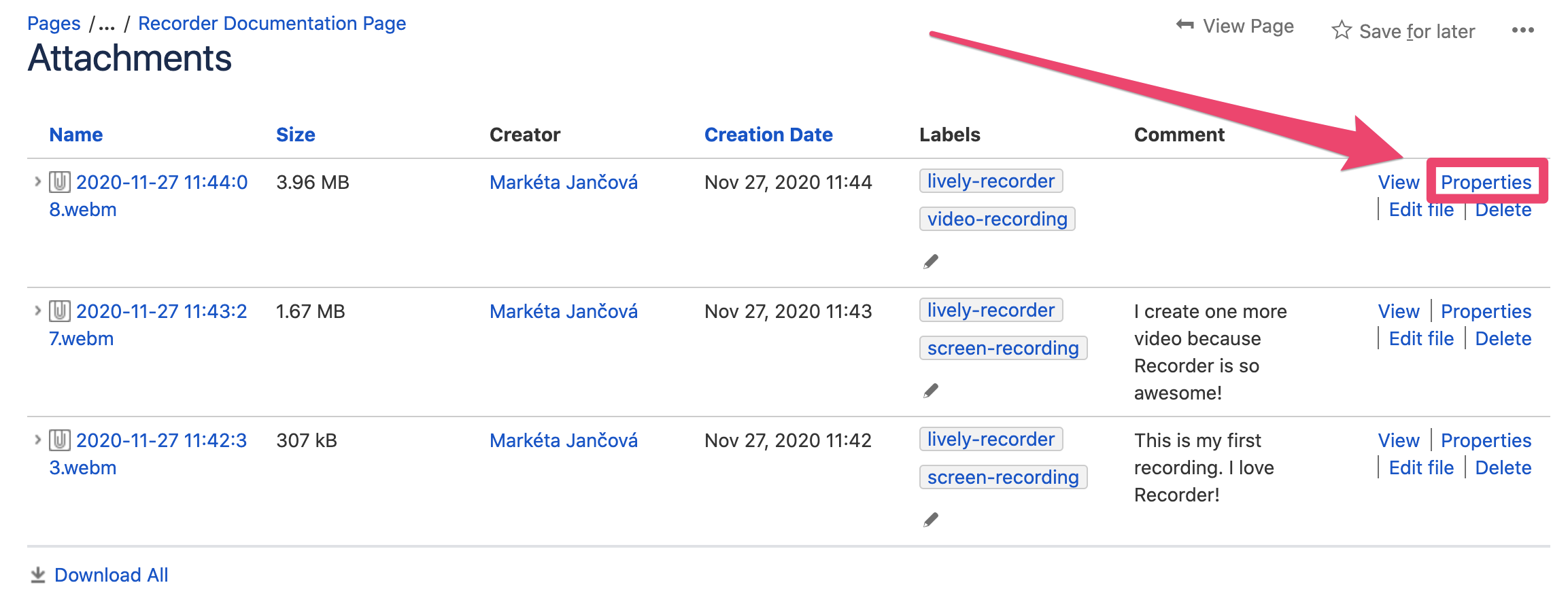
It redirects you to a screen where you can insert the new page ID. The attachment will be moved to the page:
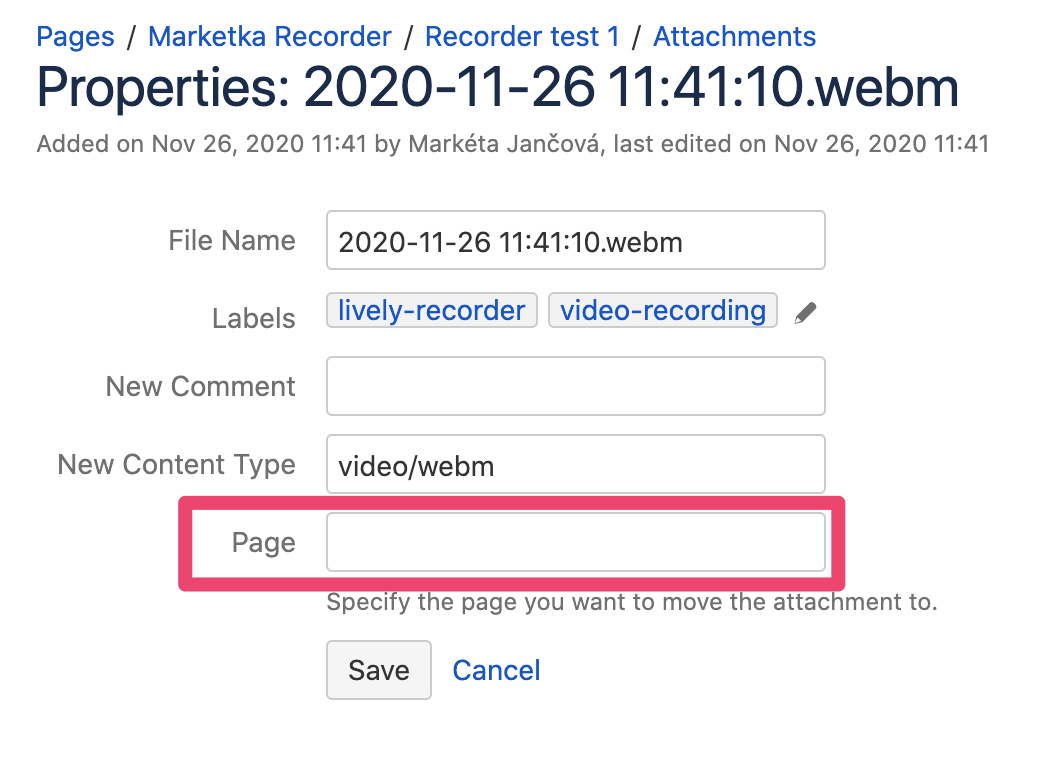
After the video is moved, you can insert the Recorder macro to the new parent page. The recording should appear in the list of attached recordings.