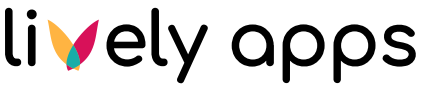Confluence & JIRA REST: Usage with API Token Authentication Confluence by resolution
API Token Authentication Confluence / Jira by resolution offers a solution to use generated API Authentication Tokens with the Confluence/Jira REST APIs instead of using user passwords. A mix of PocketQuery and resolution's API tokens enable a bulletproof route to securing your REST calls since no user passwords are stored in the database.
Generating an API Token
Assuming you have installed the API Token Authentication Confluence Plugin installed on your instance, you first have to generate an API Token. Follow these steps:
Step 1:
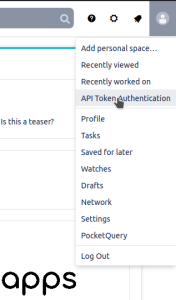
Step 2:
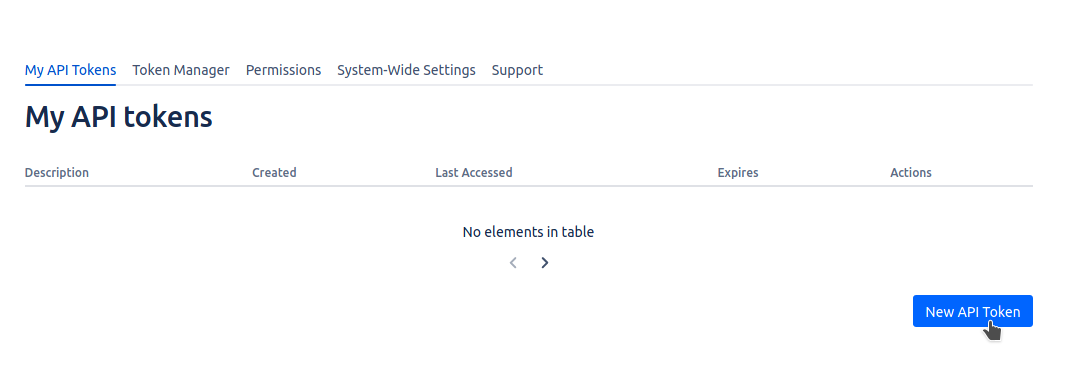
Step 3:
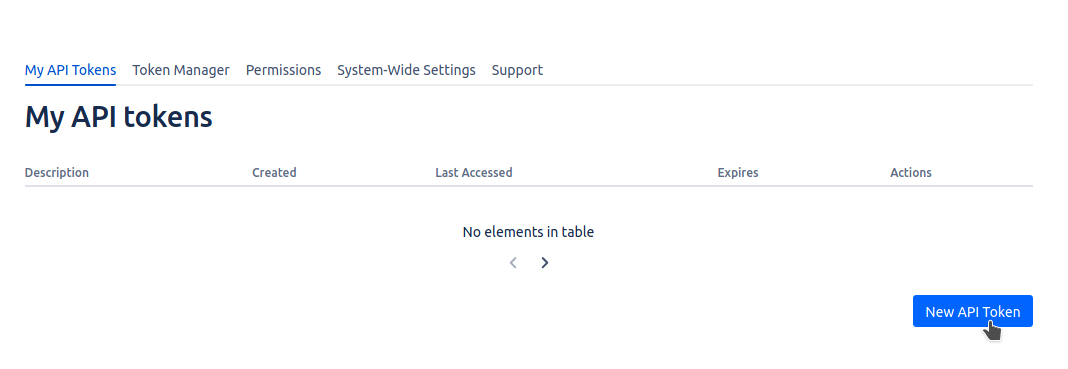
Step 4:
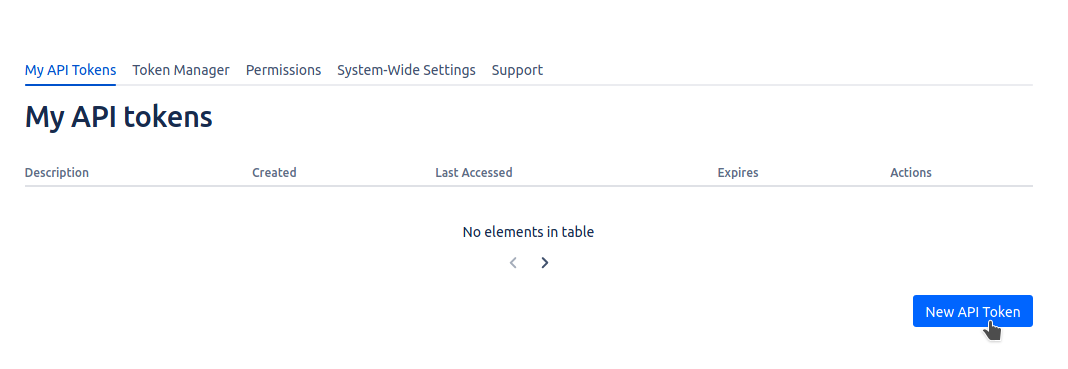
For a detailed guide on how-to use the API Token Authentication, check out resolution's documentation.
Use API Token in PocketQuery
When creating a Datasource using API tokens, use the following configuration.
Datasource Type | REST Basic |
|---|---|
Datasource URL |
CODE
|
Datasource User | An existing (functional) Confluence user (will act as bind user) |
Datasource Password | Generated API Authentication Token of the (functional) Confluence user (will act as bind user) |