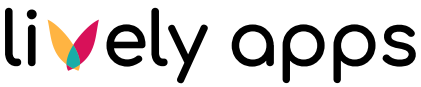How to add a diagram or chart to a PocketQuery Template
The Google Charts library is embedded in PocketQuery, which makes creating diagrams and charts very easy. For example, to create a bar chart, you only need to add one single line of code to your custom template:
<script>PocketQuery.chart('BarChart');</script>Please refer to the Templating Tutorial (especially Example 5 and the following ones) for further information and more examples.
Additionally, PocketQuery exposes a simple JavaScript API for more advanced use cases. Details can be found in the Documentation of Javascript API Provided By PocketQuery.