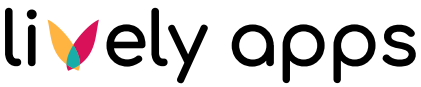How to export a page to PDF with dynamic PocketQuery URL parameters?
Please make sure to disable the macro option "Load macro dynamically" for your exports.
Setting the value of PocketQuery parameters dynamically via URL can be a very useful feature. But if you export your page to PDF, only the default values that were set via the macro browser will be used.
Here is how to export a page to PDF with regard to the GET parameter set in the URL:
We asume your page URL is https://example.com/display/INT/MyPage?pq_customer=123. It includes a PocketQuery parameter named "customer" with the value 123 and you want to export the page with this value set.
Hover over the option "Export to PDF", then click right and select "copy link address".
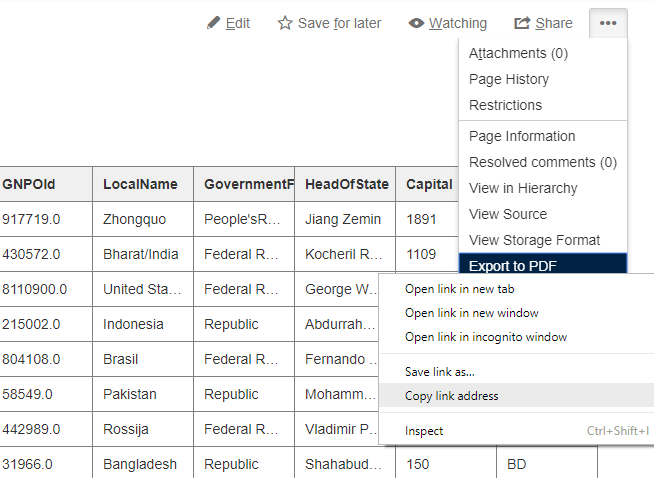
Now paste the URL in any text editor, it will look somehow like this:
https://example.com/spaces/flyingpdf/pdfpageexport.action?pageId=98765765Append the PocketQuery GET parameter to the PDF export URL separated by an "&", so it becomes
https://example.com/spaces/flyingpdf/pdfpageexport.action?pageId=98765765&pq_customer=123Now call the new PDF export URL including the parameter by simply pasting it in the browser. The export will now use the parameter value "123".