JIRA REST API with JQL (group by status category)
It is possible to customize the status a JIRA issue passes through, but they are always assigned one out of three status categories. JIRA has no easy solution to report how many issues are currently in a state associated with the category "To Do", "In Progress" or "Done", so if you have a complex workflow it might be tricky to get the big picture. Many of our customers struggle with this. With PocketQuery for Confluence it is easy to post-process results from the Jira REST API and display the result in a Confluence page.
Most of the work (e.g. grouping by status category) will be done within the Converter, while we will be using a basic JQL query to retrieve all issues of a project. The result in the Confluence page will look like this:
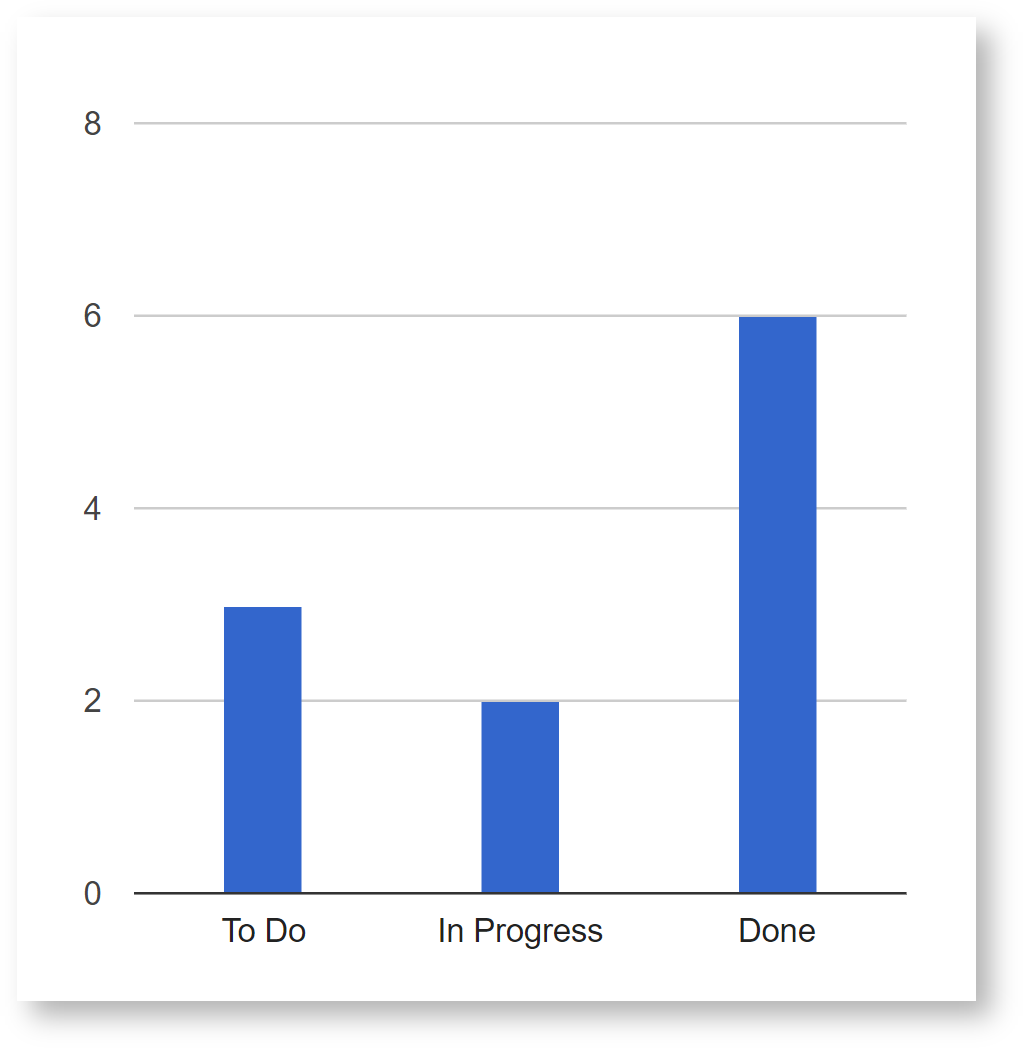
Datasource
Datasource type | REST Application Link |
|---|---|
Application Link | Your Company Jira |
Datasource Test URL | /rest/api/2/search |
Query
Fetches issues for a given Jira project.
Query URL |
CODE
|
|---|
Converter
Groups the Jira issues that were returned from the Query by category.
function convert(json) {
const issues = JSON.parse(json).issues; // parse json string
const categories = {};
// iterate through issues and count occurrences of categories
for (let issue of issues) { // iterate over all issues
let category = issue.fields.status.statusCategory;
if (categories[category.name]) { // category is already listed, increase counter
categories[category.name]++;
} else { // category is new, add it to our collection
categories[category.name] = 1;
}
}
// build simple result for template
const result = [];
for (let categoryName in categories) {
result.push({
'Category': categoryName,
'Number of Issues': categories[categoryName]
});
}
result.sort(function(a,b) {
return a.Category < b.Category ? 1 : -1;
});
return result;
}Template
Renders the converted Query result as a chart.
<script>
PocketQuery.chart('ColumnChart', {
width: 500,
height: 500,
bar: {groupWidth: "30%"},
legend: {position: 'none'}
});
</script>