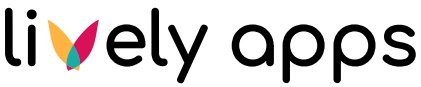Access Administration & Dashboard
PocketQuery provides an administration interface. This page focuses on how to reach the administration and introduces you to the dashboard there.
Access the PocketQuery Administration
PocketQuery provides an administration interface which permitted users can reach from the settings menu in the top right. These users, the PocketQuery administrators, have to be either Jira administrators or members of a specified Jira user group, that can be configured at Jira Administration > Add-ons > PocketQuery > Configuration > Administrators group.
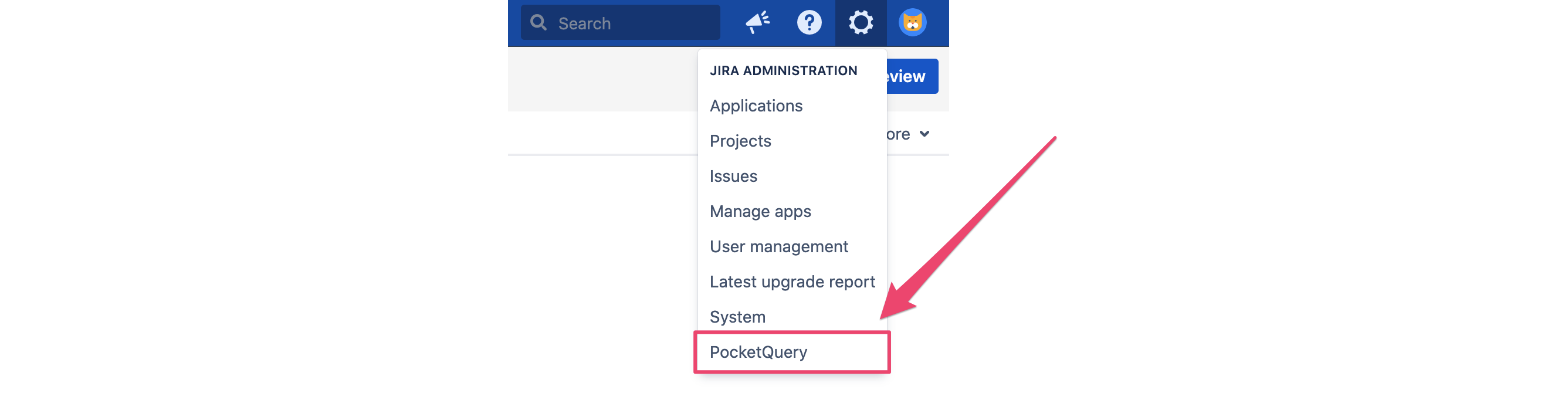
Dashboard Overview
The dashboard provides an overall overview of the four types of entities maintained here: queries, templates, converters and datasources. You can switch to managing each entity type by clicking on the large tiles or by using the tab navigation at the top.
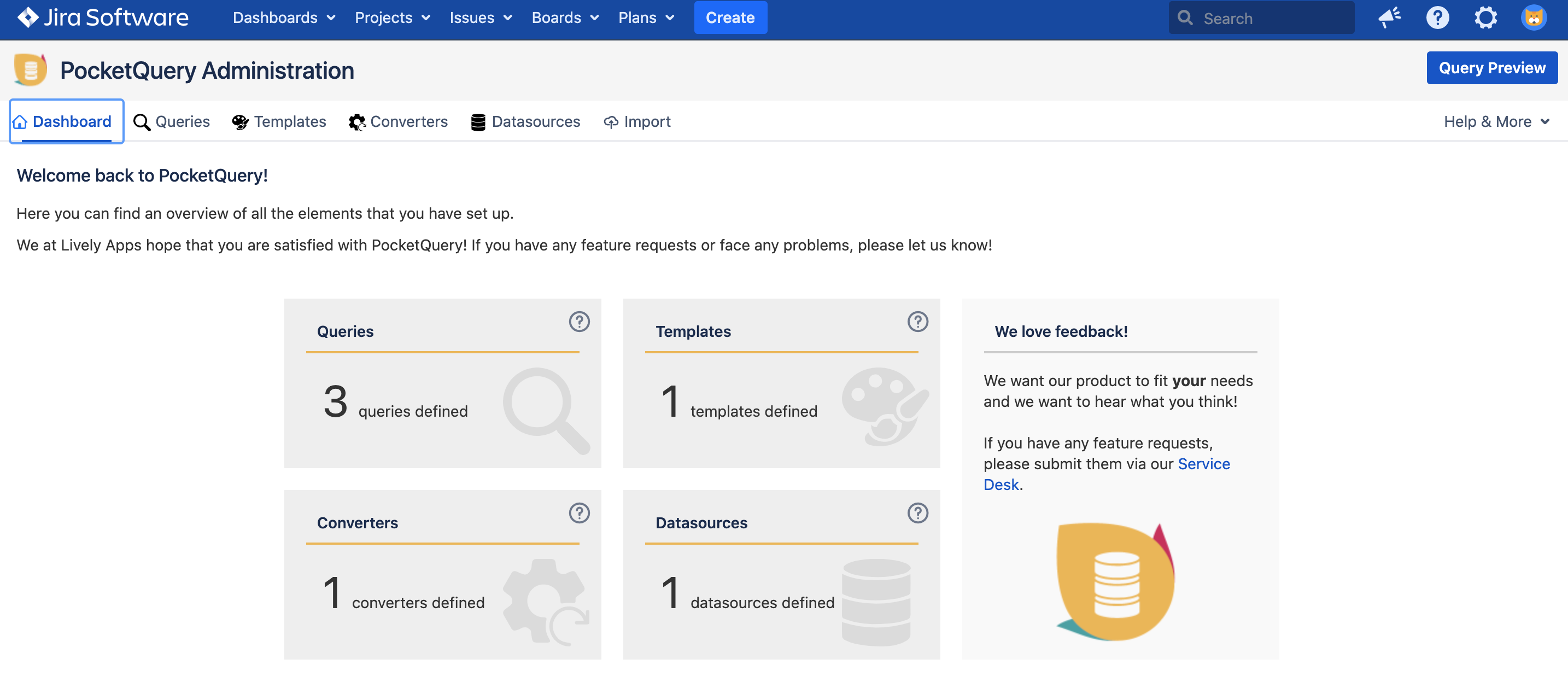
Note: Navigating the administration interface or modifying entities doesn't call for a whole reload of the page as you might be used to from other parts of Jira.
Entity Overviews
When switching to an entity overview, you will see a list of all existing entities of that type on the left. You can use the “Add” button above the list to add a new one by filling out the form and clicking “Ok”. The trash icons within the list on the left can be used to remove entities. For some types you have additional options, like “Test Connection” for datasources.
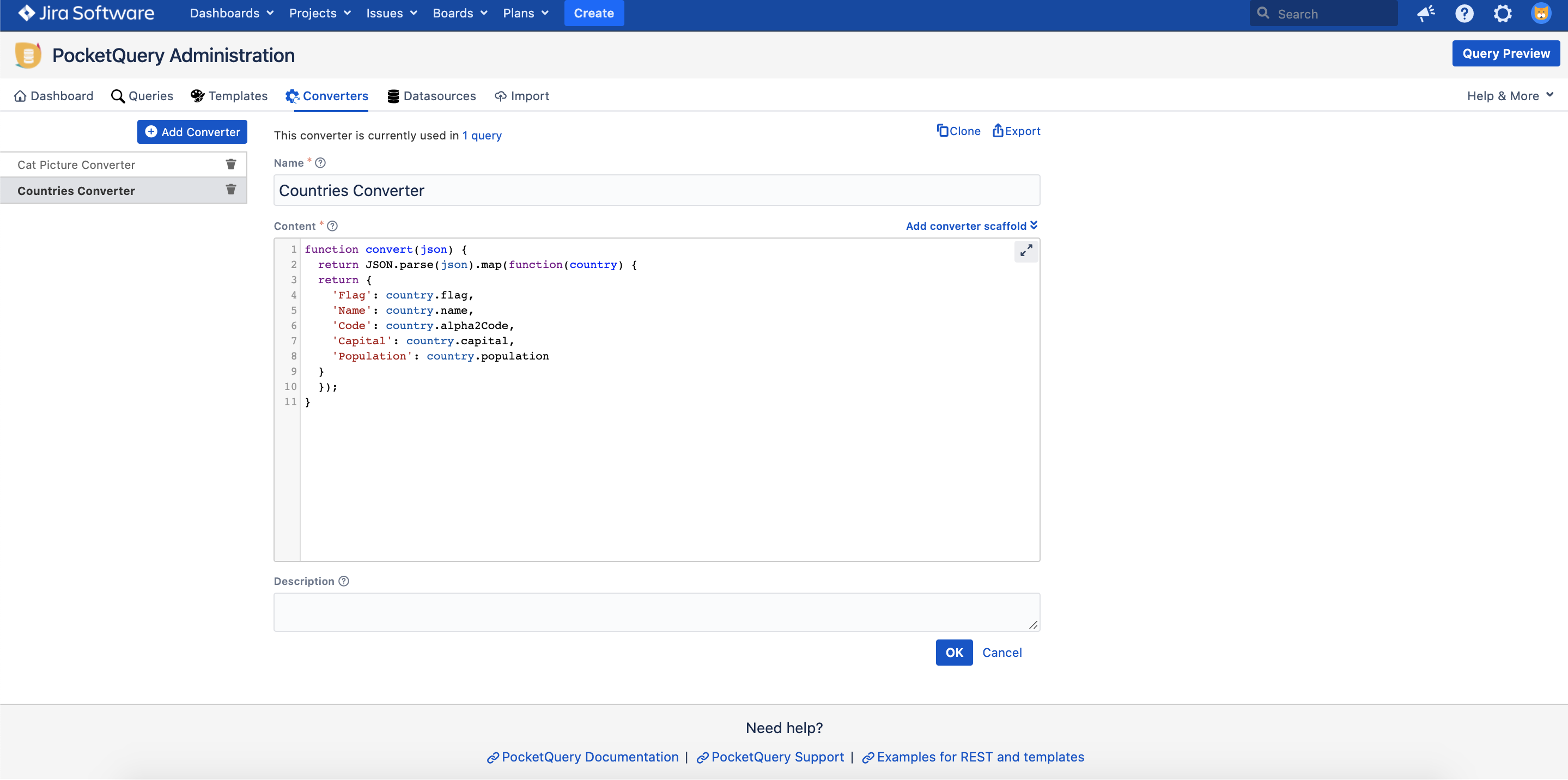
There is usage information included for templates, converters and datasources showing which query uses the respective entity. If you are wondering whether a template is still in use or can be deleted, this is the place to check.
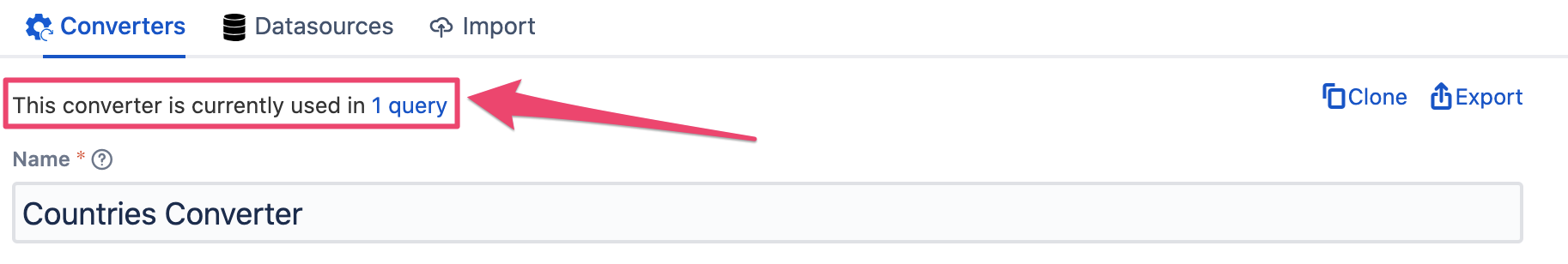
Continue with Datasources