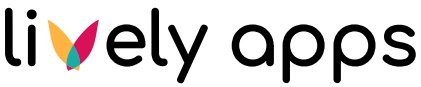Installation & Administration
This page focuses on the tasks a Jira administrator needs to do in order to set up, troubleshoot or migrate PocketQuery.
Installation and Setup
For detailed information on how to install and setup PocketQuery, please refer to the Getting started guide.
Configuring Access to the PocketQuery administration
PocketQuery provides an administration interface that can be accessed by Jira administrators and all users of an arbitrary, configurable user group. All connections to datasources, queries, converters and templates are managed there. By default only Jira administrators are allowed to access the PocketQuery administration to set up datasources and queries. If you want more users to be able to administer PocketQuery connections you can give access to additional groups of users.
To configure these groups find the new category "PocketQuery" in the section "Add-ons" of the Jira administration (if you just installed the add-on you might need to reload the page for this section to appear) and select the entry "Configuration".
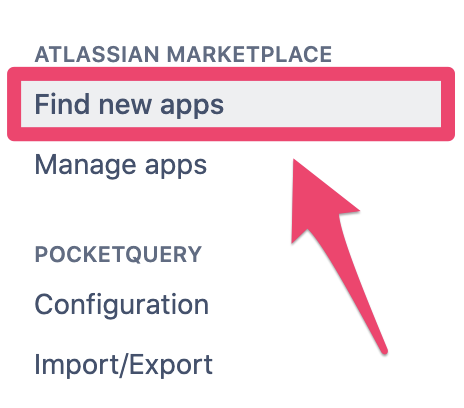
Here, you can configure an "Administrators group" and an "Editors group". Enter the name of your user groups and save.
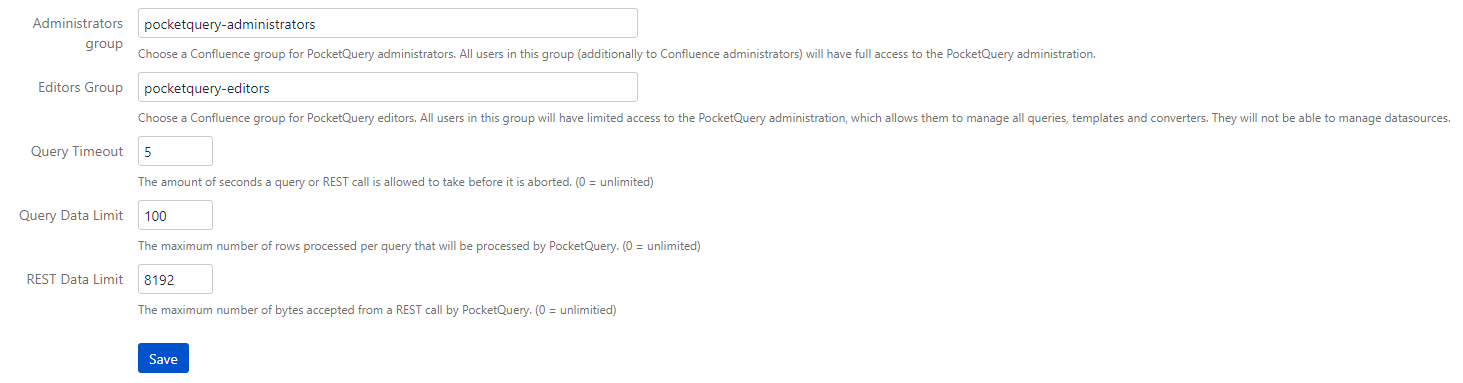
Administrators Group
All users in this group (additionally to Jira administrators) will have full access to the PocketQuery administration. They will be able to manage all datasources, queries, converters and templates.
Editors Group
All users in this group will have limited access to the PocketQuery administration. They will not be able to manage datasources, but are allowed to maintain all queries, converters and templates.
If you don't want a part of your PocketQuery admins to fiddle around with your datasources, this is the right group for you.
Timeout and Data Limits
PocketQuery allows you to globally configure a timeout and data limits for both queries and REST calls.
Query Timeout
The amount of seconds a query or REST call is allowed to take before it is aborted. By default this is set to 0 which means there is no timeout.
Your JDBC driver needs to support the remote query timeout server configuration option (queryTimeout).
Query Data Limit
The maximum number of rows processed per query that will be processed by PocketQuery. If the result of your query is bigger than this number, it is simply cut off, just like a LIMIT clause would do. By default this is set to 0 which means all rows are processed.
REST Data Limit
The maximum number of bytes accepted from a REST call by PocketQuery. If the result of your REST call is bigger than this number, the execution of your query is aborted. By default this is set to 0 which means all results are accepted.
Logging
By default, PocketQuery is very modest with logging in order to avoid flooding your log files. However, PocketQuery will become very talkative if you add a logging entry with the level DEBUG at Jira Administration > System > Logging and profiling:
de.scandio.jira.plugins.pocketqueryActivate this, if you want to analyze the behaviour of PocketQuery. Information will be written to your atlassian-jira.log file (if not configured otherwise in your instance).
Global Import / Export
You can export and import all PocketQuery data to and from XML. This mechanism is supposed to be used for backups and migration purposes. Go to Jira Administration > Add-ons > PocketQuery > Import/Export:
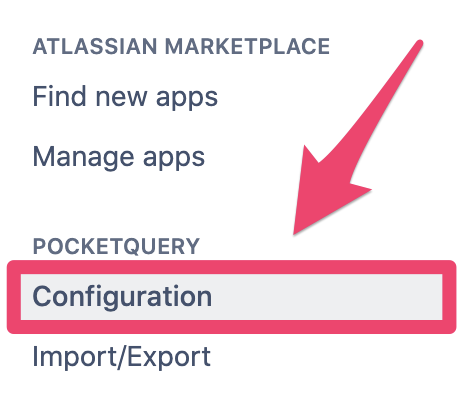
Clicking “Export” will export all databases, queries, converters and templates to an XML file that can be imported later on.
If you import entities with names that already exist in your instance, these entities will be overwritten by the import. Overwritten data is not recoverable!
Continue with Managing Datasources, Queries and Co.