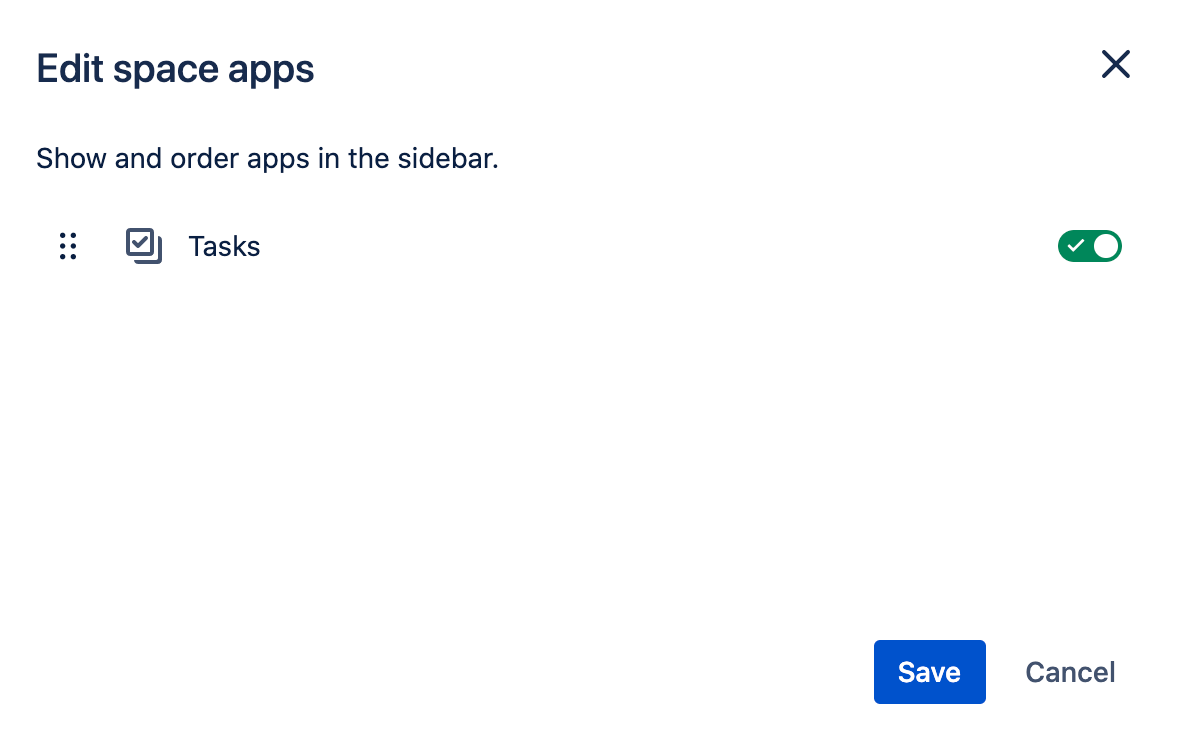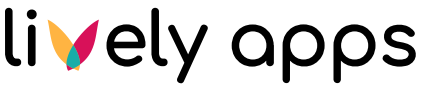Space Overview
Task Reminder makes it easy to see all the tasks that need to be completed in a space by providing a space overview. You can navigate to this overview by clicking the “Tasks” link in the left sidebar. The overview will present you with a list of tasks for the given space:
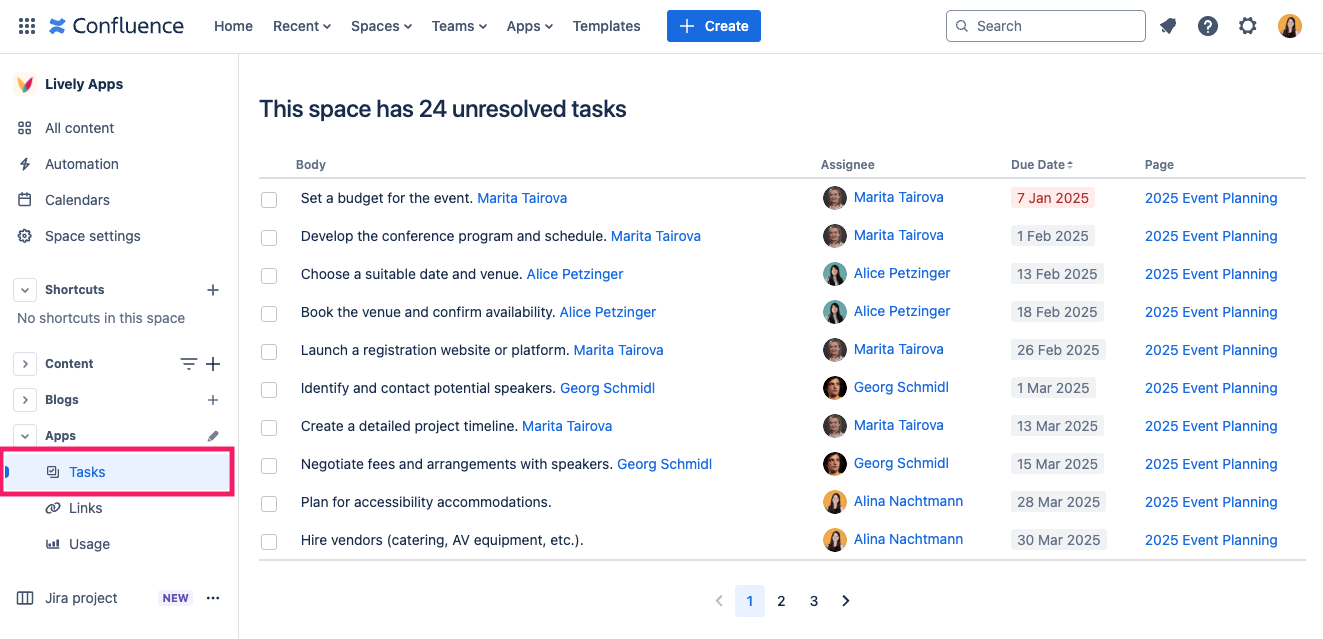
Tasks will be ordered by due date, which is represented the following way:
Red, if the task has expired
Orange, if the task is expiring within the next 7 days
Grey, otherwise
If you don’t want to have this overview in your space, you can remove it by hovering over the “Apps” heading and clicking the edit icon that shows up:
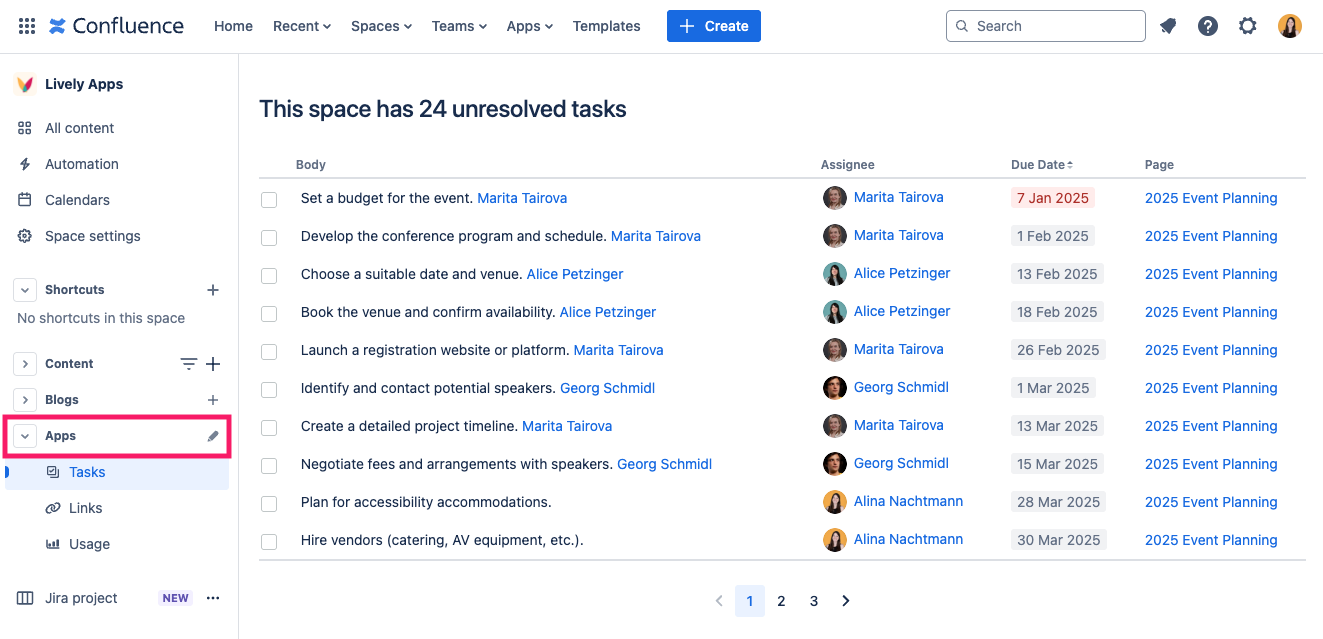
This opens a dialog where you can disable the link: