How to exclude pages from reminders
In some cases, you may want to exclude specific pages from Task Reminder notifications. This is especially useful for template pages or tasks that are not relevant for reminders.
How to Exclude a Page
Open the Confluence Page you want to exclude.
Add the label
task-reminder-excludeto the page.
Task Reminder will automatically detect this label and exclude the page from all reminders.
This label only applies to the specific page where it is added. It does not exclude child pages automatically.
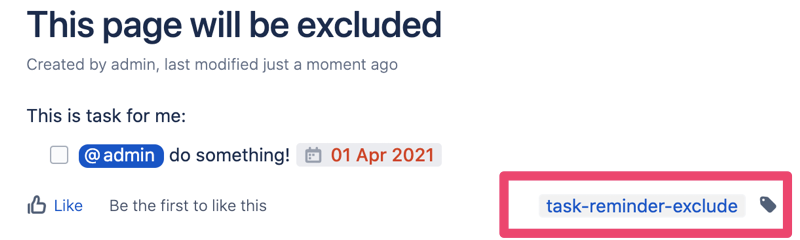
🎉 Congratulations! You have made it to the end of the Getting Started Guide for Task Reminder.
To learn more about additional features and best practices, check out ourFAQ.
