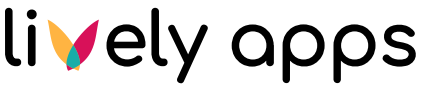Deleting a Diary entry
here's an entry you want to delete? Just like with editing entries there are two ways to do this.
Using the in place delete button
The Diary has a feature which allows you to easily delete your entries while viewing the page. Simply hover over the entry you want to delete and click on the trash can.
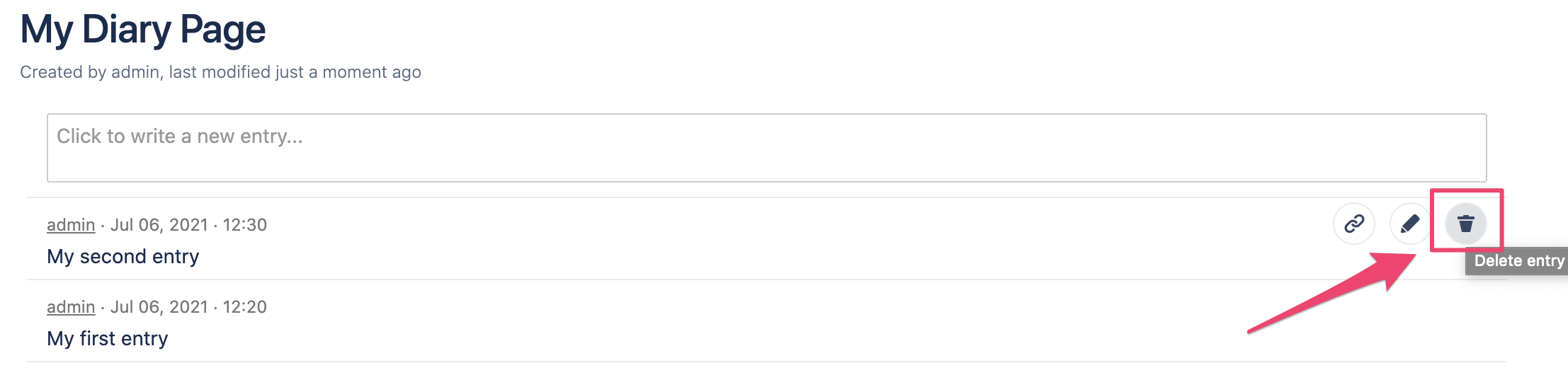
You will be asked if you really want to delete your entry. After confirming, the page will be reloaded and your entry will be gone.
Deleting entries using the page editor
Just like with editing entries you can of course also delete them by using the page editor.
The easiest way to do this is by clicking into the row that you want to delete and then removing it by clicking this button:
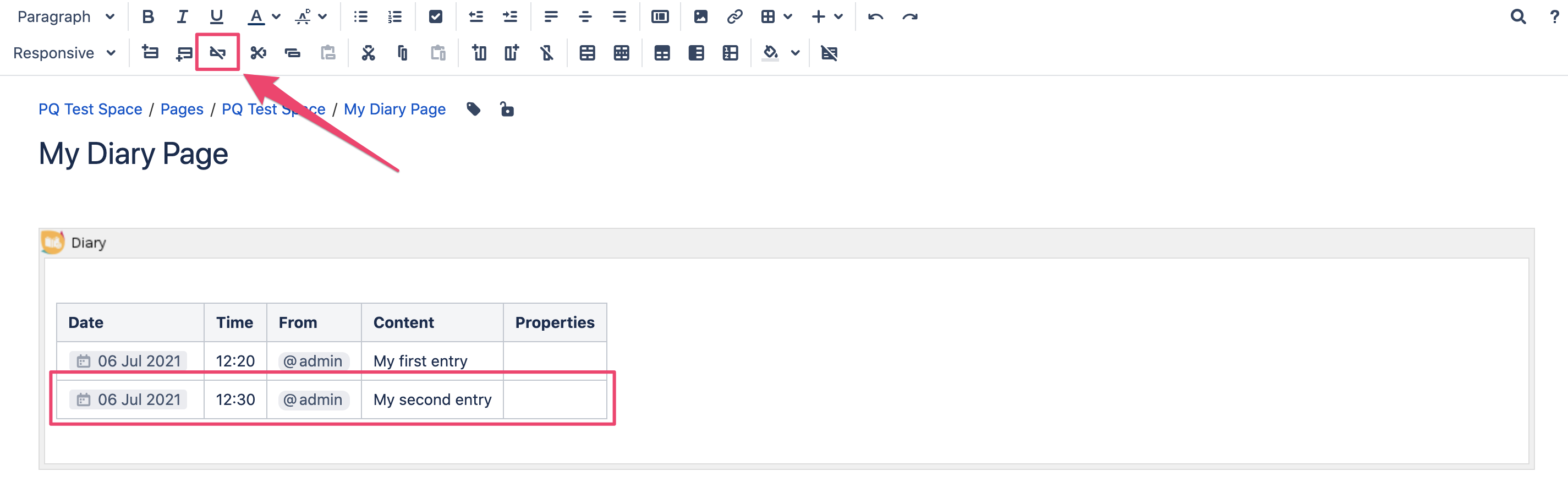
If you ever need to undo the deletion of a Diary entry, simple revert your page to a previous version.
Now that you're almost a Diary expert, you should definitely read about how to share Diary entries.