Sharing Diary entries with your team
Maybe you've already noticed that certain entries sometimes have a light blue background instead of a white one. Then you've already seen anchorlinks in use.
So, what are anchorlinks? Anchorlinks are just a simple way to directly share you entries with someone else.
If the person you shared your anchorlink with opens it, the entry you've selected will be scrolled into their view and also have a light blue background.
You can use them by clicking on the date of an entry.
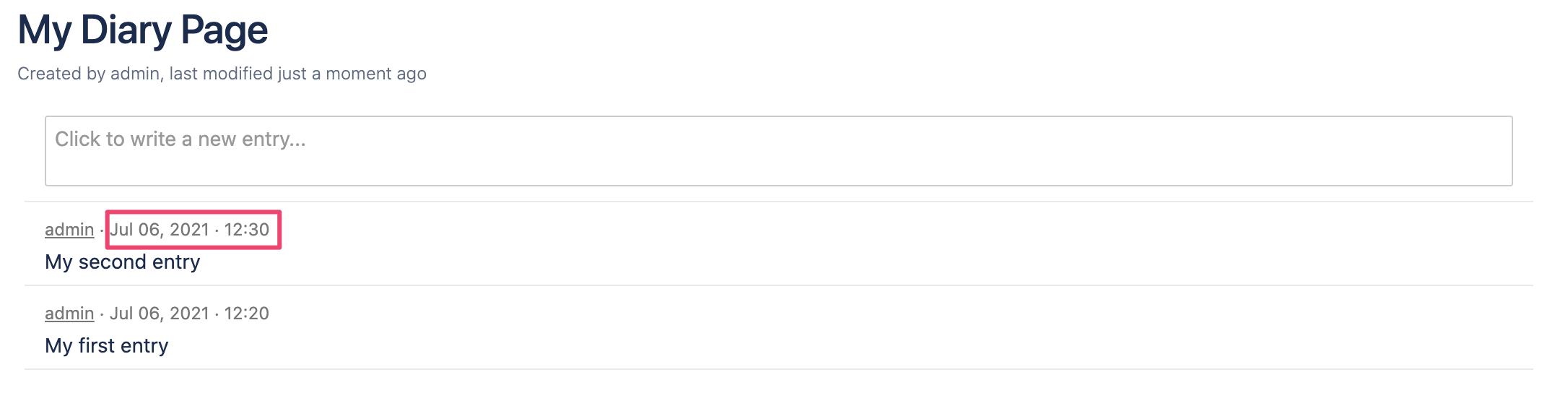
Notice that the entry now has a light blue background and is scrolled into your view. You now have selected this entry.
To share this entry you can now either copy the URL in your browser or right click on the date of the entry and copy the link directly.
You can test the effect of the anchorlink by simply reloading the page. Great! You now are a Diary expert!
What’s next?
Read the documentation on the Diary macro parameters.
Have a look at the FAQ.
Check out our other top-rated apps on the Atlassian Marketplace.
