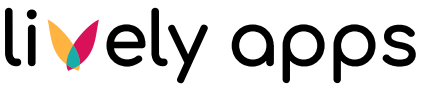Creating a new Diary entry
There are two ways to create a new entry for your Diary:
Using the shortcut for writing a new entry. (d)
Clicking on the editor prompt.
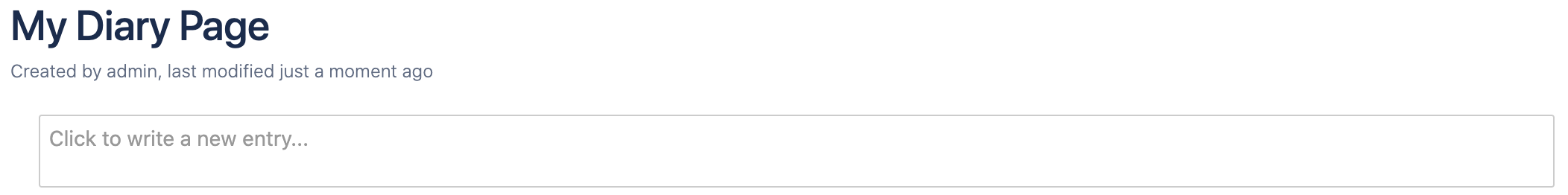
An editor will appear where the prompt was and will be scrolled into your view. You can now start writing your Diary entry.
As we have embedded the Confluence editor into the Diary you are able to use text formatting, user mentions, macros, and everything else the editor offers, just as if you would be using the normal page editor.
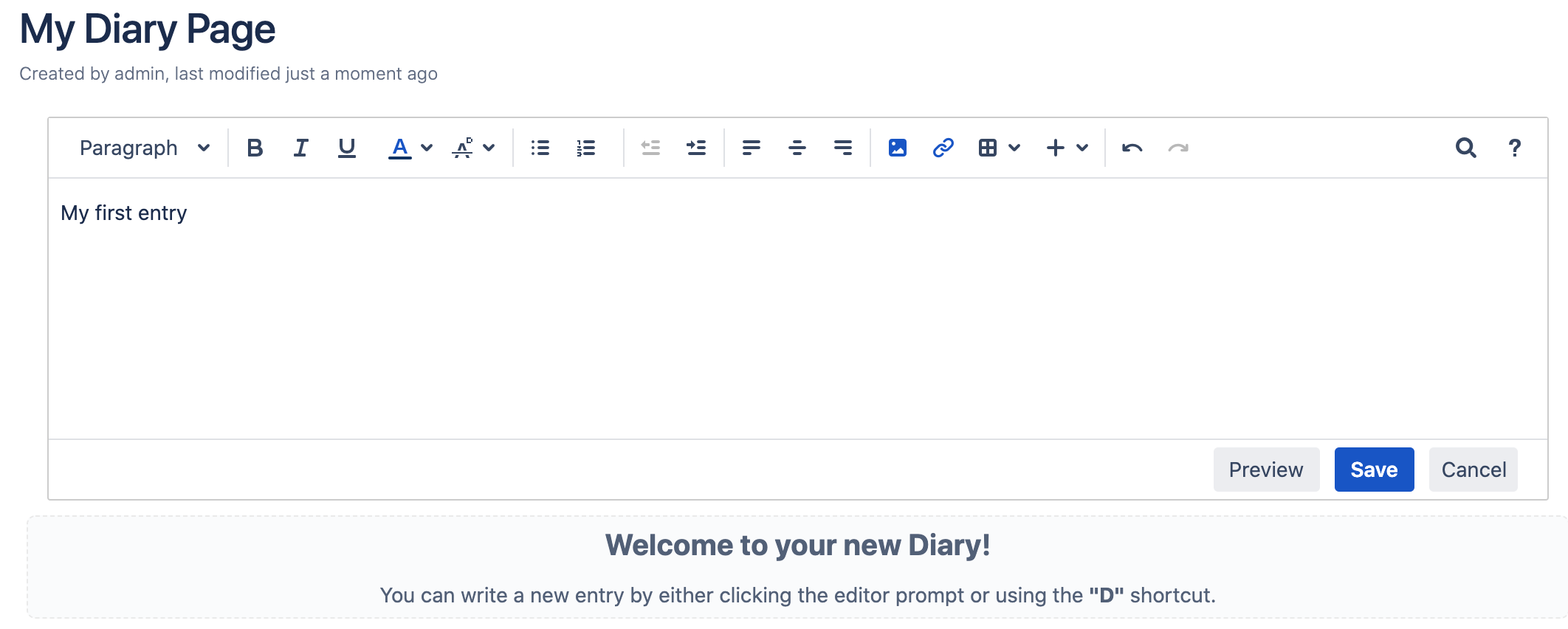
Once you are done you have two options to save your entry:
Using the shortcut for saving an entry. (ctrl+s)
Clicking on the save button.
After saving your entry, you will either immediately see your new entry, or, if your entry contains macros, the page will be reloaded and your new entry will be scrolled into your view.
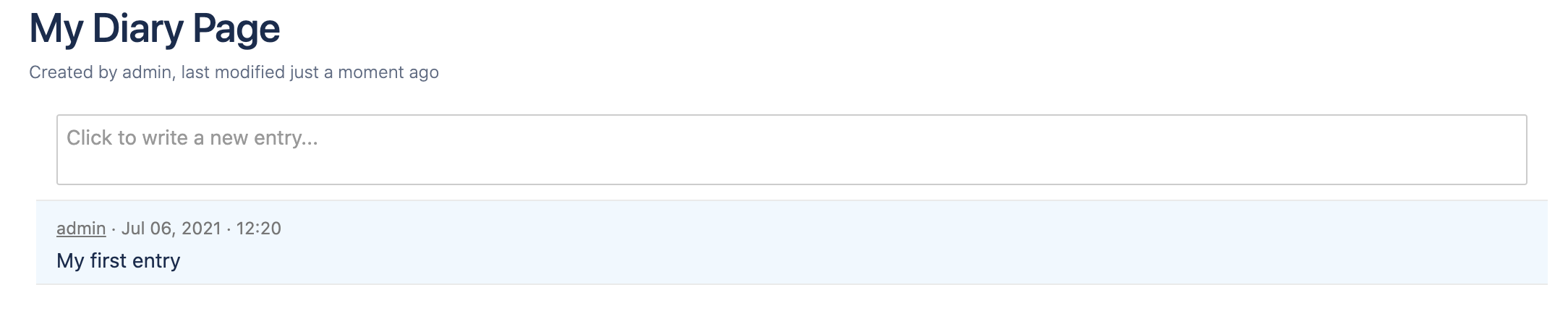
This was pretty quick and easy, wasn't it? If you remember the shortcuts you can save even more time.
Note that if you save a new entry there will be a message about it on the updates stream of your Confluence. This also includes a short preview of what you have written.
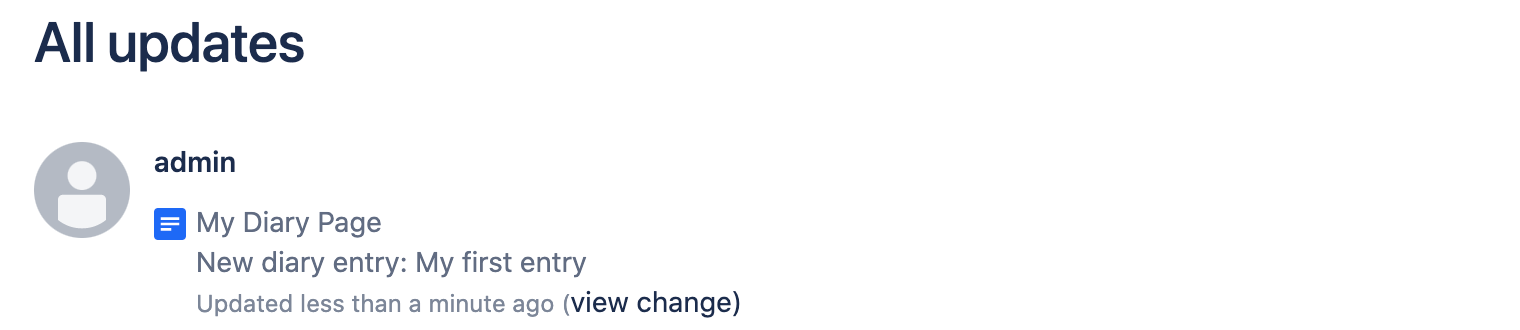
Now that you know how to create new entries you should probably look at how to edit an existing entry.