Edit With Regex
With Link Management, you can use the full flexibility of regular expressions to change links in a space.
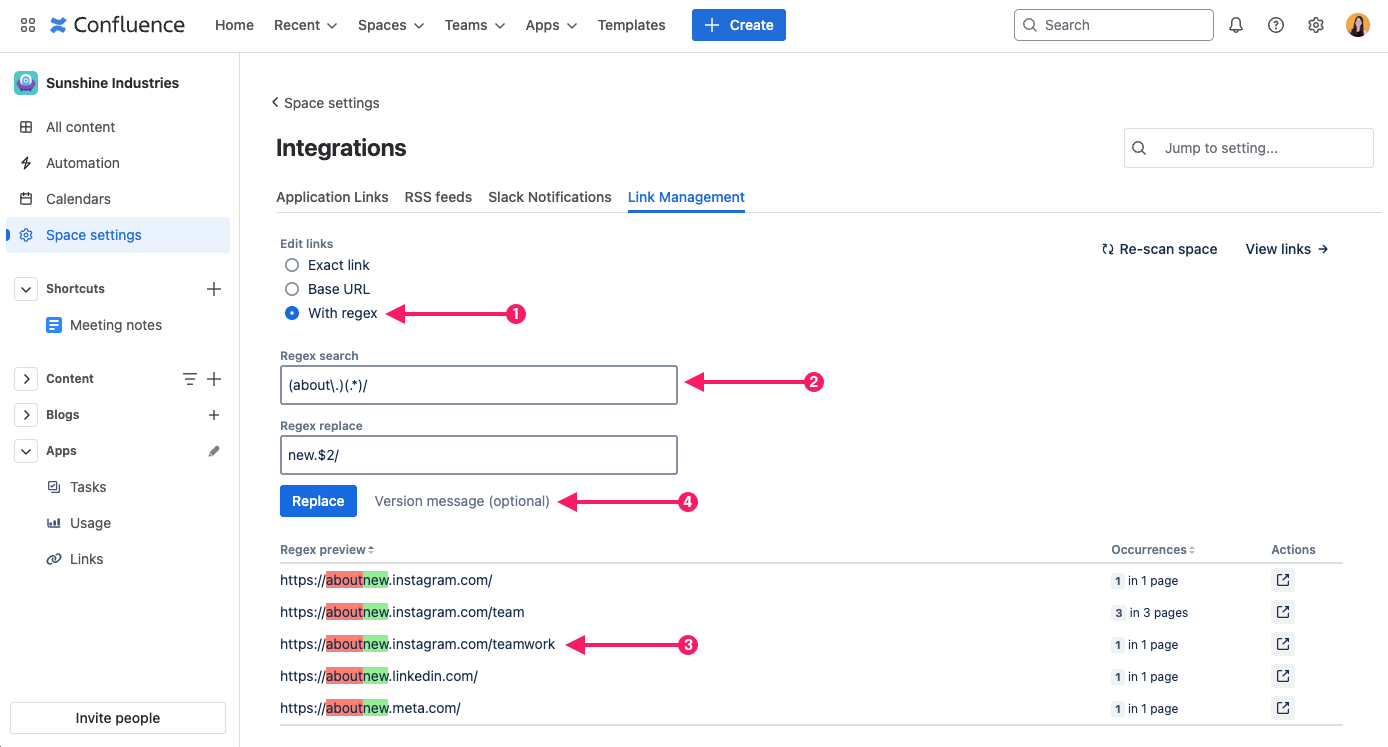
Choose With regex from the Edit links radio button
Input your regex expressions into the provided fields.
A live preview will show how your links will be modified based on the regex patterns.
Enter a version message in the designated field (optional) and click Replace to proceed. A modal will appear, listing all links that will be updated. Review the changes, then click Replace to confirm or Cancel to discard the changes:
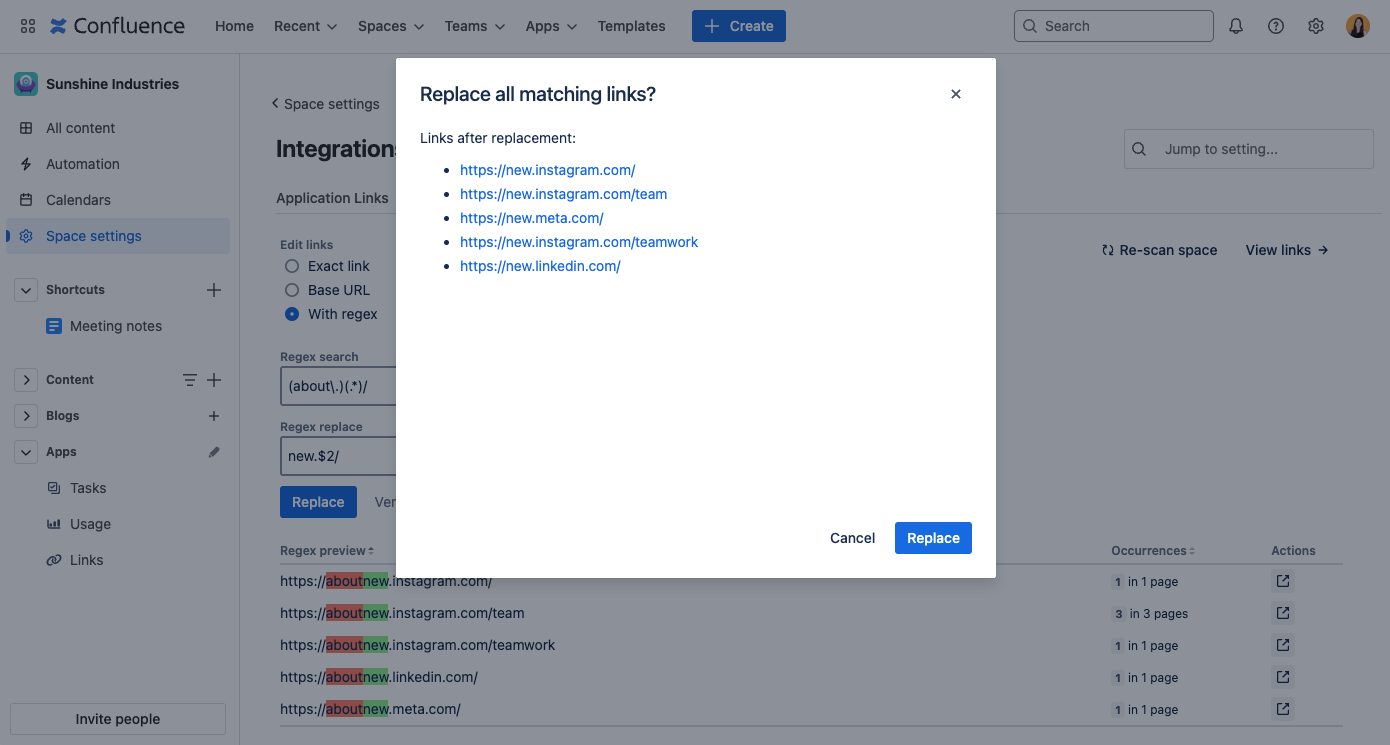
Use Case: Changing Confluence Data Center Links to Confluence Cloud Links
To change all links from a Confluence Data Center instance to the Confluence Cloud link structure, you can use the following regex and replace strings:
Regex: (yourconfluencedomain.com)\/display\/([A-Z]+)\/
Replace: yourname.atlassian.net/wiki/spaces/$1/pages/
You can find a cheat sheet on what is possible here: https://developer.mozilla.org/en-US/docs/Web/JavaScript/Guide/Regular_expressions/Cheatsheet
You can also use special replacement patterns, which are listed here: https://developer.mozilla.org/en-US/docs/Web/JavaScript/Reference/Global_Objects/String/replace#specifying_a_string_as_the_replacement
