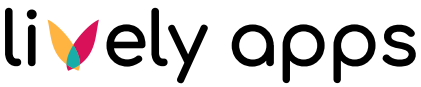Edit Base URLs
Select Base URL from the Edit links radio button, to get a list of all Base URLs in your space:
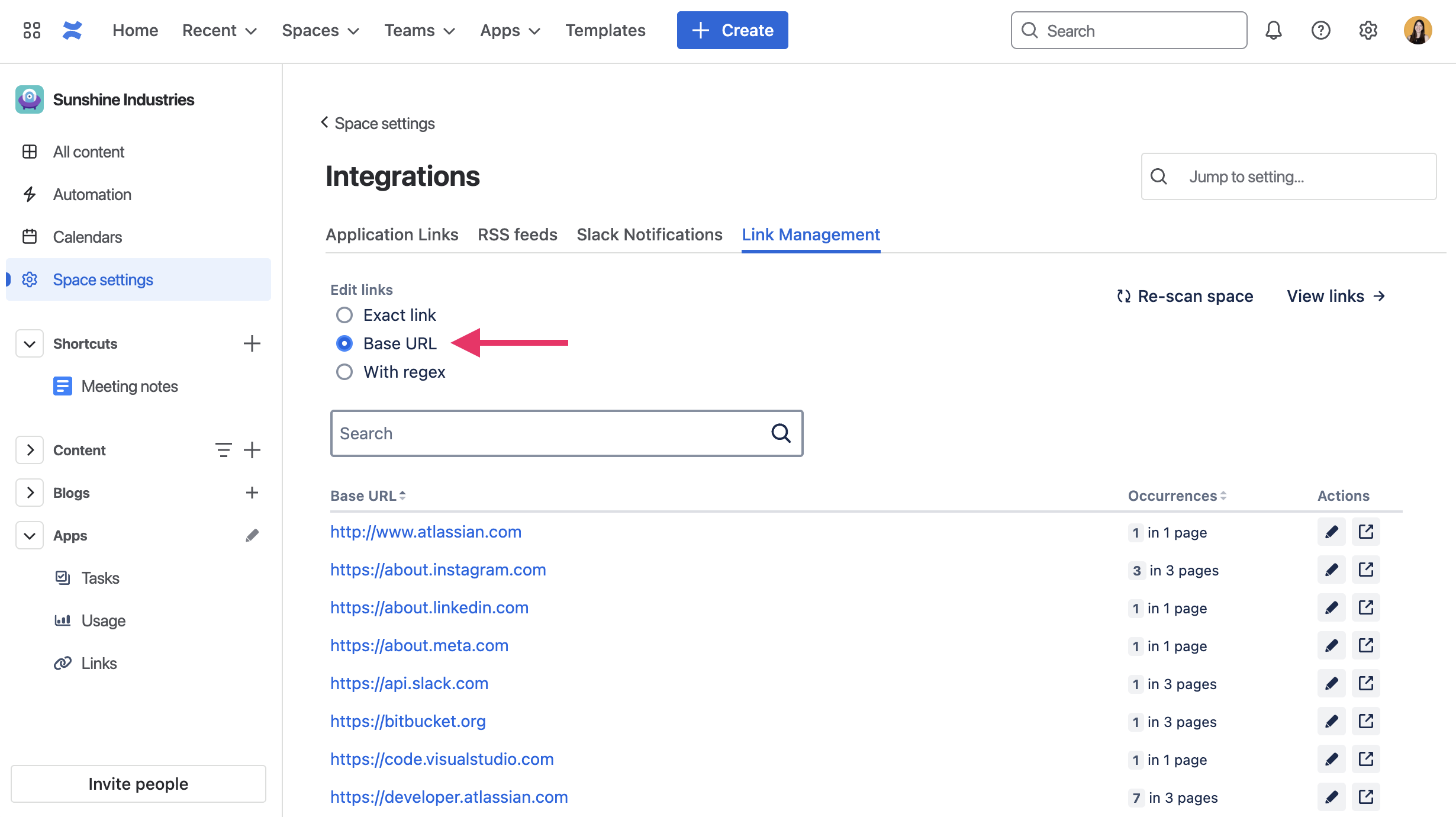
Bulk replace Base URL
To replace the base URL in every link in this space, change the domain with the Bulk replace Base URL field and hit Apply.
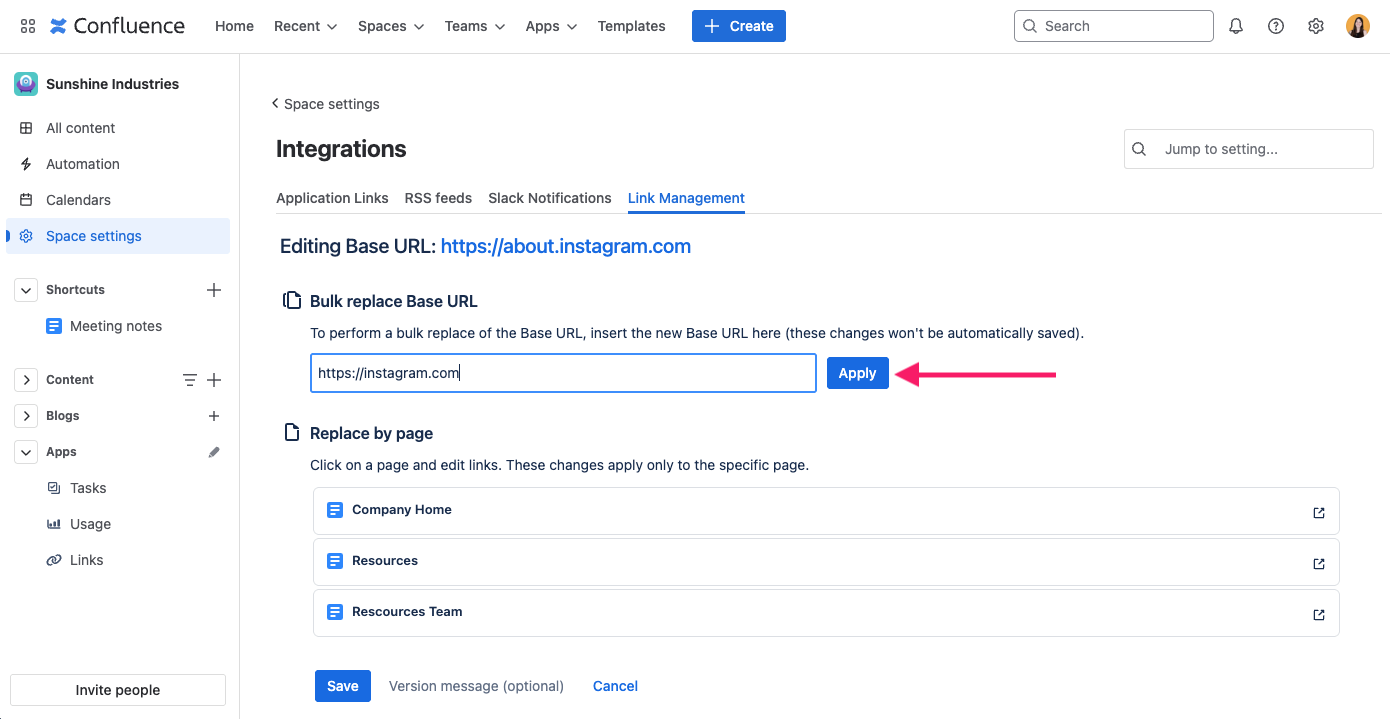
The new value is not saved automatically. You still need to press the Save button at the bottom of the page. This allows you to first review the new links and make sure that everything looks good before committing to any changes. You can view the links and changes in the Replace by page section.
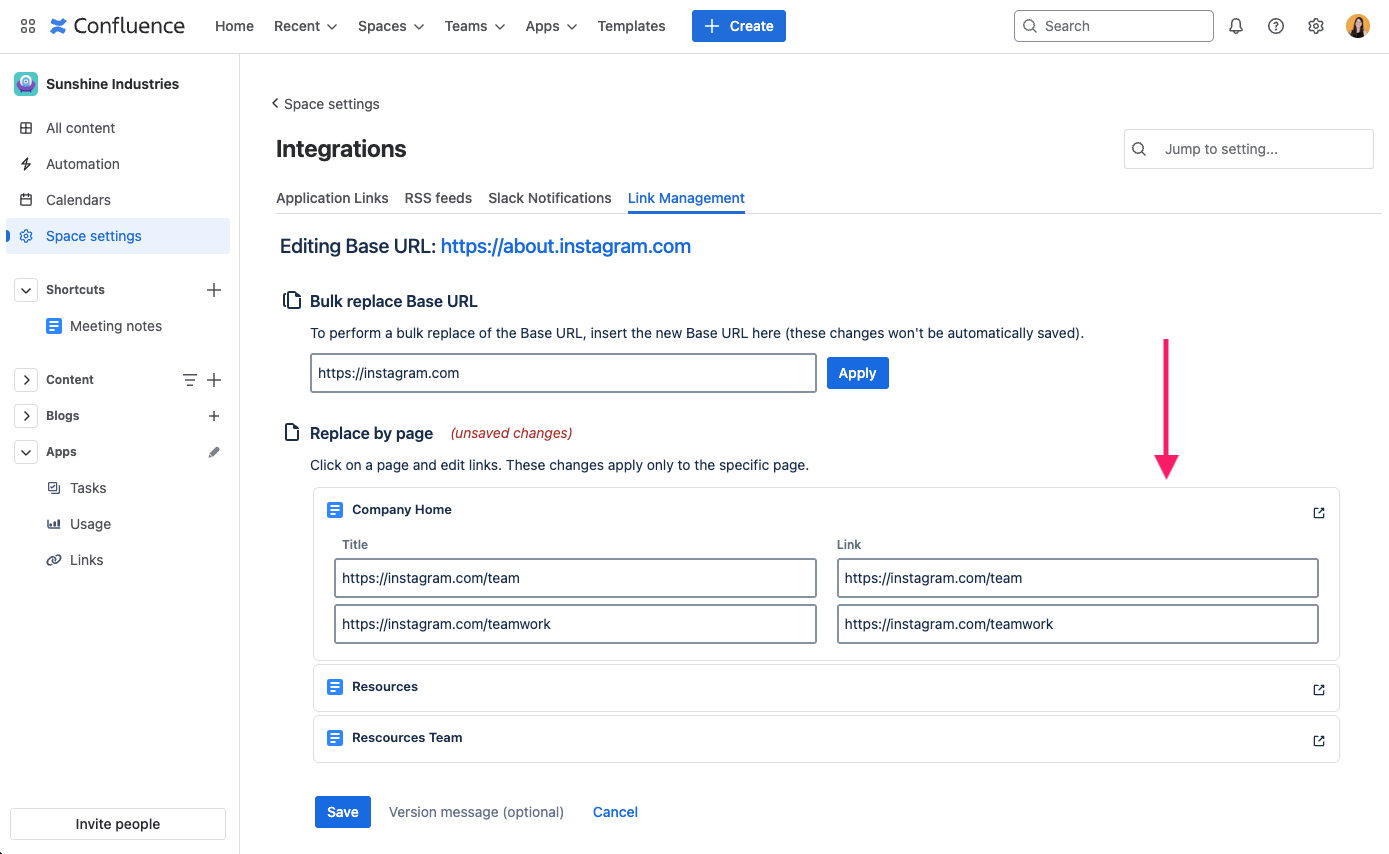
Controls
Changes are not applied before you hit the Save button. You can click on Cancel any time to discard your changes. If you decide to save the changes, the processing immediately starts.
To save with a version message, a message can be put into the text field next to the Save button.
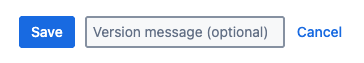
The processing consists of two phases. At first, we find all your pages and apply changes. Then, we save them. The whole process usually takes several seconds. However, if you edit a space with lots of pages, it may take up to a few minutes. You can see the progress in the bar, which always shows you the current status of processing:
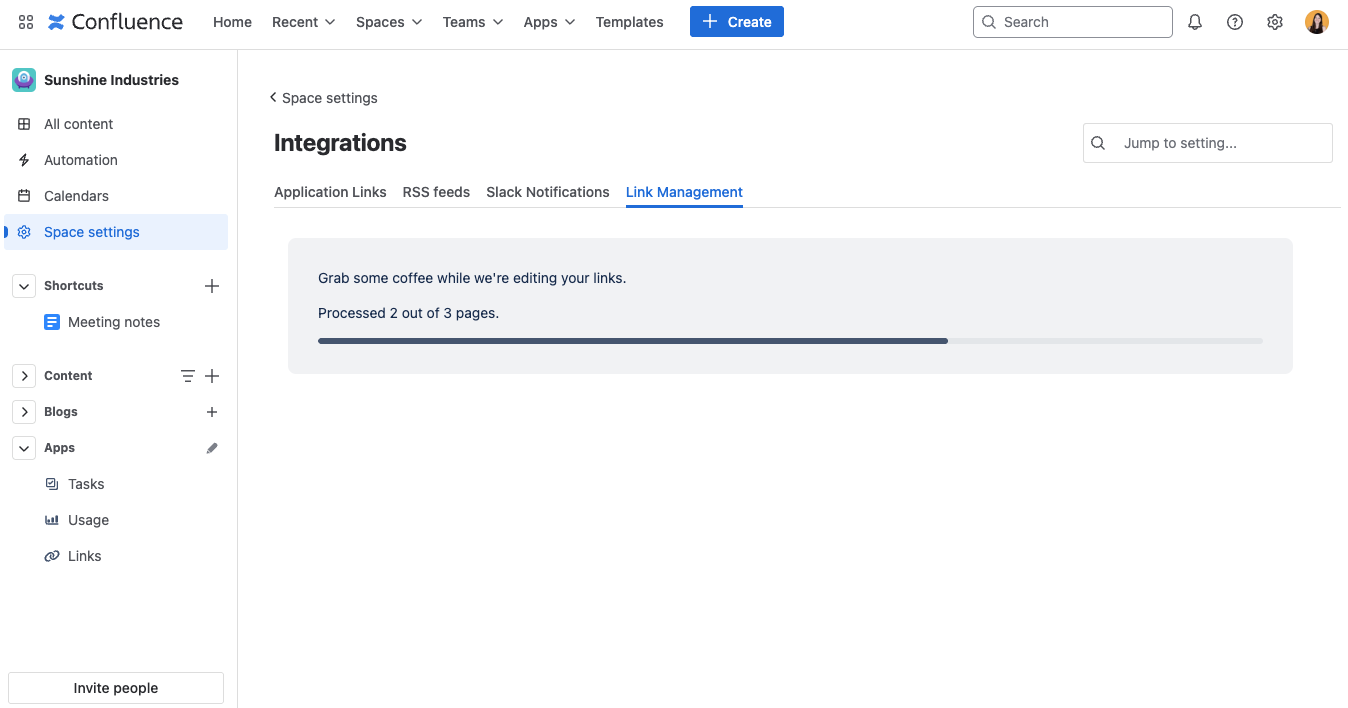
Once you click on Save, processing starts. Please, don’t interrupt this action by closing the tab. If you do, your changes might only be partially applied.