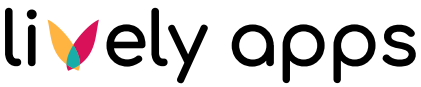Getting Started
Getting Started for Users
Start by accessing Link Management from the “Links” link under the Apps section.
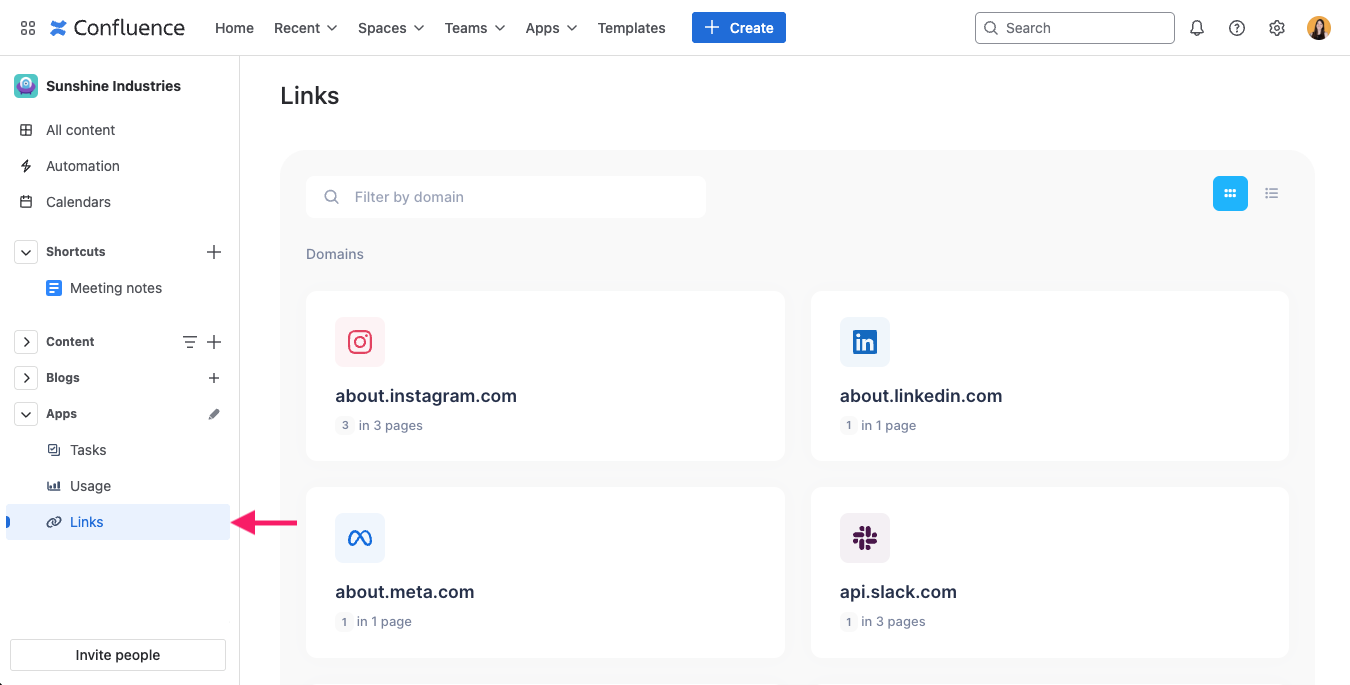
Getting Started for Admins
To begin, go to the Link Management Admin Console by navigating through Space Settings → Integrations → Link Management.
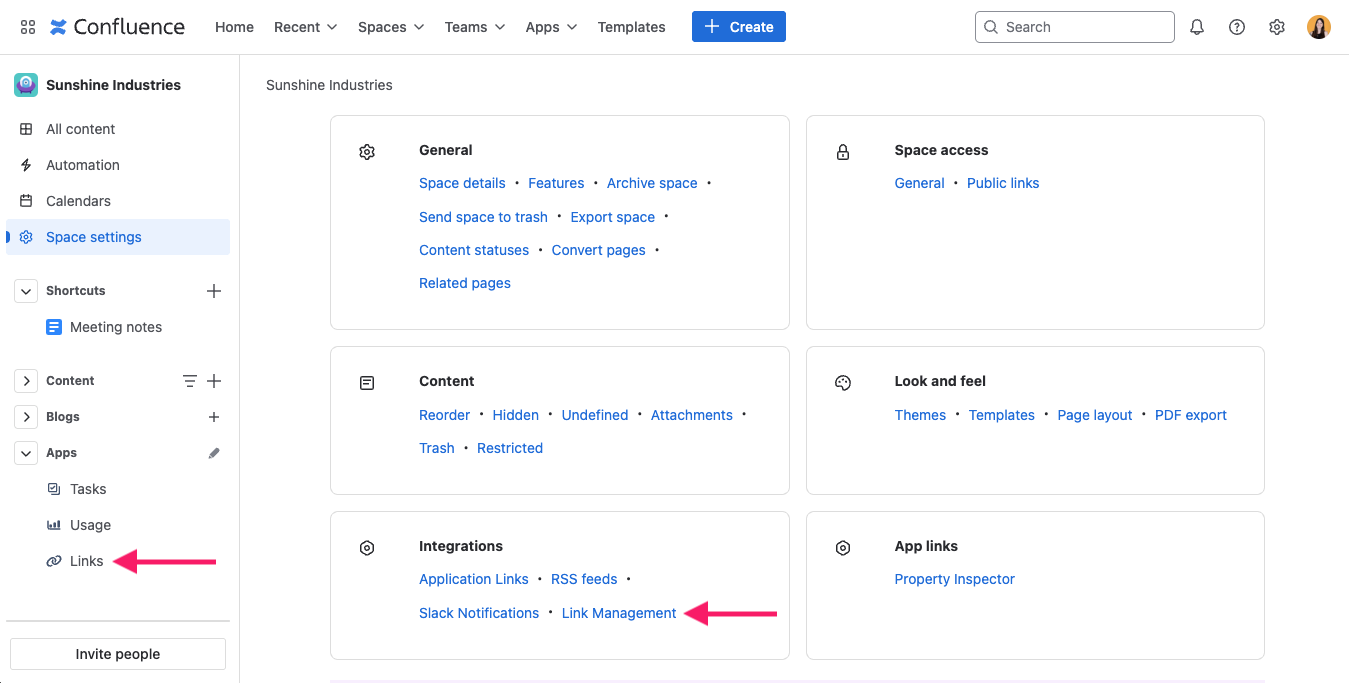
Alternatively, click on Link in Apps section and select Manage App.
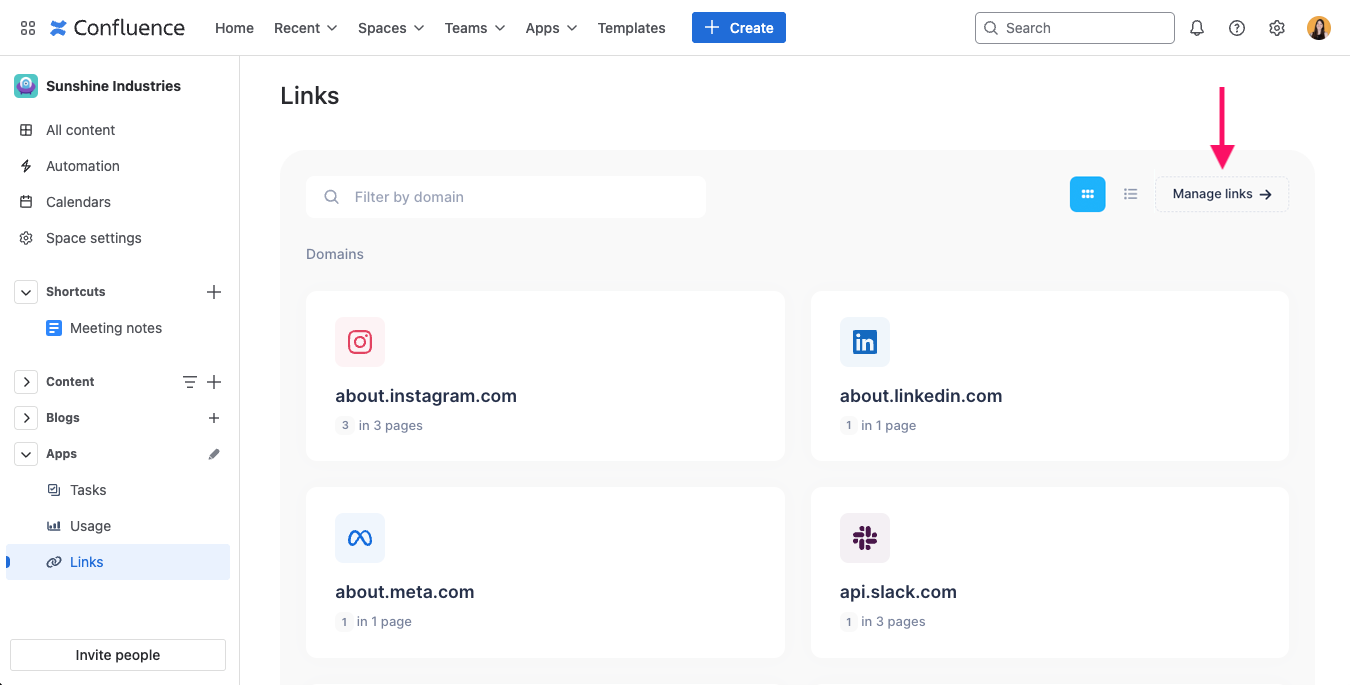
Want to read more about how to use Link Management to reveal the full potential? Refer to our Space Admin Guide.