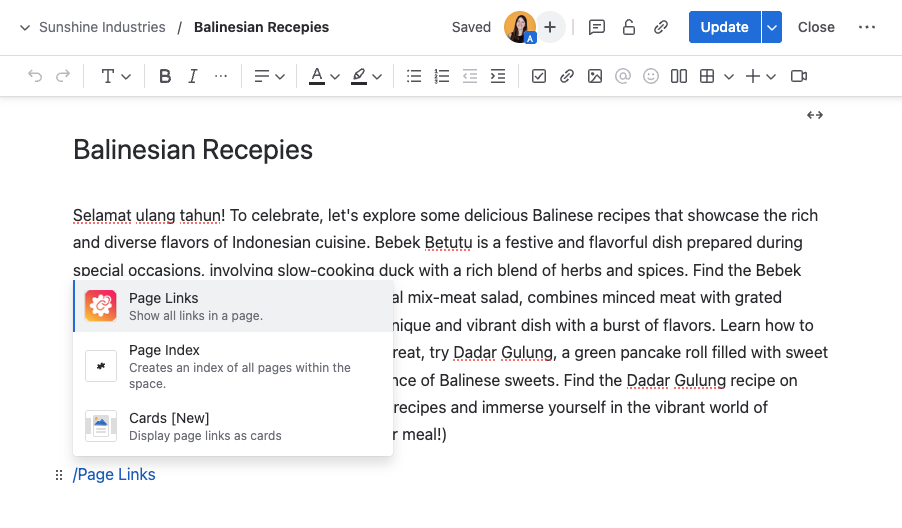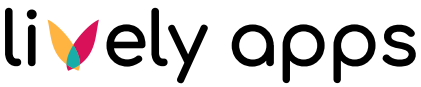Page Links Macro
The Page Links Macro in Confluence displays a comprehensive list of all hyperlinks within a specific Confluence page:
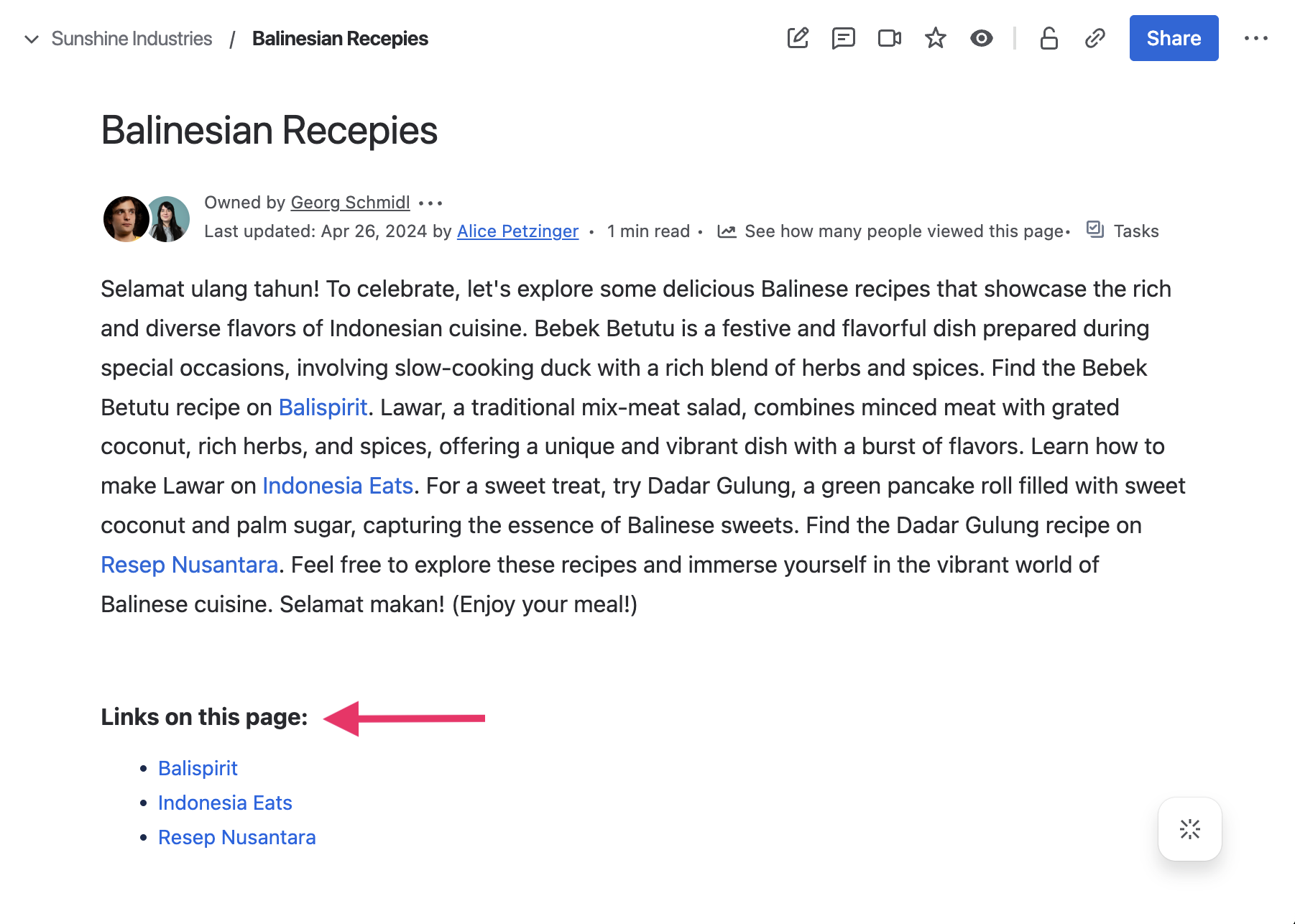
There are two ways to add it to your page:
Using the Macro Browser:
Edit Page: Open the Confluence page you want to edit.
Select “Insert Elements”: Select “+” from the toolbar, search “Page Links” and save your page.
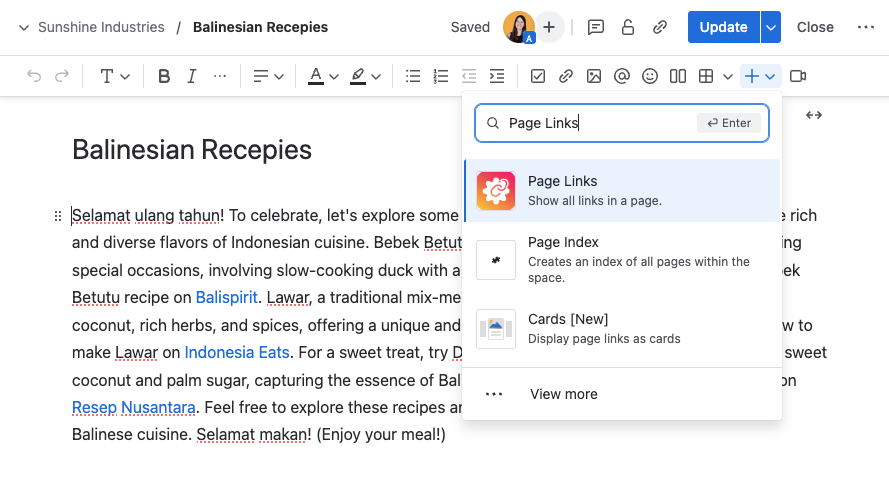
Using the Slash Command:
Edit Page: Open the Confluence page you want to edit.
Type Slash: In Edit mode, type '/' to activate the slash command.
Select Macro: Begin typing “Page Links” and select it from the suggestions.
Save your page