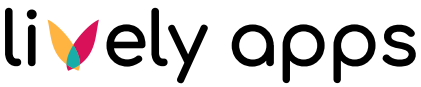View All Links
As a space administrator, you can use Link Management to view all links in your space via the space settings.
Navigate to your space and open Space Settings.
Go to Integrations tab.
Click on Link Management
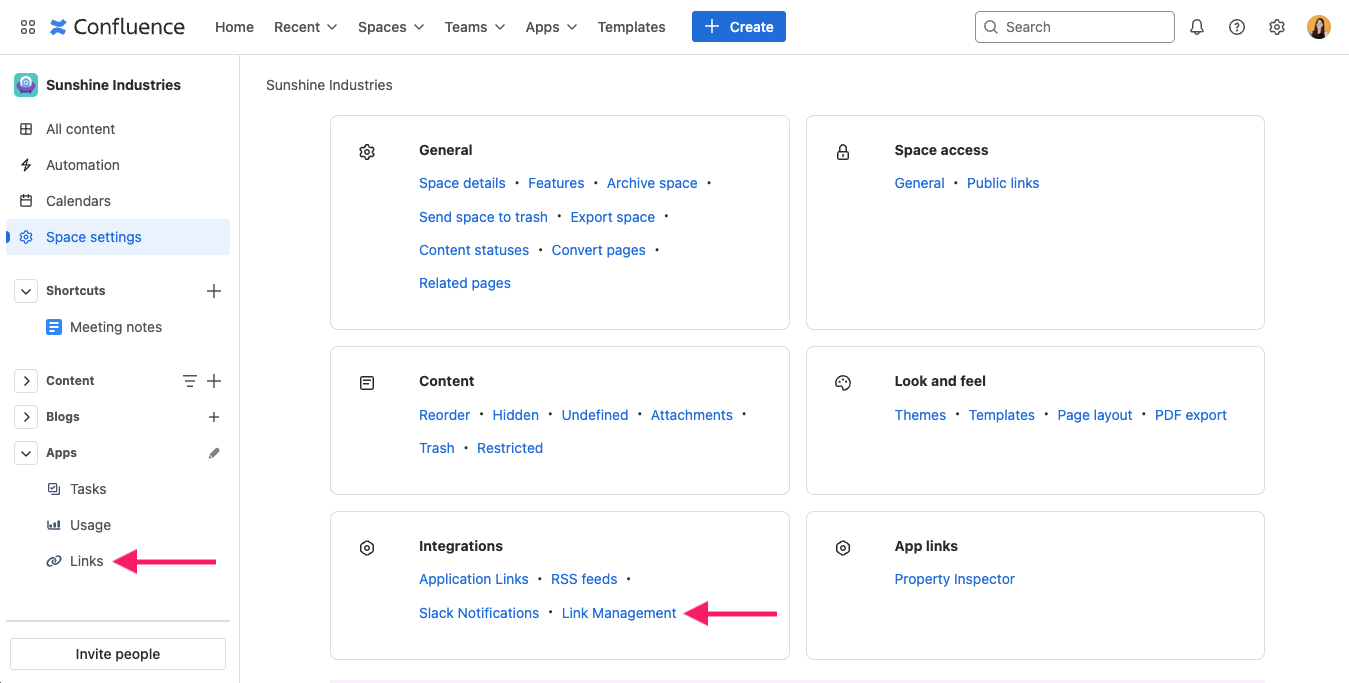
This leads you to the admin overview of Link Management. Now simply hit the Start scan button and Link Management scans all your pages for links. The whole scanning process usually takes a few seconds but might last a bit longer for larger spaces with many pages.
Once the scan is finished, you can see all links in a neat table:
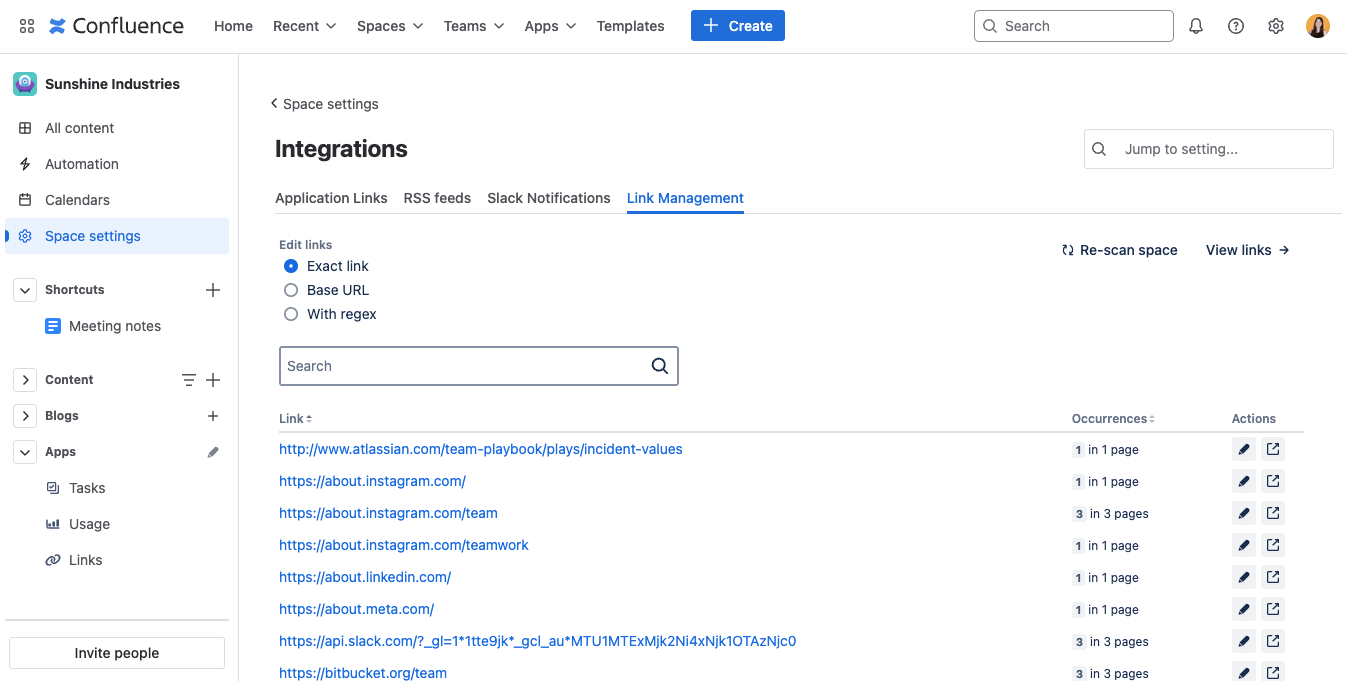
Each row of the table represents one URL and displays the following:
Link URL
Occurrences of the link
How many times the link occurs across all pages in the space
How many pages contain this link
Action buttons to edit or open the link
Filtering links
You can filter results using the Search field. Insert a part of the link you are searching for:
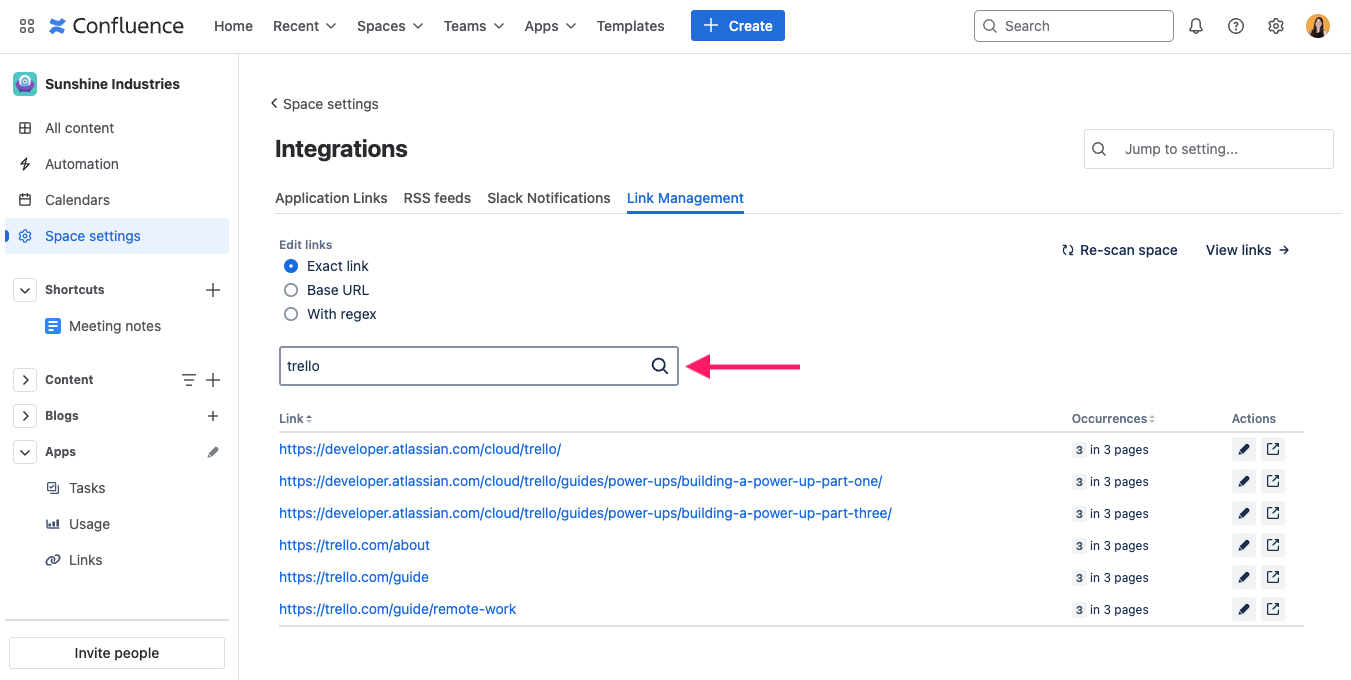
The table below will automatically update and only display links matching your search term.
Find the link you want to update, hit the Edit button in the Actions row and start editing!