Image / Video Position
With the image position feature, you can customize the appearance of your Homepage Feed and Macro. This feature offers a range of image position options to suit your preferences.
Image Position | Look (Macro) | Look (Homepage Feed) |
|---|---|---|
EmbeddedThe embedded layout provides a balanced and standard design for your dashboard and macros. | 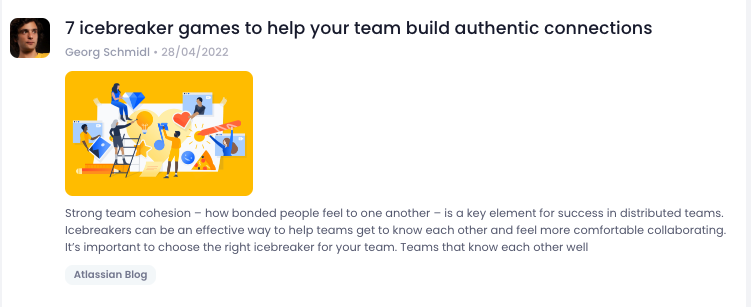 | 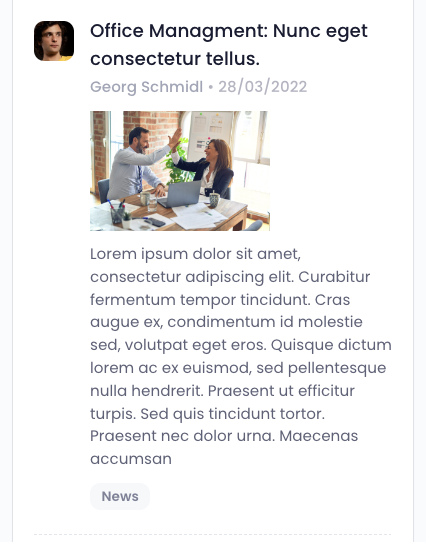 |
LeftThe image-left layout provides a layout where the image is positioned on the left side. | 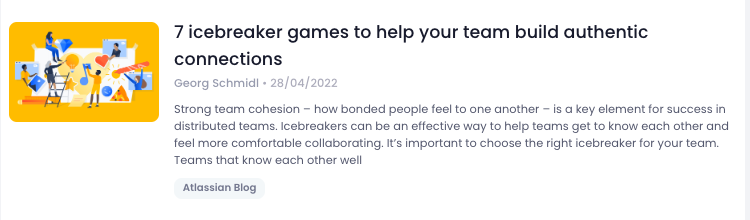 | 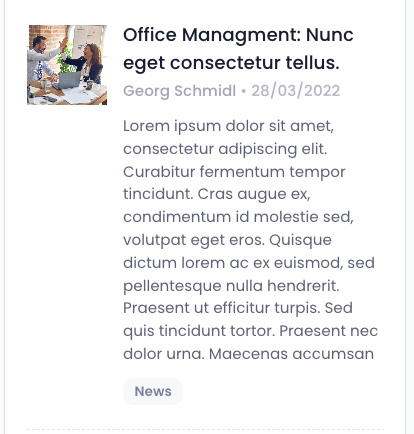 |
RightSimilar to the image-left layout, this option places the image on the right side. | 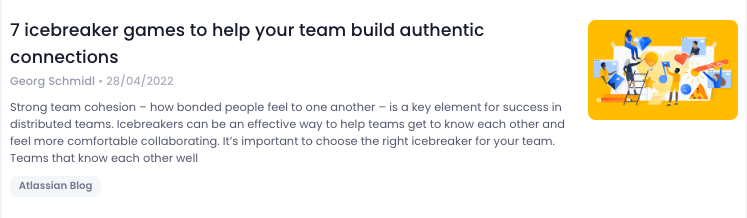 | 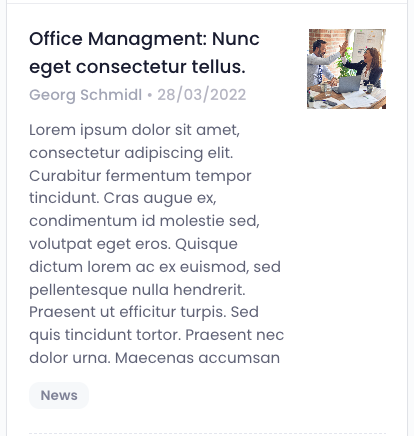 |
BackgroundThis layout integrates the image within the content, creating a more immersive reading experience. | 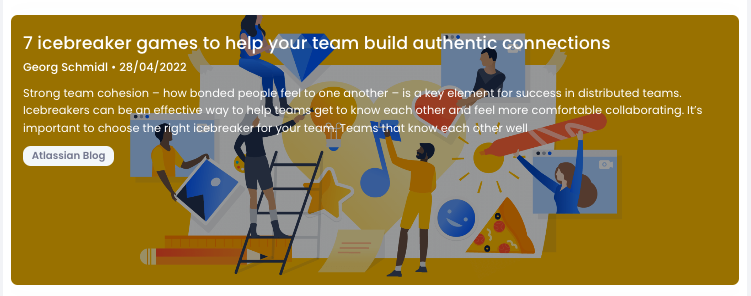 |  |
TopThis layout expands the image to the width of the text box, displaying it at the top. | 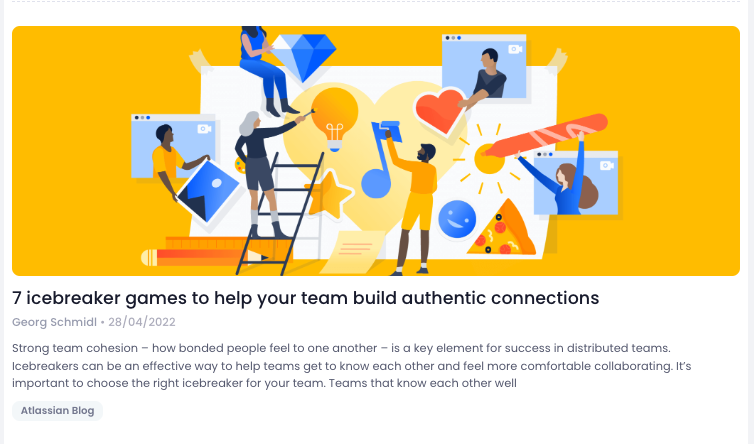 |  |
No imageThis layout does not show the image, displaying only the text information. | 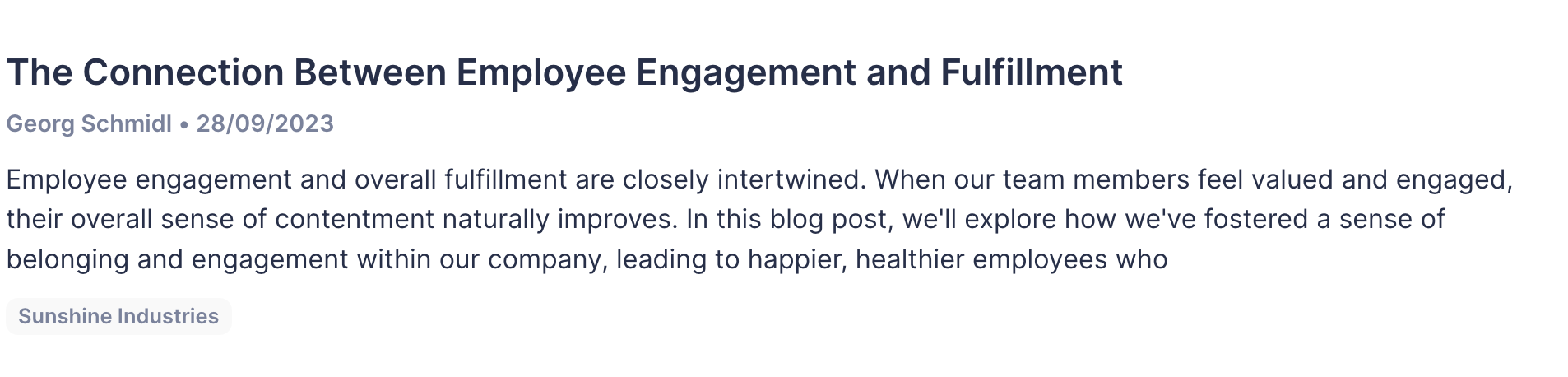 |  |
