Lively Blogs Macro
The Lively Blogs macro can be included on any page and can be configured via the macro parameters by clicking edit or using the shortcut E.
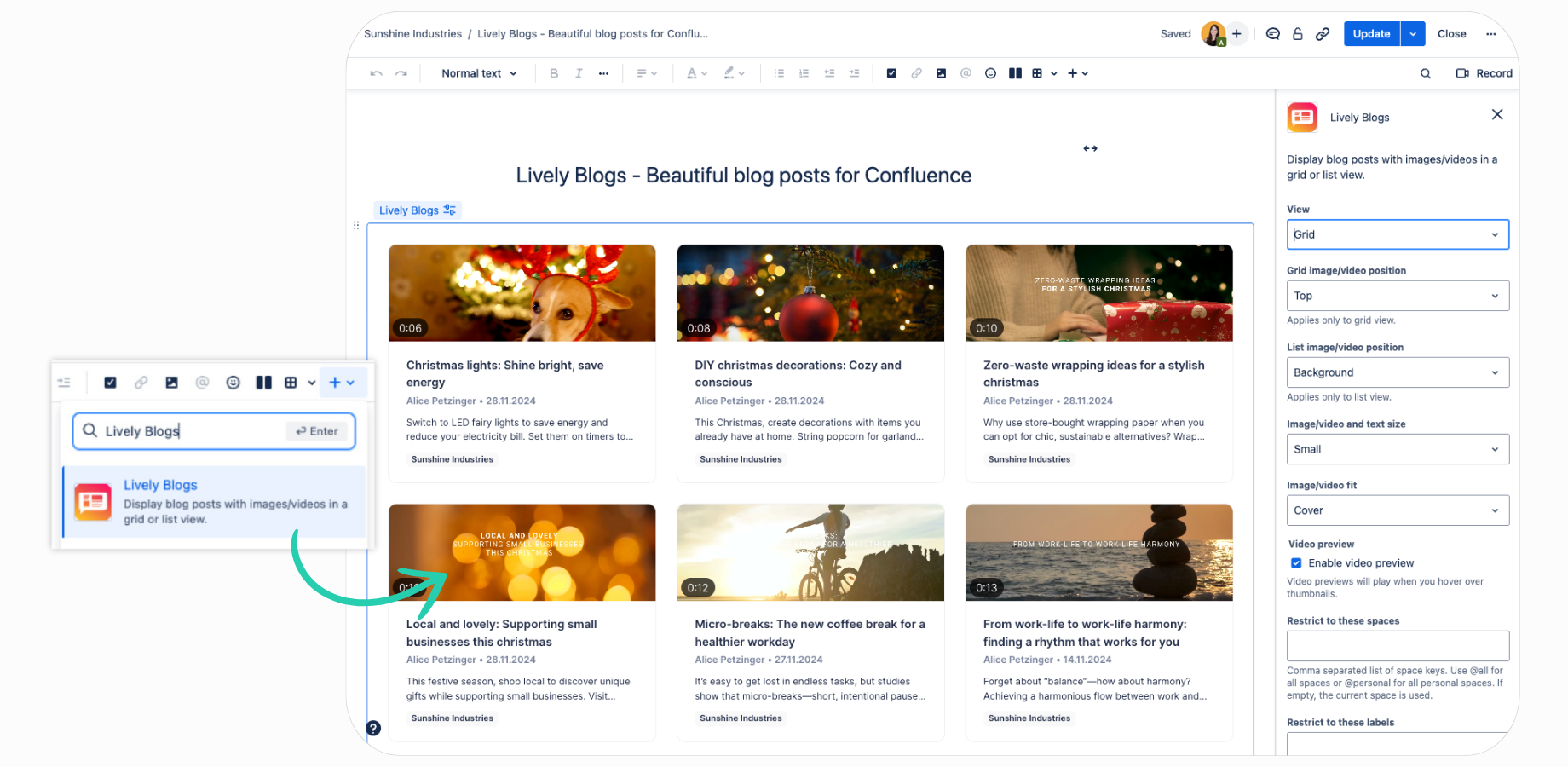
Customization Options
View | Explore the 'View' option to select between grid and list layouts for your feed display. |
Image/video position | Discover layout options under Image Positions to customize your blog/page display. |
Image/video and text size | Choose the size of your thumbnail and text. |
Image/video fit | Choose whether you want your thumbnail image or video to be cropped, displayed in full or stretched. |
Video preview | Decide if you want video previews to be played when you hover over thumbnails. |
Restrict to these labels | Insert labels if you only want to display blogs or pages with a certain label. |
Restrict to these authors | Insert authors if you only want to display blogs or pages with a certain author. |
Content type | Choose whether you’d like to display blogs or pages. See Page Feeds for details. |
Parent pages | Add the IDs of the parent pages, separated by commas. (Find the ID in the page URL.) See Page Feeds for details. |
Level of descendants | Choose between: Direct children: Display only immediate child pages. All levels: Include nested child pages as well. See Page Feeds for details. |
Time frame | Specify how far back to display (regular) blog posts or pages. Example: 12h (12 hours), 2d (2 days) or 1w (1 week). |
Number of blogs/pages per page | Adjust the quantity of blogs or pages visible per page. |
Label for pinning important blogs/pages | Blogs or pages with this label will be highlighted and remain at the top. Default: important. See Pinned Blog Posts and Pages for details. |
Time frame for pinned blogs/pages | Set a specific time frame for filtering and highlighting important blogs/pages. See Pinned Blog Posts and Pages for details. |
Maximum number of pinned blogs/pages | Maximum number of important blogs or pages at the top. Between 0 and 25, default is 2. See Pinned Blog Posts and Pages for details. |
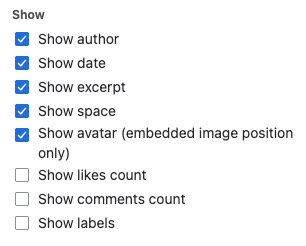 | Choose the elements to be displayed for each blogs or page in your feed. |
Sort by Created/Modified | Choose to sort blogs or pages based on creation or modification date. |
