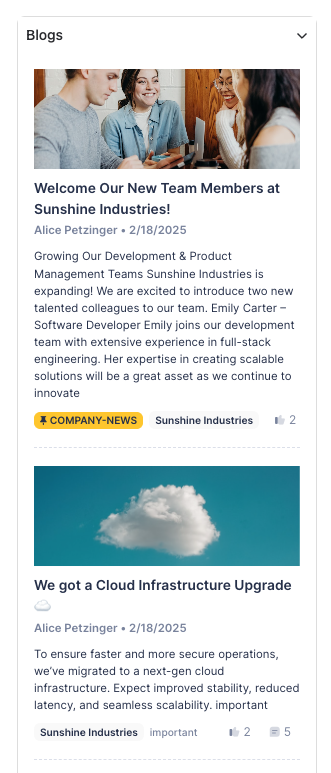Pinned Blogs and Pages
In Lively Blogs, you can highlight key blogs and pages using a custom label to keep important content visible and prioritized within your Confluence instance. This ensures that essential updates remain easily accessible.
Pinning Blogs or Pages
To pin a blog or page, simply add the label “important” to it:
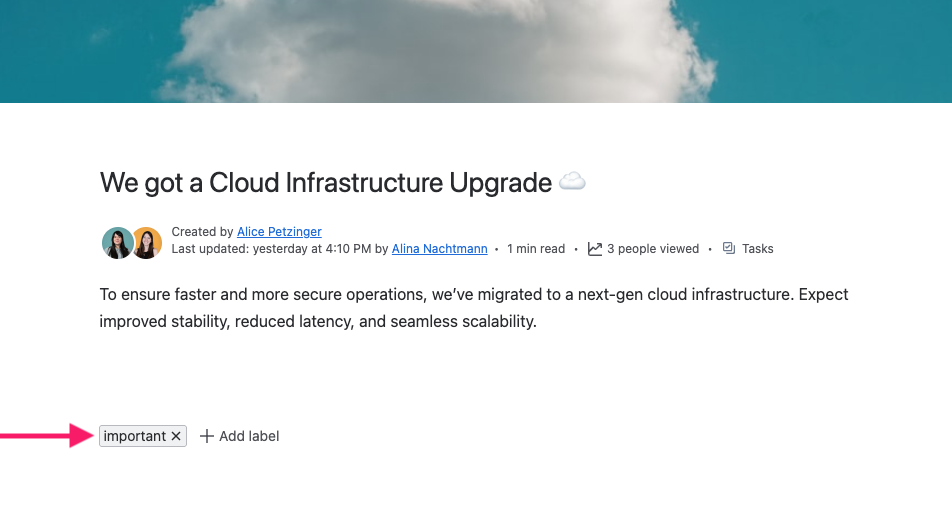
By default, Lively Blogs pins content with the label “important” at the top of the stream for one week, with a maximum of two posts shown simultaneously:
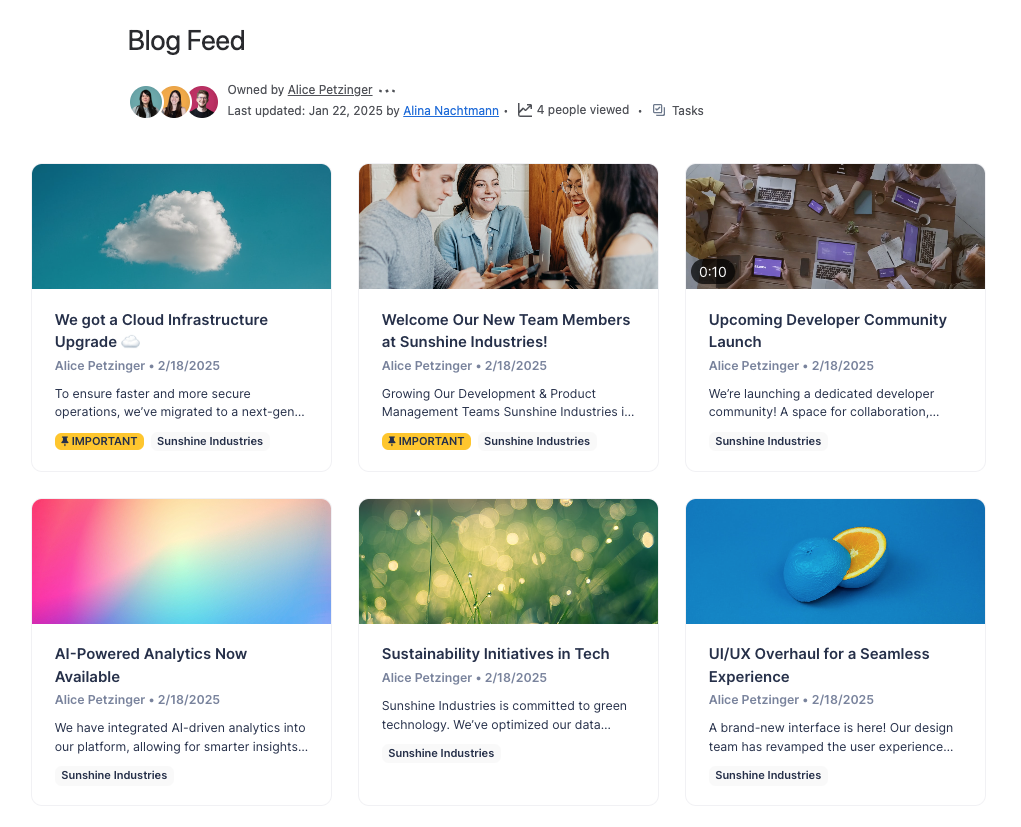
Using a Custom Label to Pin Blogs or Pages
Want to use something other than "important" to highlight your prioritized content? You can also tag your blog or page with a custom label. In this example we will use “all-hands-meeting”:
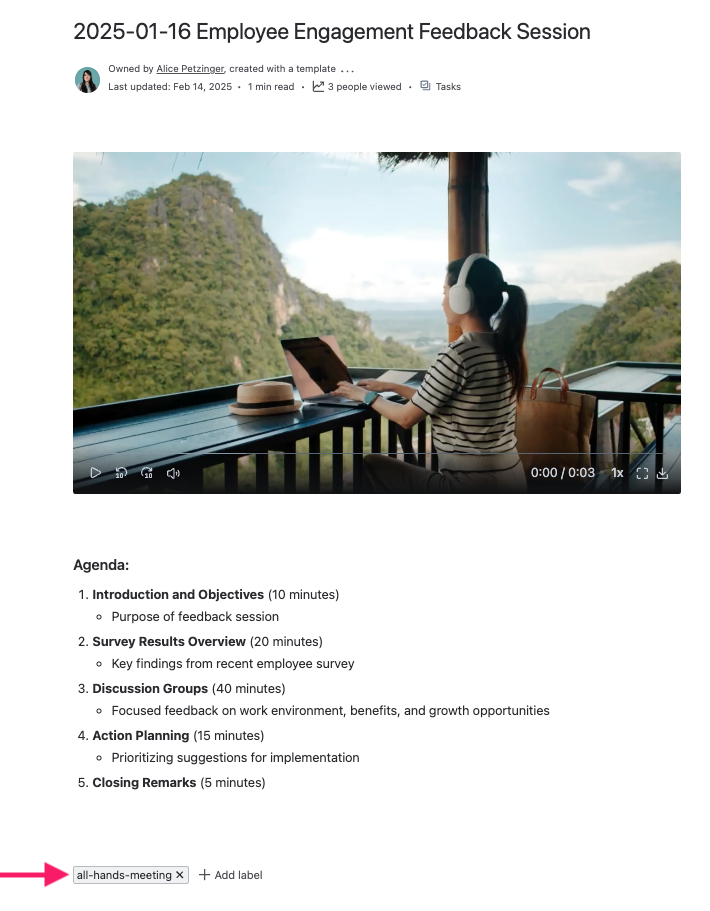
In the settings of your Lively Blogs Macro, you can choose the label that defines which blogs or pages to pin:
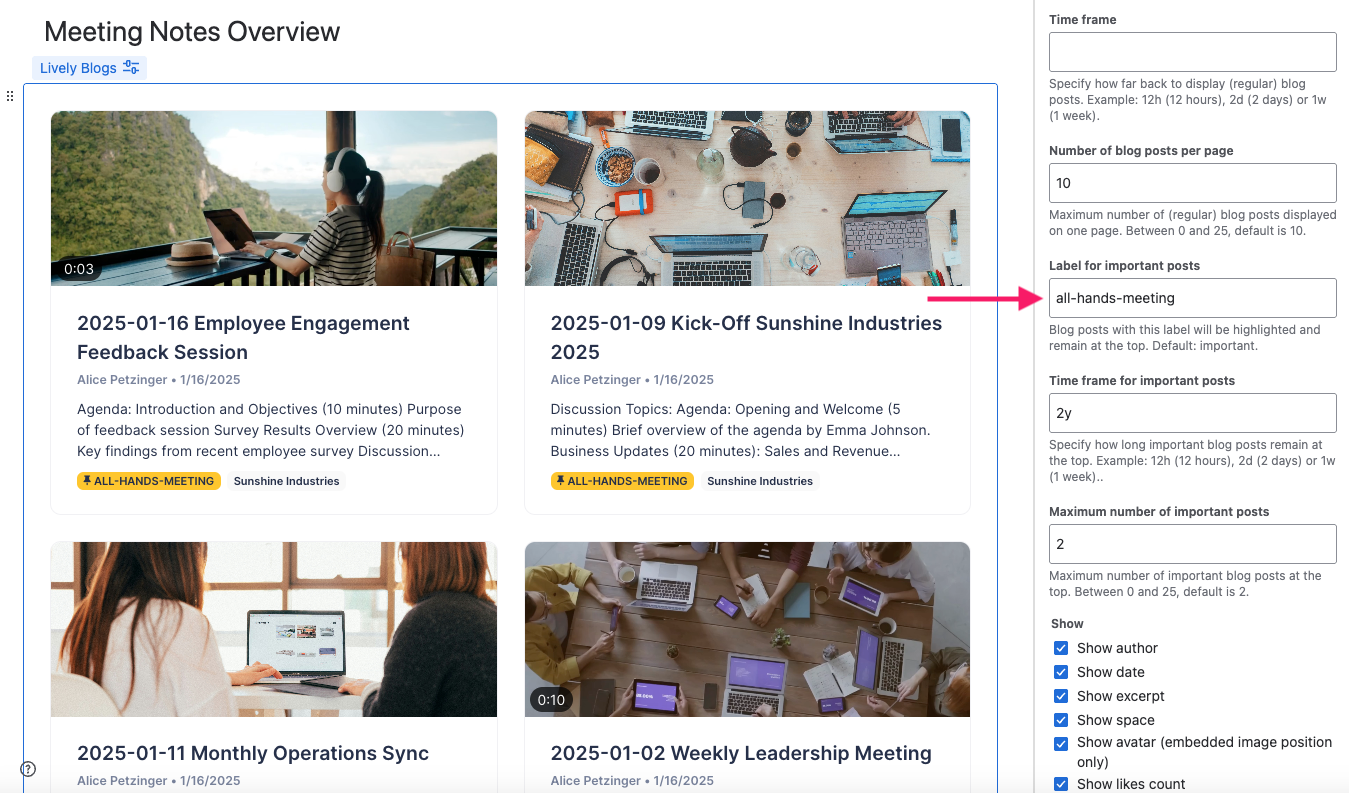
Default Values and Customization Options
However, you can customize these settings to fit your needs. You can define a custom label as described above. You can also set the timeframe to be shorter or longer and modify the maximum number of pinned blogs/pages displayed. If you prefer to disable this feature entirely, simply set the maximum number to 0.
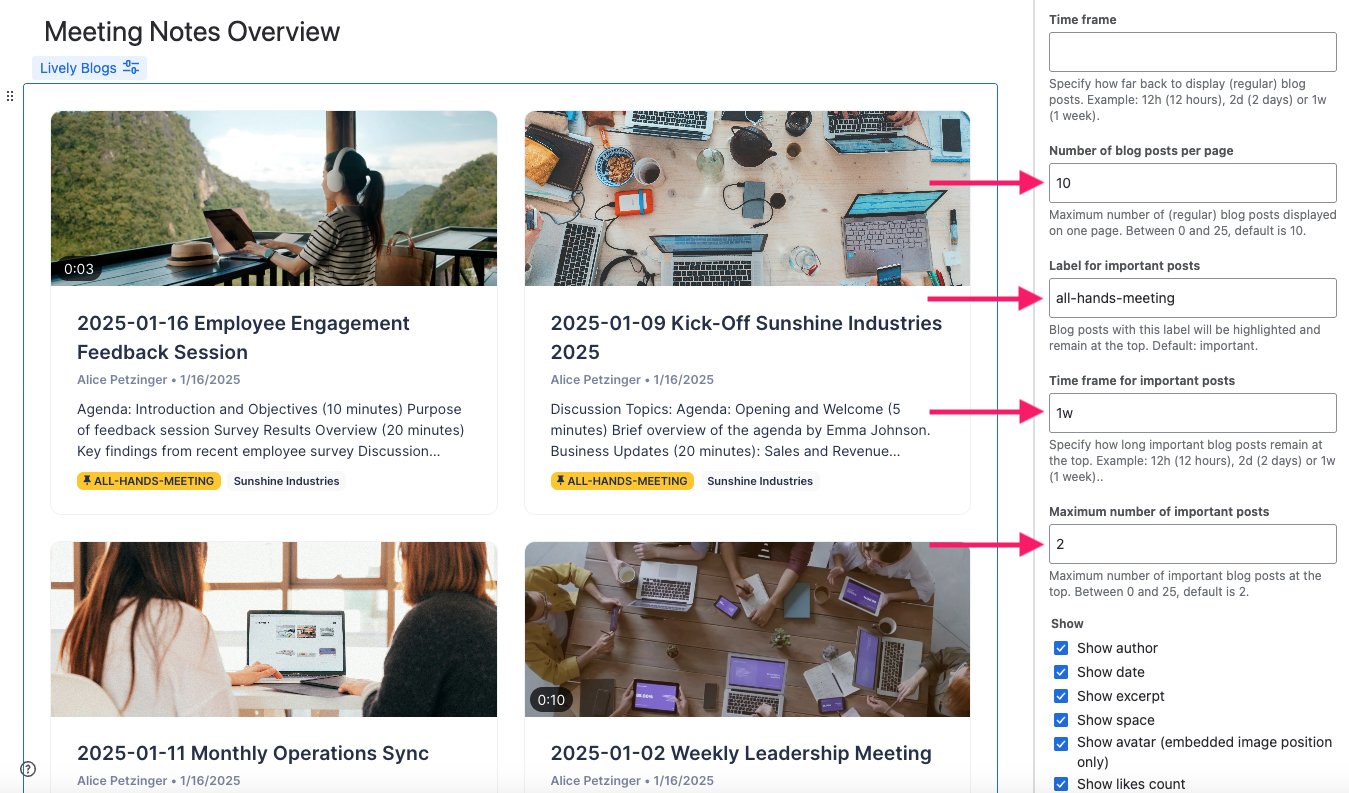
Displaying Pinned Blogs in the Homepage Feed
As with the Lively Blogs Macro, pinned posts will appear at the top of your Homepage Feed. See Homepage Feed, to learn how to customize it.