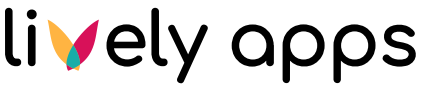Microphone and camera usage permissions
To record a video, you need to allow your browser to access the microphone and camera of your computer. If you get a “permission denied” error, without seeing a prompt asking you to grant permissions, you will need to grant permissions manually. You will only need to do this once.
We have described how to do this on these pages:
If you are sure that everything is set up correctly (your microphone/camera works in other web applications), please contact us!