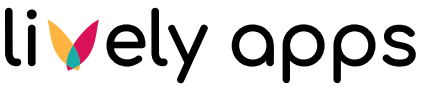Import/Export and Data Migration
No matter if you are currently using PocketQuery for Confluence Server/DC or the Cloud version, you may wonder how to migrate PocketQuery Entities from one Confluence to the other. This documentation covers the following 3 cases:
You are using Confluence Server and you want to migrate to Confluence Cloud.
You are using Confluence Data Center and you want to migrate to Confluence Cloud.
You are using Confluence Cloud and you want to backup data or migrate to a different Confluence Cloud.
Note that there is no backwards compatibility, i.e. it is not possible to migrate from Confluence Cloud to Confluence Server/DC.
This documentation consists of the following parts:
How to create a full export from Confluence Cloud (JSON format): PocketQuery Cloud Export.
How to import the full export to Confluence Cloud: PocketQuery Cloud Import.
How to resolve import problems PocketQuery Entity/File Cannot be Imported including manual fixes for both Cloud JSON Import (JSON Import: How to Fix Failed Entity) and Server XML Import (XML Import: How to Fix Failed Entity).
If you are currently using PocketQuery Server/DC and you want to migrate to Confluence Cloud, please navigate to the following guides to perform the export:
Global Import / Export describes how to export all PocketQuery entities (Queries, Datasources, Templates, and Converters) into a single file.
Import / Export of Single Entities helps you to export a single PocketQuery entity.