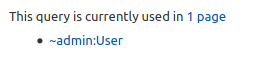The PocketQuery Administration
PocketQuery provides an administration interface. This page focuses on how to reach this administration and introduces you to its dashboard.
Access the PocketQuery Administration
PocketQuery provides an administration interface for permitted users. It can be reached from the cog menu in the top right.
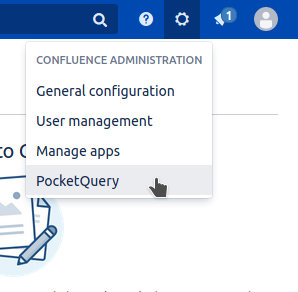
These users have to be either Confluence administrators or members of a specified Confluence user group, that can be configured at Global Confluence Administration ("General Configuration") > PocketQuery > Configuration > Administrators group. See Configuring Access to the PocketQuery administration.
Dashboard Overview
The dashboard provides an overview of the four types of entities maintained here: queries, templates, converters and datasources. You can switch to managing each entity type by clicking on the large tiles, or by using the tab navigation at the top.
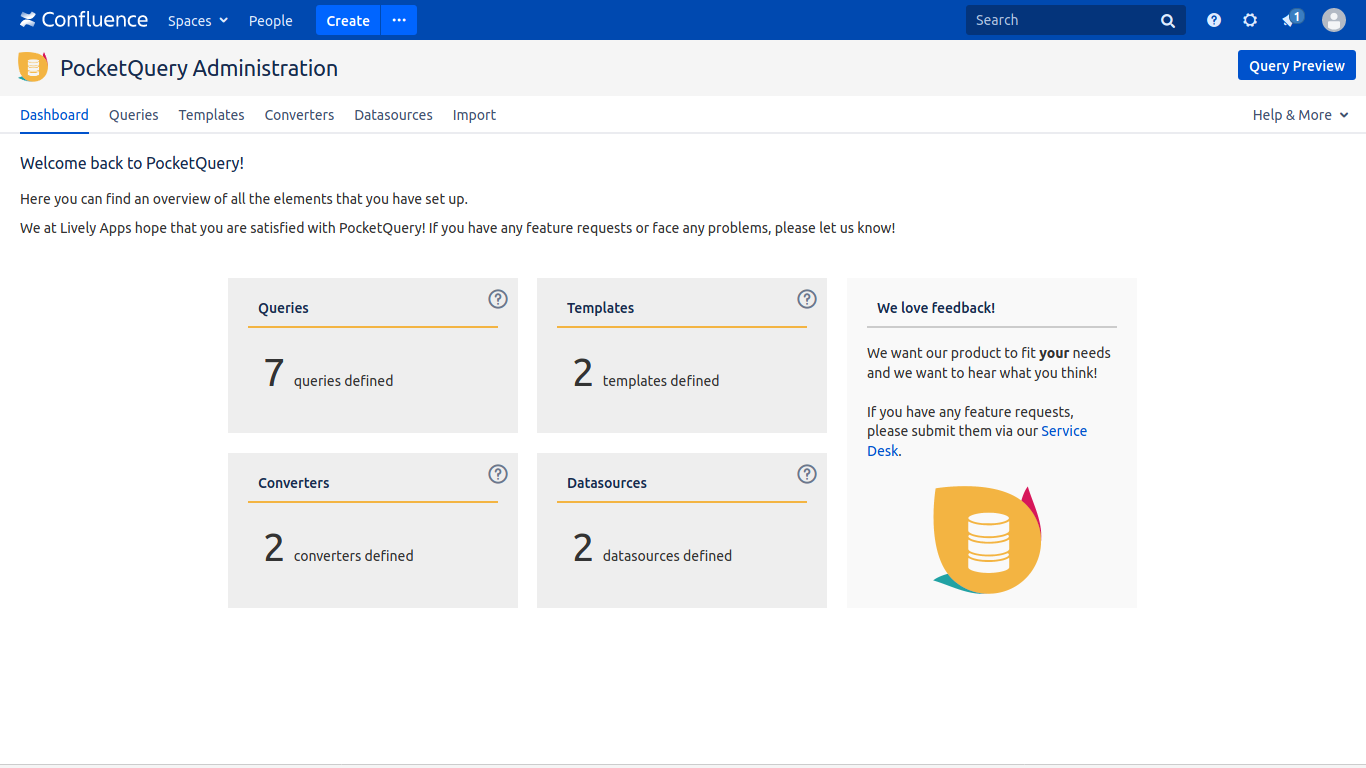
Statistics / Usage Data
PocketQuery can display statistics on the dashboard. To enable statistics, ask your Confluence administrator to enable them in the Confluence Administration → PocketQuery → Configuration. PocketQuery will then collect data on how many pages PocketQuery macros are used, how often PocketQuery macros are rendered and which of the queries use certain PocketQuery features.
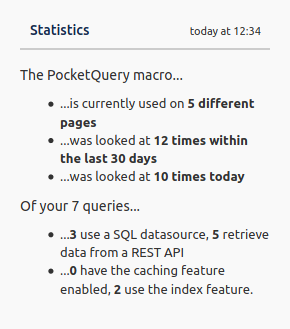
Entity Overviews
When switching to an entity overview, you will see a list of all existing entities of that type on the left. You can use the “Add” button above the list to add a new one by filling out the form and clicking “Ok”. The trash icons within the list on the left can be used to remove entities. For some types you have additional options, like “Test Connection” for datasources and “Test Query“ for queries. If you need more space writing code, every code editor can be toggled into fullscreen mode by clicking on the button in the top right of the editor.
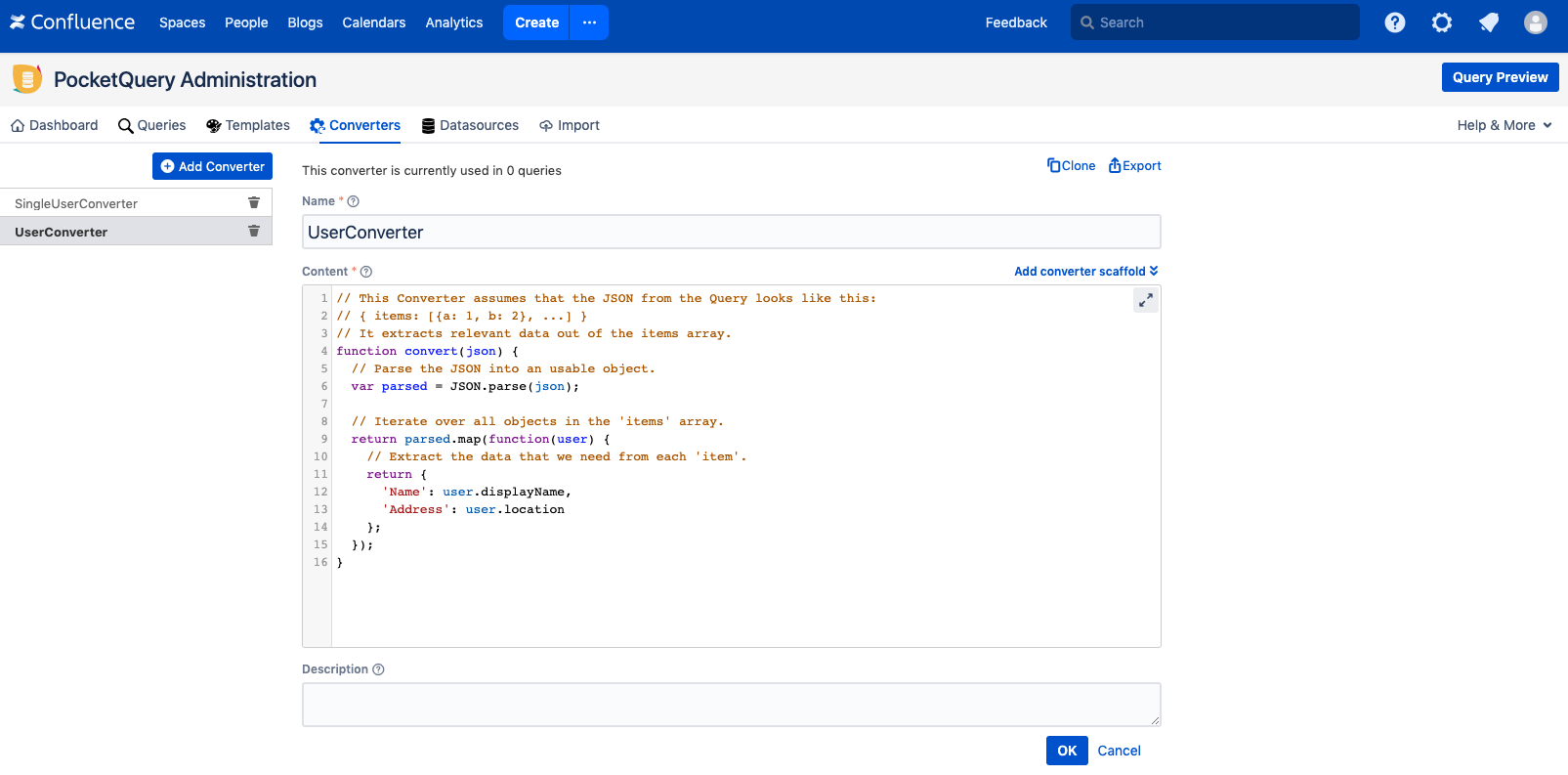
For each entity there is usage information included. For templates, converters and datasources these show which query uses the entity. Click on the link to see the entities it is used in:
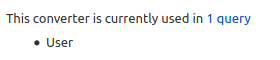
For queries the usage section links to all pages that contain a PocketQuery macro with the respective query. This can be very helpful when changing or deleting a query.