How to create a Confluence task?
Confluence Tasks (also sometimes referred to as “Action Items”) can only be created on pages. So, either navigate to an existing page that you want to create a task on, or create a new one.
When editing your page, either type [] or click the task icon at the top of your editor.
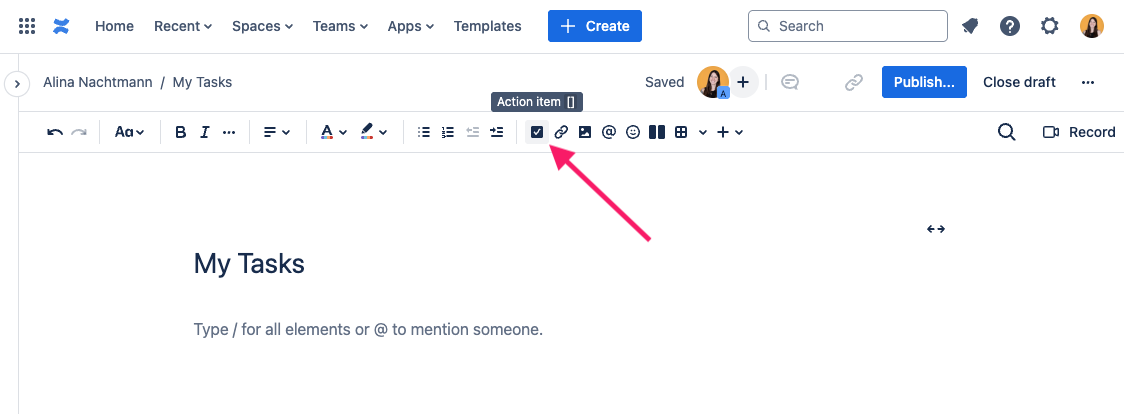
A checkbox will appear in your page, allowing you to type some text after it. Here you can for example assign the task to someone by typing @ and then a user name. This is important if you want to receive reminders about this task.
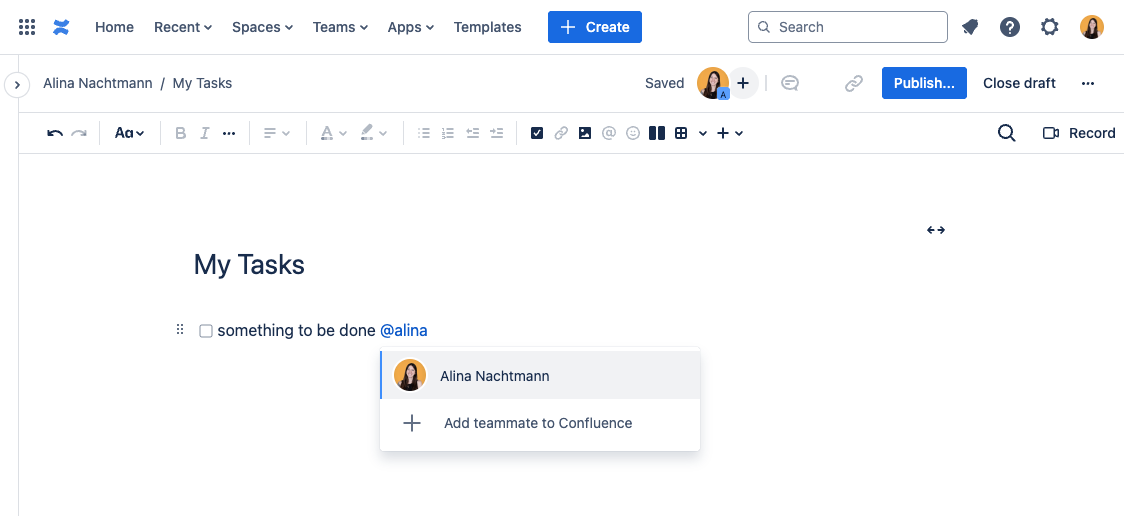
Once you have assigned the task to someone, it will also show up in their tasks overview. Note that while you can mention multiple users in the body of your task, Confluence will only recognize the first user as the assignee.
By typing // you can also add a due date to your task. Depending on how you have configured Task Reminder, your task might also need a due date.
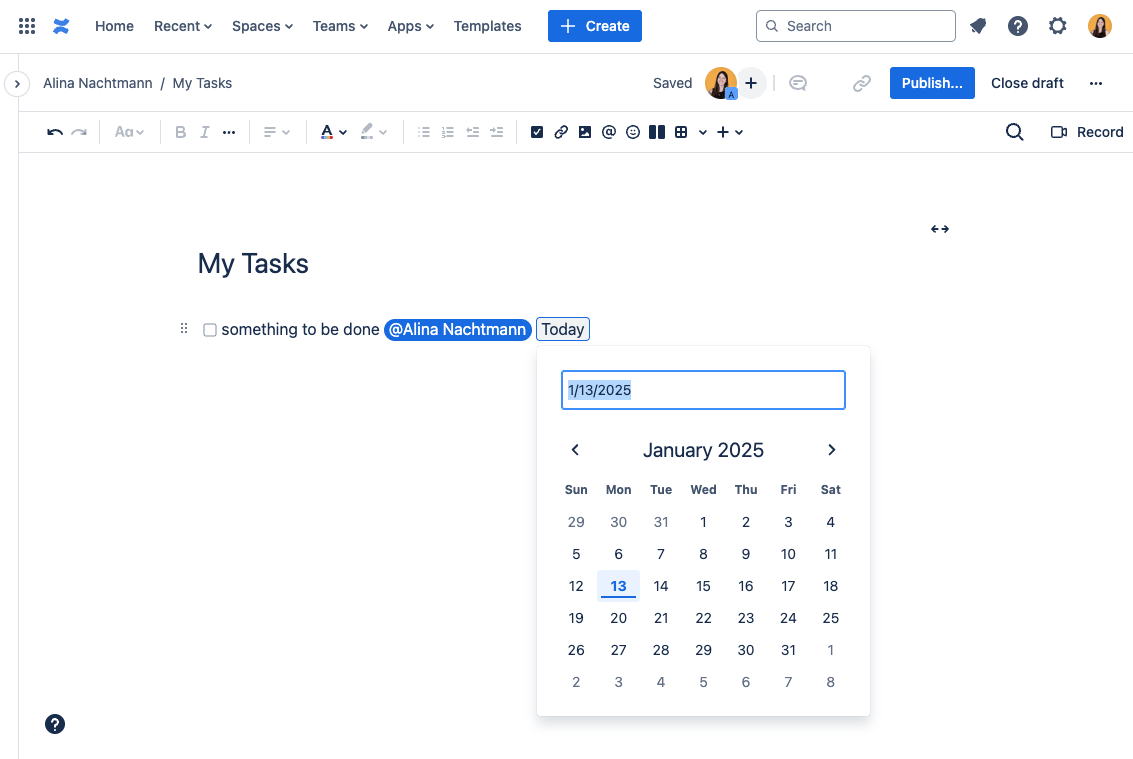
Once you have saved the page, the task is assigned to someone and has a due date. If you want to know where you can see your Confluence tasks, click here. If you want to know more about Confluence tasks in general, please refer to the official documentation.
What's next?
Read other frequently asked questions.
Raise a support request at our Service Desk.
