Viewing all tasks in a Confluence space
Task Reminder not only comes with the ability to remind your users of their tasks, it also aims to make using tasks in Confluence more convenient in general. One way it does this, is by providing an overview of all unresolved tasks in a space.
You can navigate to this overview by clicking the “Tasks” link in the left sidebar. The overview will present you with a list of tasks for the given space:
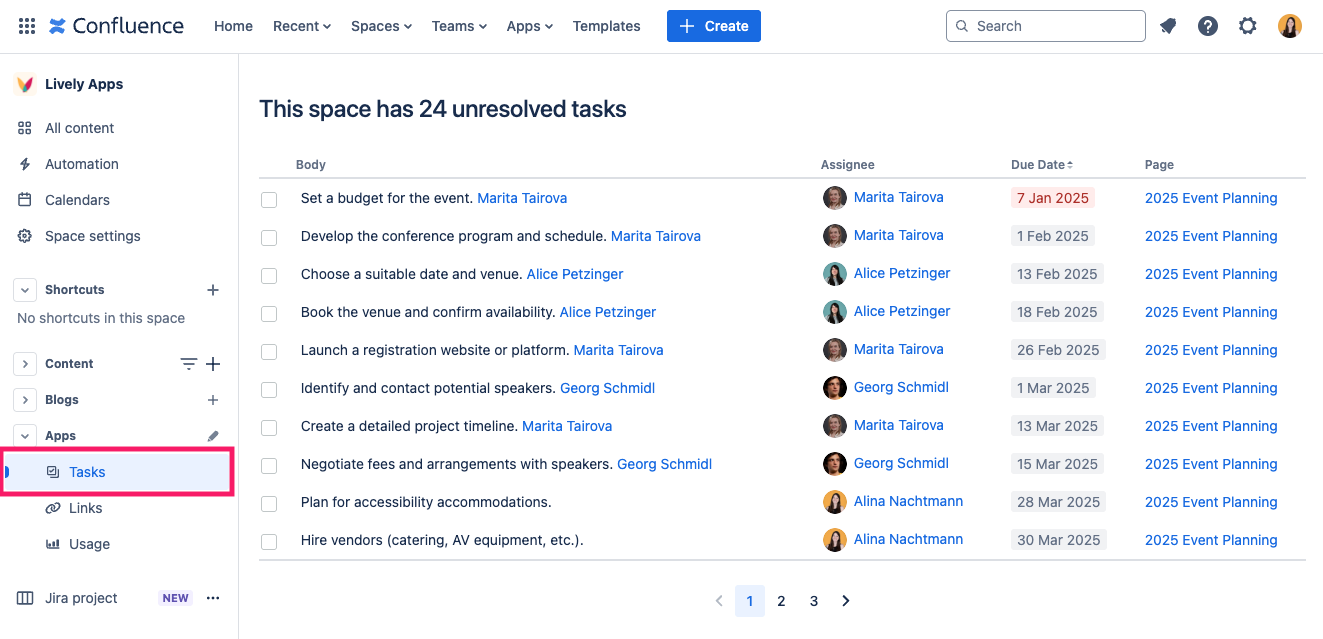
The “Tasks” link can also be removed from your sidebar. If you want to know more about this, please refer to the space overview documentation.
Continue with “Keeping track of your tasks on your Confluence Dashboard“
