Keeping track of your tasks on your Confluence Dashboard
Task Reminder helps you stay on top of your work by displaying your five most urgent tasks directly on the Confluence Dashboard.
How to Access Your Tasks
Make sure you have at least one open task in Confluence.
Go to the Confluence Dashboard.
Find the “Tasks” tab in your Activity Feed.
This feature gives you a quick overview of high-priority tasks, making it easier to manage your workload without searching through multiple pages.
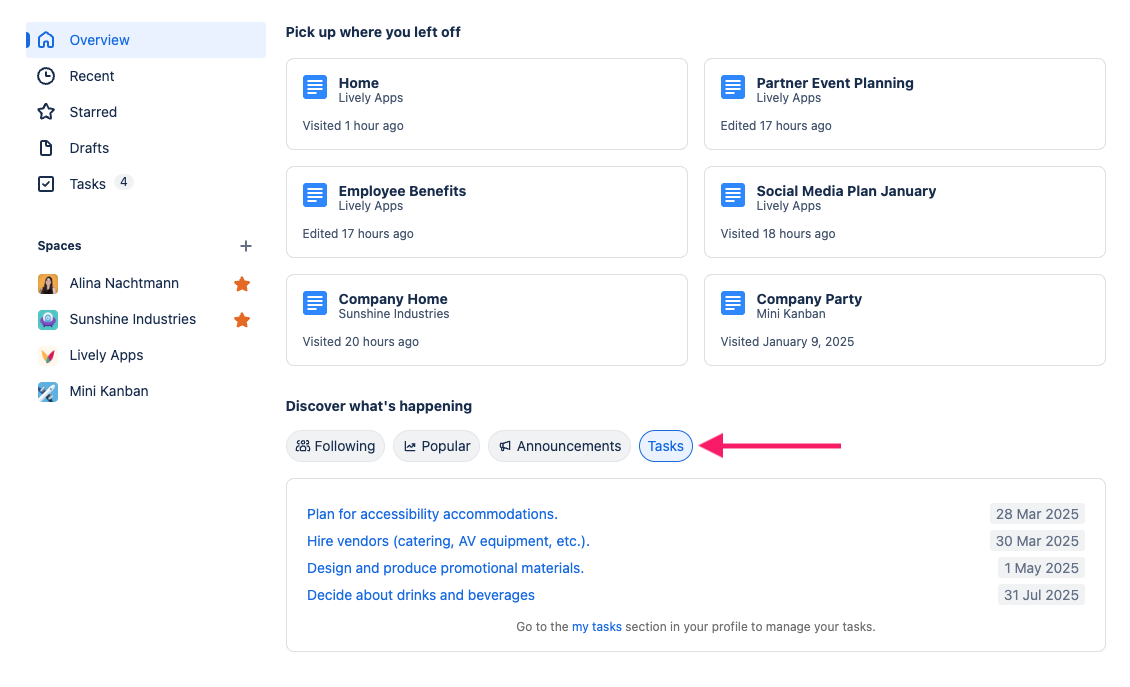
If you’d like to know more about what the Dashboard Panel can do, please refer to its documentation.
Continue with “How to exclude pages from reminders“
