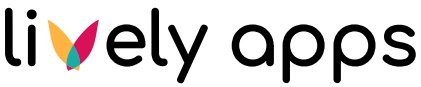Installation and Set-Up
1. Install the PocketQuery for Jira App
Navigate to the section "Manage apps" in the Jira Administration, then look for "Find new apps" in the category "Atlassian Marketplace".
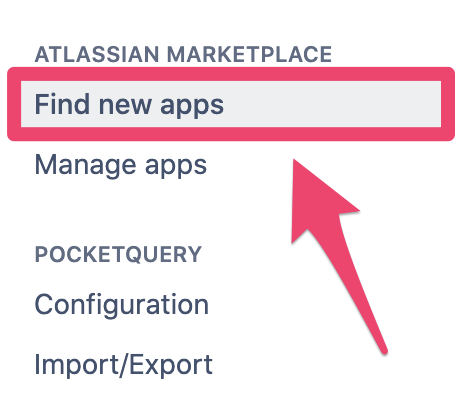
Search for "pocketquery", press enter and "PocketQuery for Jira" by "Lively Apps" should appear. Click the “Buy now” or "Free Trial" button.
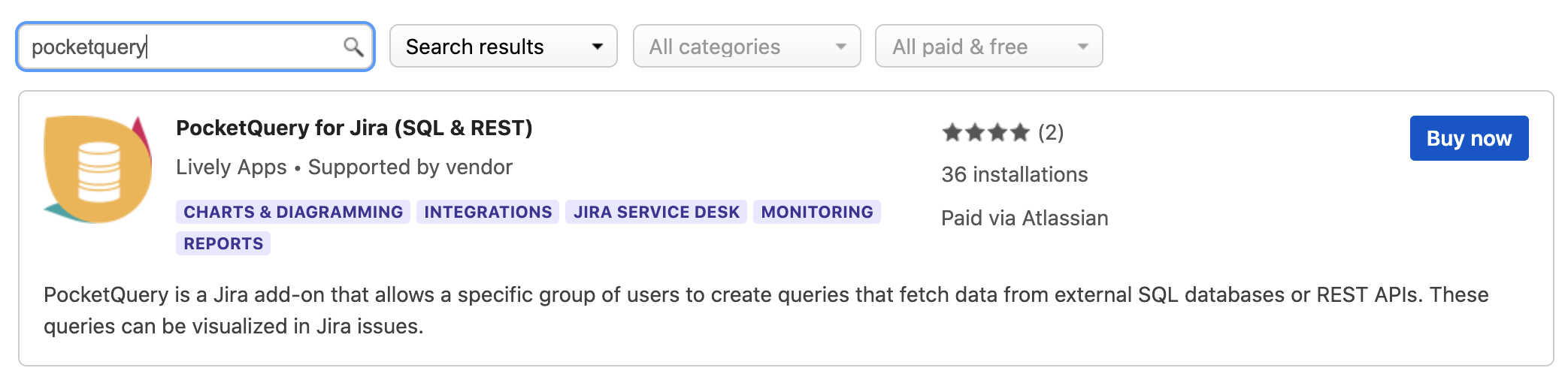
After installation, reload the Jira administration page.
2. Configure Administrators Group
By default only Jira administrators are allowed to access the PocketQuery for Jira administration to set up datasources and queries. If you want more users to be able to administer PocketQuery for Jira connections, create a new Jira user group and add the respective users to it.
After the user group has been created, let PocketQuery for Jira know about it. In the section "Manage apps“ in the Jira administration find the new category "PocketQuery" (if you just installed the app, you might need to reload the page for this section to appear) and select the entry "Configuration".
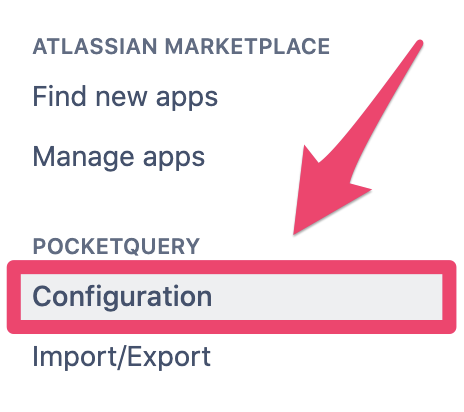
Enter the name of your group into the 'Administrators group' field and save. (Don't worry about the other options right now, you can read the Installation & Administration page later, if you want to find out more about them.)
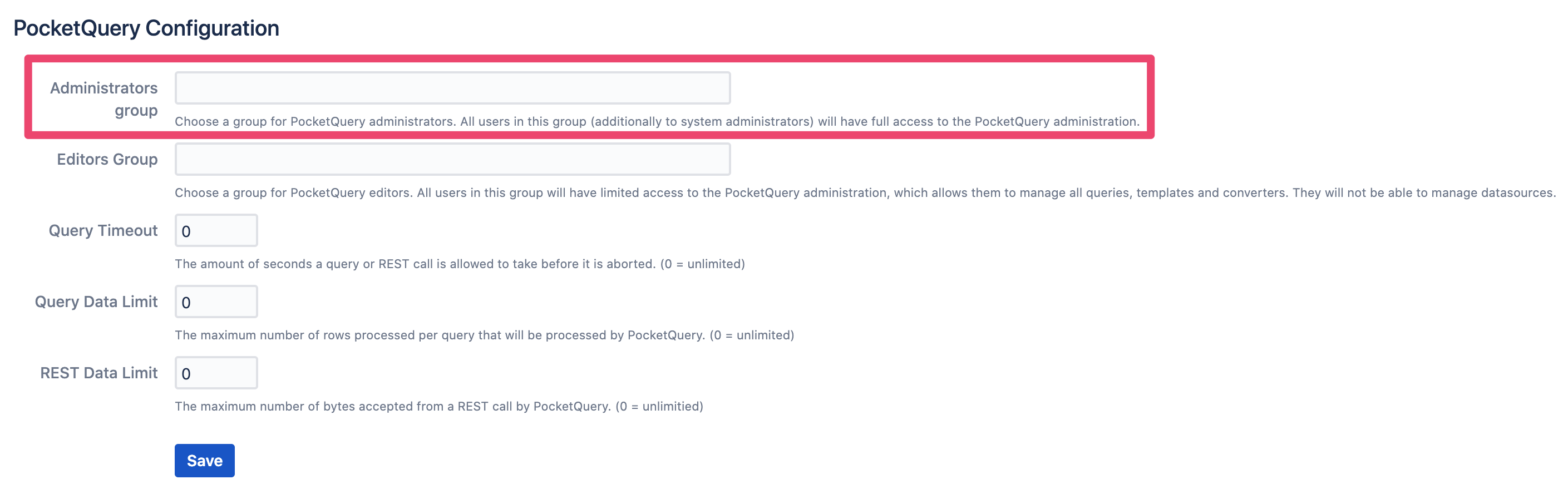
Continue with Connecting to the First Datasource